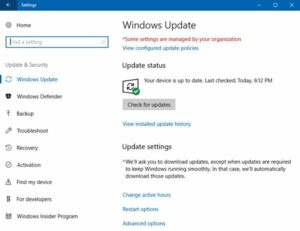Mixed Reality Magic: Windows 10’s Leap into Virtual Worlds

Introduction
In the ever-evolving landscape of technology, Microsoft’s Windows 10 has taken a bold leap into the realm of virtual worlds with its Mixed Reality platform. Mixed Reality combines elements of both virtual reality (VR) and augmented reality (AR), offering users an immersive and interactive computing experience that goes beyond the confines of the traditional desktop. This comprehensive guide, titled “Mixed Reality Magic: Windows 10’s Leap into Virtual Worlds,” delves into the intricacies of Mixed Reality, unveiling its features, benefits, and the transformative impact it has on the way we interact with digital content. From understanding the hardware ecosystem to exploring immersive applications, this guide aims to empower users with the knowledge needed to embrace the magic of Mixed Reality on Windows 10.
Defining Mixed Reality: A Fusion of Virtual and Augmented Realities
Mixed Reality is a spectrum that encompasses both virtual reality and augmented reality, offering users a seamless blend of digital content and the real world. Unlike virtual reality, which immerses users entirely in a computer-generated environment, and augmented reality, which overlays digital content onto the real world, Mixed Reality bridges the gap between the two. It allows users to interact with holographic images and virtual objects within their physical surroundings, creating a truly immersive and interactive experience.
Key Components of Mixed Reality:
- Head-Mounted Displays (HMDs): The hardware centerpiece of Mixed Reality is the head-mounted display, a device worn on the head that combines a display screen with sensors to track the user’s movements. Windows Mixed Reality HMDs feature built-in sensors, cameras, and motion controllers, enabling precise tracking and interaction within the virtual environment.
- Motion Controllers: Mixed Reality motion controllers are handheld devices that allow users to interact with the virtual world. Equipped with sensors and buttons, these controllers enable users to manipulate objects, navigate virtual spaces, and engage with applications in a natural and intuitive manner.
- Spatial Mapping: Mixed Reality relies on spatial mapping technology to understand and map the physical environment. This allows the system to intelligently place virtual objects in real-world spaces, creating a seamless integration between the digital and physical worlds.
- Inside-Out Tracking: Windows Mixed Reality utilizes inside-out tracking, where sensors on the HMD and motion controllers track the user’s movements without the need for external sensors or cameras. This eliminates the need for complicated setup processes and enhances the portability of Mixed Reality experiences.
- Mixed Reality Portal: The Mixed Reality Portal is the hub for launching and managing Mixed Reality experiences on Windows 10. It provides users with a virtual home space, where they can customize their environment, access applications, and jump into immersive experiences.
Windows 10’s Leap into Mixed Reality: The Hardware Ecosystem
Windows 10’s foray into Mixed Reality is marked by a diverse ecosystem of compatible hardware, bringing immersive experiences to a broad range of users. The Windows Mixed Reality platform supports a variety of headsets from different manufacturers, ensuring that users can choose a device that suits their preferences and budget.
- Headsets: Windows Mixed Reality headsets are available from manufacturers such as HP, Dell, Lenovo, Acer, and Samsung. These headsets feature high-resolution displays, built-in sensors, and comfortable designs for extended periods of use. The variety of options caters to different user needs, from casual gamers to professionals seeking immersive work environments.
- Motion Controllers: Windows Mixed Reality motion controllers are designed for precise and intuitive interaction within the virtual world. These controllers feature a combination of buttons, triggers, and sensors, allowing users to reach out, grab, and manipulate virtual objects with natural hand movements.
- Compatibility with Windows 10 PCs: One of the strengths of Windows Mixed Reality is its compatibility with a wide range of Windows 10 PCs. Whether users have a gaming laptop or a powerful desktop, the Windows Mixed Reality platform is designed to deliver immersive experiences without requiring high-end hardware specifications.
Setting Up Mixed Reality: A Seamless Onboarding Experience
Setting up a Windows Mixed Reality system is designed to be a user-friendly and straightforward process. The Mixed Reality Portal guides users through the setup, ensuring that they can quickly jump into immersive experiences with minimal effort.
- Check System Compatibility: Before diving into Mixed Reality, users should ensure that their Windows 10 PC meets the compatibility requirements. This includes having a compatible headset, motion controllers, and a PC with the necessary specifications for a smooth experience.
- Connect and Configure Devices: Connect the Mixed Reality headset to the PC using the provided cables. Follow the on-screen prompts to configure the headset and motion controllers. The inside-out tracking system eliminates the need for external sensors, simplifying the setup process.
- Create a Play Area: Using the spatial mapping technology, users are prompted to define a play area within their physical space. This ensures that the system can intelligently map the environment and place virtual objects in the user’s real-world surroundings.
- Explore the Mixed Reality Portal: Once the setup is complete, users enter the Mixed Reality Portal. This virtual space serves as the entry point to immersive experiences, featuring customizable environments and easy access to applications and content.
Immersive Applications and Experiences: Beyond the Desktop
Windows Mixed Reality opens the door to a diverse array of immersive applications and experiences that go beyond the traditional desktop environment. From gaming and entertainment to education and professional applications, the possibilities within Mixed Reality are vast.
- Gaming in Mixed Reality: Windows Mixed Reality transforms gaming into an immersive adventure. Users can step into virtual worlds, engage in thrilling experiences, and interact with virtual environments using natural gestures. The compatibility of Mixed Reality with Windows 10 gaming features enhances the gaming experience for users.
- Virtual Reality Learning: Mixed Reality extends educational opportunities by providing immersive learning experiences. Users can explore historical sites, dissect virtual organisms, or travel through space, all within the confines of their physical space.
- Immersive Workspaces: For professionals, Mixed Reality offers innovative solutions for collaborative work and creative endeavors. Virtual workspaces enable teams to collaborate in a shared environment, and applications like Microsoft’s HoloLens enable architects, engineers, and designers to visualize and manipulate 3D models in a lifelike space.
- Entertainment Beyond Screens: With Mixed Reality, entertainment transcends traditional screens. Users can watch movies on a virtual theater-sized screen, interact with holographic characters, and even bring their favorite apps and content into a personalized virtual space.
Customizing Mixed Reality Experiences: Personalization and Integration
Windows 10’s Mixed Reality platform emphasizes personalization and integration, allowing users to tailor their immersive experiences to suit their preferences and workflows.
- Customizable Environments: The Mixed Reality Portal provides users with customizable virtual environments. From serene landscapes to futuristic spaces, users can choose the backdrop for their virtual experiences, creating a personalized and inviting atmosphere.
- Access to Windows Apps: Mixed Reality seamlessly integrates with Windows 10 apps, allowing users to access their favorite applications in a virtual environment. This integration extends to Microsoft Edge, allowing users to browse the web in a virtual space.
- Holographic Shell Integration: The Holographic Shell is the interface that enables users to interact with holograms and virtual objects. Integrated into the Windows 10 interface, the Holographic Shell ensures a smooth transition between the virtual and real worlds.
- Cortana Integration: Cortana, Microsoft’s virtual assistant, is integrated into the Mixed Reality experience. Users can use voice commands to navigate, launch applications, and perform tasks, enhancing the hands-free and immersive nature of the platform.
The Future of Mixed Reality: Advancements and Possibilities
As technology continues to advance, the future of Mixed Reality holds exciting possibilities. Microsoft’s commitment to innovation ensures that the Mixed Reality platform will evolve to deliver even more immersive and transformative experiences.
- Advancements in Hardware: The hardware ecosystem for Mixed Reality is likely to see advancements in terms of display technology, tracking capabilities, and form factors. As technology improves, users can expect more comfortable and feature-rich headsets and controllers.
- Expanded Application Ecosystem: The application ecosystem for Mixed Reality is poised to expand across various domains, including healthcare, design, and remote collaboration. Developers will continue to create innovative and specialized applications that leverage the unique capabilities of Mixed Reality.
- Integration with Cloud Services: The integration of Mixed Reality with cloud services is a promising avenue for the future. This could enable users to access and share holographic content across devices, collaborate in real-time, and seamlessly transition between physical and virtual spaces.
- Social Interaction in Virtual Spaces: The future of Mixed Reality includes enhanced social interactions in virtual spaces. Users may gather in shared virtual environments, attend events, and collaborate with others as if they were physically present, fostering a sense of connection and presence.
Conclusion
Mixed Reality on Windows 10 represents a groundbreaking leap into a new era of computing, where the boundaries between the digital and physical worlds blur. By combining elements of virtual and augmented realities, Microsoft has created a platform that offers users immersive and interactive experiences that extend beyond the traditional desktop.
As the adoption of Mixed Reality grows, users can expect a continued evolution of hardware, a flourishing ecosystem of applications, and transformative possibilities across various industries. Mixed Reality is not just a feature of Windows 10; it’s a glimpse into the future of computing, where the magic of virtual worlds enhances how we learn, work, and play.
By embracing Mixed Reality on Windows 10, users embark on a journey into a world where the boundaries of imagination and reality blend, creating a truly magical and immersive computing experience. Whether exploring distant planets, collaborating in virtual spaces, or simply enjoying entertainment in new ways, Mixed Reality on Windows 10 invites users to step beyond the screen and into a world where the extraordinary becomes the everyday.