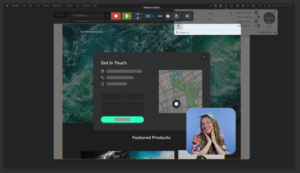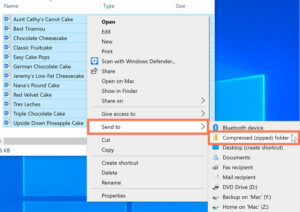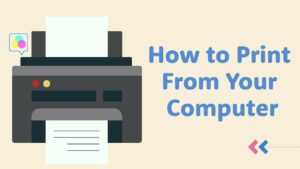Mastering the Digital Realm: 5 General Computer Tech Tips for Every User

Empowering Your Digital Experience
In the ever-evolving landscape of technology, harnessing the full potential of your computer requires a blend of knowledge and practical skills. Whether you’re a tech enthusiast or a casual user, these five general computer tech tips are essential for optimizing your digital experience. From enhancing security to boosting performance, this comprehensive guide covers the fundamental aspects that every computer user should know.
1. Strengthening Cybersecurity: Fortify Your Digital Fortress
The Importance of Robust Security Measures
In an age where digital threats abound, safeguarding your computer against cyber-attacks is paramount. Implementing robust cybersecurity practices ensures the protection of your sensitive information and preserves the integrity of your system.
Key Security Practices:
- Use Strong Passwords: Create complex passwords that combine uppercase and lowercase letters, numbers, and special characters. Avoid using easily guessable information like birthdays or names.
- Enable Two-Factor Authentication (2FA): Whenever possible, enable 2FA for an additional layer of security. This requires a secondary verification step, such as a code sent to your mobile device.
- Install Reliable Antivirus Software: Invest in reputable antivirus software to detect and eliminate malware. Keep the antivirus definitions up to date for optimal protection.
2. Data Backup: Guarding Against the Unexpected
Preserving Your Digital Memories and Work
Data loss can be catastrophic, whether due to hardware failure, accidental deletion, or unforeseen events. Regularly backing up your important files is a proactive measure that ensures you won’t lose precious data.
Effective Backup Strategies:
- Cloud Backup Services: Utilize cloud-based services like Google Drive, Dropbox, or OneDrive to automatically back up important documents, photos, and files. This ensures accessibility from any device.
- External Hard Drives: Invest in external hard drives for local backups. Schedule regular backups of your entire system or specific files to these external drives.
- Automate Backup Processes: Set up automatic backup schedules to ensure consistency. Many operating systems and backup tools offer built-in automation features.
3. Performance Optimization: Fine-Tuning Your System
Maximizing Speed and Responsiveness
A sluggish computer can hinder productivity and frustrate users. Optimizing your system’s performance involves various practices that enhance speed, responsiveness, and overall efficiency.
Performance Enhancement Techniques:
- Manage Startup Programs: Review and disable unnecessary programs from launching at startup. This reduces the time it takes for your computer to boot up.
- Regular System Updates: Keep your operating system, drivers, and applications up to date. Updates often include performance improvements and bug fixes.
- Hardware Upgrades: Consider upgrading your hardware components, such as adding more RAM or switching to a solid-state drive (SSD). These upgrades can significantly boost performance.
4. Organizing Your Digital Space: Streamlining Files and Folders
Efficiency Through Organization
An organized digital space not only contributes to a clutter-free desktop but also enhances your ability to locate files quickly. Implementing effective file and folder management practices is essential for a seamless workflow.
Effective Organization Strategies:
- Create a Folder Hierarchy: Establish a logical folder structure to categorize documents, images, videos, and other files. This makes it easier to navigate through your digital space.
- Use Descriptive File Names: Adopt a consistent naming convention for your files. Descriptive and well-organized file names contribute to efficient searching and sorting.
- Desktop Cleanup: Regularly declutter your desktop by removing unnecessary icons and files. This not only improves aesthetics but also aids in faster navigation.
5. Regular System Maintenance: Preserving Long-Term Health
Proactive Measures for System Longevity
Just like any other machine, your computer requires regular maintenance to ensure it operates smoothly over time. By incorporating routine maintenance practices, you can prevent issues and extend the lifespan of your system.
Routine Maintenance Tasks:
- Disk Cleanup: Use built-in tools or third-party applications to remove temporary files, caches, and unnecessary clutter from your system.
- Disk Defragmentation: Periodically defragment your hard drive to optimize file storage and retrieval. Note that SSDs do not require defragmentation.
- Software Audits: Regularly review installed applications and uninstall those you no longer use. This frees up storage space and can contribute to faster system performance.
Conclusion: Elevating Your Digital Mastery
These five general computer tech tips serve as the foundation for mastering your digital domain. By prioritizing cybersecurity, implementing effective backup strategies, optimizing performance, organizing your digital space, and conducting regular system maintenance, you empower yourself with the knowledge and skills needed to navigate the ever-expanding realm of technology. Stay informed, stay secure, and unlock the full potential of your computer.