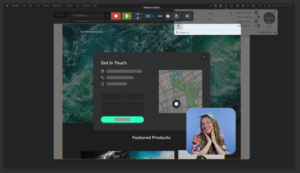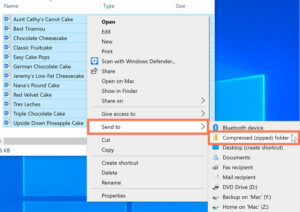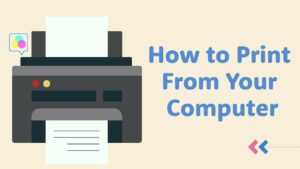Mastering PC Maintenance: 3 Essential Tips for a Smooth-Running System

Unveiling the Secrets to Optimal PC Performance
In the digital era, our lives are intricately connected to our personal computers, making their maintenance a crucial aspect of our daily routine. Whether you’re a casual user or a seasoned professional, understanding the key elements of PC maintenance is essential to ensure your system operates at its peak performance. In this comprehensive guide, we unveil three fundamental tips that every PC user should know to keep their machine running smoothly.
1. Regular Software Updates: The Cornerstone of Stability
The Importance of Staying Current
One of the most fundamental aspects of PC maintenance is keeping your software up to date. This encompasses your operating system, drivers, and applications. Regular updates not only introduce new features but also include critical security patches and bug fixes that enhance system stability. Neglecting updates can expose your system to security vulnerabilities and hinder its overall performance.
How to Stay Updated:
- Operating System Updates: Enable automatic updates for your operating system. Both Windows and macOS offer options to automatically download and install updates.
- Driver Updates: Visit the official websites of your hardware components (graphics card, motherboard, etc.) to check for the latest drivers. Alternatively, you can use driver update software to streamline the process.
- Application Updates: Configure applications like web browsers, antivirus software, and productivity tools to update automatically. Most modern applications have built-in update mechanisms.
2. Disk Cleanup and Organization: Streamlining Your Digital Space
Efficient Storage Management
As you use your computer, files accumulate, and storage space diminishes. Conducting regular disk cleanup and organization is crucial for maintaining a well-organized and responsive system.
Effective Disk Cleanup:
- Delete Unnecessary Files: Use built-in tools like Disk Cleanup on Windows or Optimize Storage on macOS to remove temporary files, system caches, and other unnecessary clutter.
- Uninstall Unused Applications: Go through your installed applications and remove those you no longer use. This not only frees up space but can also contribute to faster system startup.
- Organize Files and Folders: Maintain a tidy file structure. Create folders to categorize documents, images, videos, and other files. Regularly review and organize your desktop.
Optimizing Storage Space:
- Consider External Storage: If your primary drive is nearing full capacity, consider investing in an external hard drive. Move large files or less frequently accessed data to external storage to free up space.
- Utilize Cloud Storage: Explore cloud storage solutions like Google Drive, Dropbox, or OneDrive for storing documents, photos, and other files. This not only provides additional space but also ensures data accessibility across devices.
3. Malware Protection and Regular Scans: Safeguarding Your System
Defending Against Cyber Threats
Malware, including viruses, spyware, and ransomware, poses a constant threat to your system’s integrity. Implementing robust malware protection measures and conducting regular scans is paramount.
Ensuring Malware Protection:
- Install Antivirus Software: Choose a reputable antivirus program and keep it updated. Schedule regular scans to detect and eliminate potential threats.
- Enable Firewall Protection: Activate the built-in firewall on your operating system or consider using a third-party firewall for an additional layer of protection.
- Exercise Caution Online: Be vigilant while browsing the internet and avoid downloading files or clicking on links from untrustworthy sources. Phishing scams and malicious websites can compromise your system.
Regular System Scans:
- Full System Scans: Conduct full system scans using your antivirus software at regular intervals. This ensures a comprehensive check for any hidden malware.
- Malware Removal Tools: Consider using specialized malware removal tools in addition to your antivirus software. These tools can target specific threats that may go undetected.
Conclusion: A Proactive Approach to PC Maintenance
Implementing these three PC maintenance tips lays the foundation for a reliable and high-performing system. Regular software updates fortify your system against security risks, disk cleanup and organization optimize storage efficiency, and malware protection safeguards your digital world. By adopting a proactive approach to PC maintenance, you empower yourself with the tools needed to enjoy a seamless and secure computing experience.