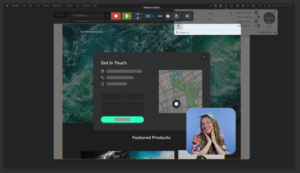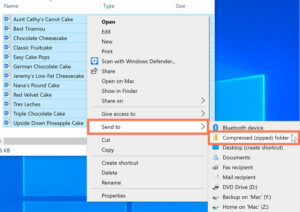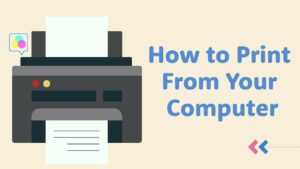Navigating the Digital Realm: Top 10 Tips for Computer Beginners

Embarking on the Exciting Journey of Digital Literacy
In an era dominated by technology, venturing into the world of computers can be both thrilling and, at times, overwhelming for beginners. Whether you’re a novice user or someone looking to enhance their computer skills, these top 10 tips are designed to serve as a compass, guiding you through the landscape of digital literacy and empowering you to harness the full potential of your computer.
1. Embrace the Basics: Establishing a Strong Foundation
Understanding Fundamental Concepts
Before delving into the more intricate aspects of computing, it’s crucial to establish a robust foundation by familiarizing yourself with basic concepts. Learn about the operating system (e.g., Windows, macOS, Linux), file management, and essential hardware components. This foundational knowledge forms the bedrock upon which you’ll build your computer proficiency.
2. Navigate with Confidence: Mastering File Management
Organizing Your Digital Space
Efficient file management is a cornerstone of computer literacy. Explore how to create, organize, and navigate folders. Understand the concept of directories and how to save, move, and delete files. Developing these skills ensures that you can effortlessly locate and manage your digital content, promoting a clutter-free and organized computing experience.
3. Mouse and Keyboard Mastery: Enhancing Input Efficiency
Unleashing the Power of Input Devices
The mouse and keyboard are your primary tools for interacting with the computer. Invest time in mastering their functions and shortcuts. Learn the art of right-clicking, dragging, and utilizing keyboard shortcuts for common tasks. Efficient navigation through these input devices accelerates your workflow and enhances overall usability.
4. Stay Secure: Prioritizing Computer Safety
Guarding Against Cyber Threats
In the interconnected digital landscape, prioritizing computer security is paramount. Familiarize yourself with antivirus software, practice safe browsing habits, and understand the importance of regular software updates. Being vigilant about security measures protects your computer and personal data from potential threats.
5. Explore Software Essentials: Introduction to Applications
Unveiling the Power of Software
Dive into the realm of software applications that cater to your specific needs. From word processors to web browsers, explore the functionalities of essential programs. Understand how to install, update, and uninstall software. This knowledge empowers you to leverage a diverse range of applications for productivity and entertainment.
6. Connect to the World: Navigating the Internet
Unlocking the Gateway to Information
The internet is a vast treasure trove of information, and navigating it efficiently is a crucial skill. Learn how to use web browsers, conduct online searches, and navigate websites. Understand the basics of internet safety, including recognizing secure websites and protecting your personal information online.
7. Customize Your Space: Personalizing Your Desktop
Creating a Digital Environment That Reflects You
Explore the customization options available for your computer desktop. Learn to personalize wallpapers, icons, and themes. Understanding how to arrange your desktop not only adds a personal touch but also contributes to an organized and visually appealing digital workspace.
8. Troubleshooting Know-How: Tackling Common Issues
Empowering Yourself with Problem-Solving Skills
As you journey into the realm of computing, familiarize yourself with common issues and their solutions. Learn how to troubleshoot basic problems, such as resolving software conflicts, addressing connectivity issues, and managing storage space. Developing troubleshooting skills equips you to navigate challenges independently.
9. Backup Best Practices: Safeguarding Your Data
Preparing for the Unexpected
Data loss can be a distressing experience. Learn the importance of regular backups and explore various backup methods. Whether it’s using external drives, cloud storage, or built-in backup features, implementing backup best practices ensures the safety of your important files and memories.
10. Continuous Learning: Embracing a Growth Mindset
Thriving in the Evolving Digital Landscape
The world of computers is ever-evolving, with new technologies and software emerging regularly. Cultivate a growth mindset and embrace continuous learning. Stay curious, explore new features and applications, and remain open to expanding your computer skills. In the dynamic realm of technology, adopting a mindset of lifelong learning positions you for ongoing success.
Conclusion: Empowering Your Digital Journey
Embarking on the journey of computer literacy is a rewarding endeavor. These top 10 tips serve as a compass, guiding computer beginners through the foundational aspects of digital proficiency. By mastering the basics, navigating with confidence, prioritizing security, and embracing continuous learning, beginners can navigate the digital realm with confidence and unlock the full potential of their computing experience.