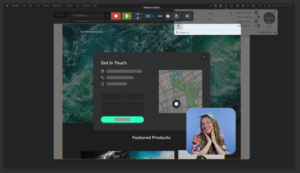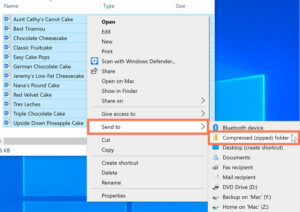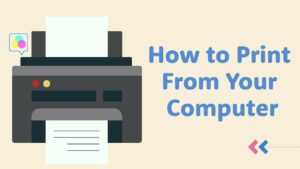Mastering the Craft: A Comprehensive Guide with the Top 10 Tips for Building a PC

Introduction:
Building a PC from scratch is a thrilling endeavor that puts you in control of the components, performance, and aesthetics of your machine. Whether you’re a seasoned enthusiast or a first-time builder, this comprehensive guide provides the top 10 tips to ensure a successful and satisfying PC-building experience. From selecting components to cable management and troubleshooting, let’s embark on a journey to master the art of building a PC.
I. Define Your Purpose and Budget: Lay the Foundation
- Clearly Define Your Purpose:
- Begin by identifying the primary purpose of your PC. Is it for gaming, content creation, or general productivity? Knowing your usage scenario will guide component selection and ensure optimal performance for your specific needs.
- Set a Realistic Budget:
- Establish a budget that aligns with your performance expectations. Balancing performance and cost is crucial, and having a defined budget will help you make informed decisions during the component selection process.
II. Thorough Research: Knowledge is Power
- Stay Updated on Components:
- Regularly follow technology news and reviews to stay informed about the latest CPU, GPU, motherboard, and RAM releases. Understanding the latest advancements will empower you to make well-informed decisions when selecting components.
- Compatibility is Key:
- Ensure compatibility between components. Use online tools and resources to check if your chosen CPU is compatible with the motherboard, if the RAM is supported, and if the GPU fits inside the chosen case. This diligence prevents compatibility issues down the road.
III. Choose Quality Components: The Heart of Your Build
- Invest in a Quality Power Supply Unit (PSU):
- The PSU is a critical component often overlooked. Invest in a reliable, high-quality PSU with enough wattage to support your components. Modular PSUs simplify cable management, enhancing both aesthetics and airflow.
- Opt for a Reliable Motherboard:
- Choose a motherboard from a reputable manufacturer that aligns with your needs. Consider factors like PCIe slots, RAM compatibility, and future upgradeability. A reliable motherboard is the backbone of your system.
- Future-Proof with Expandable RAM:
- While 16GB is generally sufficient for most users, consider opting for 32GB if your budget allows. This provides headroom for future applications and ensures smooth multitasking and content creation.
IV. Efficient Assembly: The Building Process
- Static Electricity Precautions:
- Prioritize anti-static precautions. Use an anti-static wrist strap and work on a static-free surface. Handle components with care, and avoid building on carpeted surfaces to prevent static electricity damage.
- Cable Management for Airflow and Aesthetics:
- Invest time in cable management for optimal airflow and a clean, organized appearance. Use cable ties and routing channels in your case to bundle and route cables efficiently. This not only aids cooling but also enhances the overall aesthetics of your build.
V. Testing and Troubleshooting: Ensuring Success
- Test Components Before Final Assembly:
- Perform a breadboard test before assembling everything inside the case. This involves connecting the motherboard, CPU, RAM, and GPU outside the case to ensure that all components are functional before finalizing the build.
- Troubleshooting Basics:
- Be prepared for potential hiccups. Familiarize yourself with common troubleshooting steps, such as checking for loose connections, testing components individually, and consulting online forums for solutions. Patience is key in troubleshooting.
VI. Post-Assembly Optimization and Setup:
- BIOS/UEFI Configuration:
- Access the BIOS/UEFI and configure settings such as XMP profiles for RAM, boot order, and fan curves. These settings optimize performance and ensure a smooth boot process.
- Install Operating System and Drivers:
- Install your preferred operating system and update drivers for all components. Utilize the latest drivers from the manufacturers’ websites to ensure stability and compatibility.
VII. Regular Maintenance and Upgrades: Long-Term Success
- Regular Dusting and Cleaning:
- Dust accumulation can hinder airflow and lead to overheating. Regularly clean your PC using compressed air to prevent dust buildup on components, especially the CPU cooler and GPU.
- Stay Informed About Updates:
- Keep your system updated with the latest software and firmware updates. Regularly check for updates to your operating system, drivers, and BIOS/UEFI to benefit from performance improvements and security patches.
VIII. Join the PC Building Community:
- Engage with Forums and Communities:
- Connect with the PC building community through online forums and social media groups. These platforms are invaluable for sharing experiences, seeking advice, and staying updated on the latest trends and technologies.
IX. Celebrate Your Creation: The Final Touch
- Showcase Your Build:
- Share your completed build on social media platforms or PC enthusiast forums. Not only does this let you showcase your creation, but it also provides an opportunity to receive feedback and connect with fellow PC builders.
Conclusion:
Building a PC is a rewarding journey that allows you to tailor a system to your specific needs and preferences. With these top 10 tips, you’re equipped to navigate the complexities of PC building, from the initial planning stages to the final setup. Embrace the process, stay informed, and relish the satisfaction of powering up a machine you’ve crafted with precision and care. Happy building!