Weaving Digital Tapestries: A Comprehensive Guide to Designing Vector Patterns for Wallpaper in Wallpaper in Adobe Illustrator
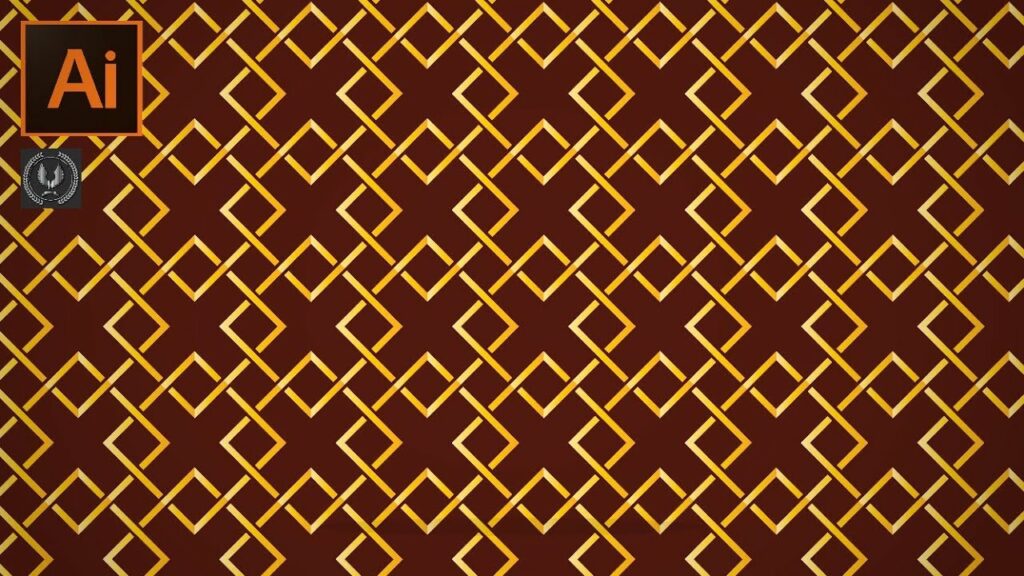
Welcome to the wondrous world of vector pattern design for wallpaper! Here, we embark on a journey to transform Adobe Illustrator into your personal digital loom, weaving captivating patterns that will adorn walls and breathe life into any living space. This comprehensive guide will equip you with the knowledge and techniques to create stunning, scalable vector patterns that seamlessly tile and translate beautifully onto wallpaper.
Part 1: Inspiration and Ideation – Sparking Your Creativity
Before diving into Illustrator, ignite your creative spark by exploring the world of pattern design:
Trend Research: Immerse yourself in current wallpaper trends. Browse online design communities, interior design magazines, or even visit physical wallpaper showrooms to analyze popular patterns, color palettes, and design styles. Identify trends and motifs that resonate with you and could potentially translate into captivating vector patterns.
Nature’s Inspiration: Draw inspiration from the natural world. Observe the intricate patterns found in flowers, leaves, or rock formations. Capture these organic forms in photographs or sketches to serve as a foundation for your digital patterns. Consider the calming effect of natural patterns or the energizing potential of geometric motifs.
Historical Influences: Delve into historical design movements. Explore iconic patterns from Art Deco, Mid-Century Modern, or even traditional motifs from various cultures. Analyze how these patterns were built and reimagine them with a contemporary twist, incorporating modern design sensibilities while retaining their timeless appeal.
Mood Board Creation: Develop a mood board to visually represent the direction you envision for your wallpaper pattern. Include color swatches, texture references, inspirational images, or even sketches of your initial design ideas. This mood board serves as a roadmap, guiding your design decisions and ensuring a cohesive visual style for your final pattern.
Part 2: Setting the Stage – Document Setup and Tools
With a wellspring of inspiration at hand, let’s prepare your digital canvas in Illustrator:
Document Setup: Launch Illustrator and create a new document (File > New). Consider the typical wallpaper width (usually around 20-24 inches) when defining the document size. However, prioritize creating a pattern tile that can seamlessly repeat without visible seams. Experiment with square or rectangular tiles, depending on the nature of your pattern design.
Grid System and Guides: Establish a grid system (View > Guides) to ensure visual harmony and precise alignment of your pattern elements. Utilize the grid to guide the placement and repetition of your design motifs. This grid system becomes the foundation for creating a seamless repeating pattern.
Essential Tools: Familiarize yourself with the tools that will be your allies in crafting your pattern. Master the Pen Tool (P) to create clean and editable vector shapes. Explore the Pathfinder panel (Window > Pathfinder) to combine, subtract, or reshape your design elements with precision. The Pattern Options panel (Window > Pattern Options) becomes your command center for defining how your individual tile transforms into a seamless repeating pattern.
Part 4: Building the Pattern – From Motif to Repetition
Now, let’s translate your design inspiration into a captivating vector pattern:
Motif Creation: Begin by crafting the core elements or motifs that will form the foundation of your pattern. Utilize the Pen Tool to create geometric shapes, organic forms, or even detailed illustrations depending on your design concept. Explore the Brush tool (B) for creating custom brushes with textures or hand-drawn elements to add a unique touch to your pattern.
Colorization and Refinement: Apply colors to your motifs using the Swatches panel (Window > Swatches) or by directly applying fills. Consider color psychology and how different color combinations evoke specific moods or atmospheres. Experiment with gradients (using the Gradient tool [G]) or subtle shading techniques to add depth and dimension to your pattern elements.
Building the Repeat: Once your individual motif is complete, it’s time to transform it into a seamless repeating pattern. Navigate to the Pattern Options panel (Window > Pattern Options) and define the tile type (e.g., Grid, Brick by Row) that best suits your design. Experiment with different tile settings and offsets to achieve the desired repetition and ensure a visually seamless pattern.
Mockup Magic: Before finalizing your design, create a mockup to visualize how your pattern will translate onto actual wallpaper. Utilize mockup templates (available online or through design resources) to see how your pattern interacts with furniture, lighting, and other elements within a virtual room. This allows you to refine your color choices, scale, and overall design aesthetic for optimal impact in a real-world setting.
Part 5: Gearing Up for Production – Exporting and Considerations (Continued)
Understanding File Formats: Choose the right file format for wallpaper printing. While EPS (Encapsulated PostScript) is a common choice, consult with your chosen wallpaper printing service to determine their specific requirements. They might recommend high-resolution TIFF (Tagged Image File Format) files for optimal print quality.
Color Accuracy and Testing: Ensure your pattern’s colors translate accurately from your screen to the final printed wallpaper. Calibrate your monitor regularly to guarantee consistent color representation. If possible, collaborate with the printing service to obtain physical color swatches printed with your pattern design. This allows you to assess color accuracy and how the pattern interacts with the specific wallpaper material you’ve chosen.
Repeat Size and Rapport: The repeat size refers to the size of your individual pattern tile before it replicates to create the seamless pattern. Rapport, on the other hand, describes how the design elements within your tile interact across the edges to achieve a visually seamless repetition. Carefully consider both the repeat size and rapport during the design process. A smaller repeat size might create a more intricate and busy overall pattern, while a larger repeat size can provide a more expansive and calming effect.
Scalability and Resolution: Vector graphics excel in scalability. Since your pattern will be tiled and potentially scaled to fit different wall sizes, ensure all your vector elements are created using clean shapes and strokes. Avoid incorporating raster graphics (images) within your pattern, as they can lose quality when scaled to larger sizes. Maintain a high document resolution (typically 300 dpi or higher) to ensure crisp and detailed printing, especially for intricate pattern elements.
Part 6: Beyond the Basics – Advanced Techniques and Inspiration
Modular Design and Pattern Libraries: Develop a library of modular design elements that can be combined and reconfigured to create a variety of derivative patterns. This streamlines your workflow and allows for faster exploration of different design iterations. For instance, create a library of geometric shapes, floral motifs, or even texture brushes that can be combined in various ways to generate a collection of related wallpaper patterns.
Advanced Pattern Creation Techniques: Explore the advanced pattern creation features within Illustrator. Utilize the “Reflect” tool (O) to create mirrored elements within your pattern tile, adding a sense of balance and symmetry. Experiment with the “Transform Again” function (Edit > Transform > Transform Again) to automate repetitive transformations of your pattern elements, saving you time and ensuring precise alignment.
Texture Integration: For a touch of added realism, consider incorporating subtle textures into your vector patterns. Utilize the “Grain Effect” (Effect > Texture > Grain) to add a hint of texture to your flat shapes, mimicking the look of fabric or other materials. Explore the “Roughen” effect (Effect > Path > Roughen) to introduce a hand-drawn or organic quality to your pattern elements.
Collaboration with Wallpaper Printing Services: Maintain open communication with your chosen wallpaper printing service throughout the design process. Discuss their printing capabilities, material options, and any specific requirements they might have. This collaborative approach ensures your design translates flawlessly from digital creation to a stunning wallpaper installation.
Industry Trends and Online Resources: Stay abreast of current trends in wallpaper design. Explore online communities and design blogs dedicated to wallpaper and interior design. Consider participating in online design challenges focused on pattern creation to receive valuable feedback and push your creative boundaries. Utilize online resources like stock photography websites for high-quality texture references or explore royalty-free vector elements that can complement your design concepts.
By venturing beyond the basics, embracing these advanced techniques, and fostering a spirit of continuous learning, you’ll be well-equipped to design captivating vector patterns that transform ordinary walls into breathtaking works of art. So, unleash your creativity, set sail on your digital design adventure, and weave a legacy of stunning wallpaper patterns that leave a lasting impression on any space.




