Unleashing the Power of Formatting: A Comprehensive Guide to Formatting Features in Word XP
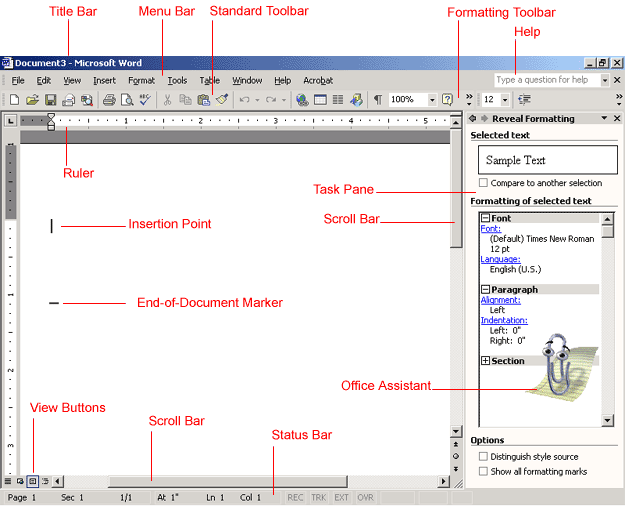
Microsoft Word XP, also known as Word 2002, is a robust word processing software that provides users with a plethora of formatting features to enhance the appearance, organization, and readability of their documents. From basic text formatting options like font styles and sizes to advanced features such as styles, themes, and templates, Word XP offers users a wide array of tools to customize and refine their documents. In this extensive guide, we’ll delve into the intricacies of formatting features in Word XP, empowering you to utilize these tools to their full potential and create professional-looking documents with ease.
Understanding Formatting:
Formatting refers to the process of applying visual styles and attributes to text, paragraphs, and other elements within a document. Effective formatting can significantly improve the readability and visual appeal of a document, making it easier for readers to navigate and understand the content. Word XP provides users with a comprehensive set of formatting features that allow for precise customization and control over the appearance of their documents.
1. Basic Text Formatting:
Font Styles and Sizes:
Word XP offers users a wide range of font styles and sizes to choose from, allowing them to customize the appearance of text to suit their preferences. Users can select from a variety of serif, sans-serif, and decorative fonts, as well as adjust the size of text to make it larger or smaller.
Text Effects:
In addition to font styles and sizes, Word XP provides users with a variety of text effects to enhance the appearance of text. These effects include bold, italic, underline, strikethrough, subscript, and superscript, among others. Users can apply these effects selectively to emphasize certain words or phrases within their documents.
2. Paragraph Formatting:
Alignment and Indentation:
Word XP allows users to control the alignment and indentation of paragraphs within their documents. Users can choose from left alignment, center alignment, right alignment, and justified alignment, as well as adjust the indentation of paragraphs to create a clean and organized layout.
Line Spacing and Paragraph Spacing:
Users can also adjust the line spacing and paragraph spacing within their documents to improve readability and visual appeal. Word XP provides options for single spacing, double spacing, and custom spacing, allowing users to tailor the spacing to suit their specific needs.
3. Advanced Formatting Features:
Styles:
Styles are a powerful formatting feature in Word XP that allow users to apply consistent formatting to text and paragraphs throughout a document. Users can create custom styles or choose from a selection of predefined styles, including headings, titles, subtitles, and more.
Themes and Templates:
Word XP offers users the ability to apply themes and templates to their documents to quickly change the overall appearance and layout. Themes provide a unified set of colors, fonts, and effects, while templates offer pre-designed layouts for various types of documents, such as resumes, newsletters, and reports.
Borders and Shading:
Users can add borders and shading to text, paragraphs, and other elements within their documents to create visual interest and emphasis. Word XP provides options for customizing the style, color, and thickness of borders, as well as applying shading to backgrounds.
Conclusion:
Formatting features in Word XP are indispensable tools for creating professional-looking documents that are well-organized, visually appealing, and easy to read. By mastering the techniques for text formatting, paragraph formatting, and advanced formatting features like styles, themes, and templates, users can create documents that effectively communicate their ideas and information. Whether you’re writing reports, essays, letters, or other types of documents, understanding how to leverage formatting features in Word XP will enhance your document creation experience and enable you to produce polished and professional-looking documents with ease.




