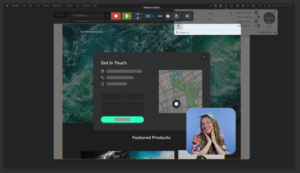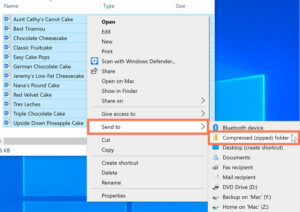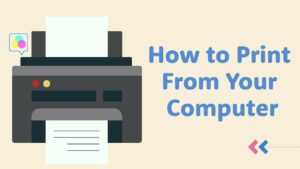Navigating the Heat: A Comprehensive Guide to the Top 12 Tips on Keeping Your PC Cool This Summer

Introduction:
As the temperatures rise during the sweltering summer months, so does the challenge of keeping your PC cool. Overheating can lead to reduced performance, potential hardware damage, and an overall compromised computing experience. This comprehensive guide unveils the top 12 tips on keeping your PC cool this summer, ensuring that your digital powerhouse remains efficient and reliable even in the heat.
I. Strategic Placement: Maximizing Airflow
- Optimal Location: Avoiding Heat Traps:
- Place your PC in a well-ventilated area, away from direct sunlight and heat sources. Avoid corners or enclosed spaces that limit airflow. Optimal placement ensures that your PC receives sufficient cool air for efficient cooling.
- Elevate from the Floor: Dust and Debris Prevention:
- Elevate your PC from the floor to minimize dust intake. Carpets and floors can harbor dust and debris, which can obstruct airflow and lead to overheating. Elevating your PC helps maintain a cleaner and cooler environment.
II. Effective Cable Management: Enhancing Airflow Dynamics
- Neat and Tidy Cables: Unobstructed Airflow Path:
- Practice effective cable management to prevent cables from obstructing airflow. Neatly bundle and secure cables using ties or clips. This not only improves aesthetics but also ensures that cool air circulates freely within the case.
- Cable Routing: Strategic Organization:
- Route cables away from heat-generating components. Keep power cables and data cables organized and separate to prevent interference with cooling fans and airflow paths.
III. Invest in Quality Cooling Solutions:
- High-Quality Fans: Efficient Heat Dissipation:
- Invest in high-quality cooling fans for your PC case. Consider both intake and exhaust fans to ensure proper airflow. Upgrading to fans with higher airflow and static pressure ratings can significantly improve cooling performance.
- Aftermarket CPU Coolers: Enhanced Cooling Power:
- Consider upgrading to an aftermarket CPU cooler. These coolers often provide better heat dissipation than stock coolers, especially during heavy workloads or gaming sessions that generate more heat.
IV. Regular Dust Cleaning: A Dust-Free Environment
- Scheduled Cleaning Sessions: Preventing Dust Buildup:
- Regularly clean dust from your PC components using compressed air. Dust accumulation on fans, heat sinks, and components can hinder airflow and lead to overheating. Aim for cleaning sessions every few months to maintain optimal cooling.
- Dust Filters: A Shield Against Dust Intrusion:
- Install dust filters on intake fans to minimize dust entering the case. Dust filters trap particles before they reach internal components, reducing the frequency of manual cleanings and ensuring sustained cooling efficiency.
V. Optimized Fan Configuration: Smart Cooling Tactics
- Positive Air Pressure: Minimizing Dust Infiltration:
- Opt for a positive air pressure configuration, where intake fans outnumber exhaust fans. Positive air pressure minimizes dust infiltration by creating a controlled airflow that forces air out through unfiltered openings.
- Strategic Fan Placement: Directing Airflow Effectively:
- Strategically place fans to create a directed airflow path. Intake fans should draw cool air from outside the case, while exhaust fans expel hot air. Place exhaust fans near heat-producing components like the CPU and GPU for efficient cooling.
VI. Temperature Monitoring: Proactive Awareness
- Software-Based Monitoring Tools: Real-Time Insights:
- Utilize temperature monitoring tools to keep a real-time check on your system’s temperatures. Many motherboards come with built-in temperature sensors, and third-party software like HWMonitor or SpeedFan provides detailed insights into component temperatures.
- Set Custom Fan Curves: Adaptive Cooling Strategies:
- Configure custom fan curves to adapt to your system’s temperature variations. This allows fans to adjust their speed based on temperature, optimizing cooling efficiency without unnecessary noise during periods of low demand.
VII. Overclocking Considerations:
- Mindful Overclocking: Balancing Performance and Heat:
- If you overclock your components for increased performance, be mindful of the additional heat generated. Implementing stable and conservative overclocks, accompanied by adequate cooling solutions, helps strike a balance between performance gains and temperature management.
VIII. Environment Control: Supplementary Cooling Measures
- Air Conditioning and Ventilation: Ambient Temperature Control:
- Maintain a cooler ambient temperature in the room where your PC resides. Air conditioning, proper ventilation, and minimizing direct sunlight can contribute to a cooler environment, assisting your PC’s cooling efforts.
- Consider External Cooling Solutions: Innovative Approaches:
- Explore external cooling solutions such as cooling pads, laptop coolers, or even liquid cooling for extreme cases. These supplementary solutions can complement internal cooling mechanisms and offer additional heat dissipation.
IX. Upgrade Considerations: Future-Proofing Cooling Solutions
- Consider Liquid Cooling Solutions: Advanced Cooling Technology:
- Liquid cooling systems, such as all-in-one (AIO) coolers, can provide efficient cooling for CPUs and GPUs. Consider upgrading to liquid cooling for enhanced heat dissipation, especially in high-performance systems.
- Additional Cooling Components: Expansion Possibilities:
- Explore additional cooling components, such as VRM heatsinks, chipset coolers, or auxiliary fans. These components can address specific heat sources on the motherboard and contribute to an overall cooler system.
Conclusion:
Maintaining optimal temperatures for your PC during the summer requires a multifaceted approach. By implementing these top 12 tips on keeping your PC cool, you not only ensure a smooth and efficient computing experience but also contribute to the longevity of your components. Embrace the proactive measures, strategic cooling solutions, and continuous monitoring outlined in this comprehensive guide, and let your PC thrive even in the heat of summer. Happy cooling!