Crafting Captivating Time-Lapse Sequences: A Comprehensive Guide to Creating Time-Lapses in DaVinci Resolve
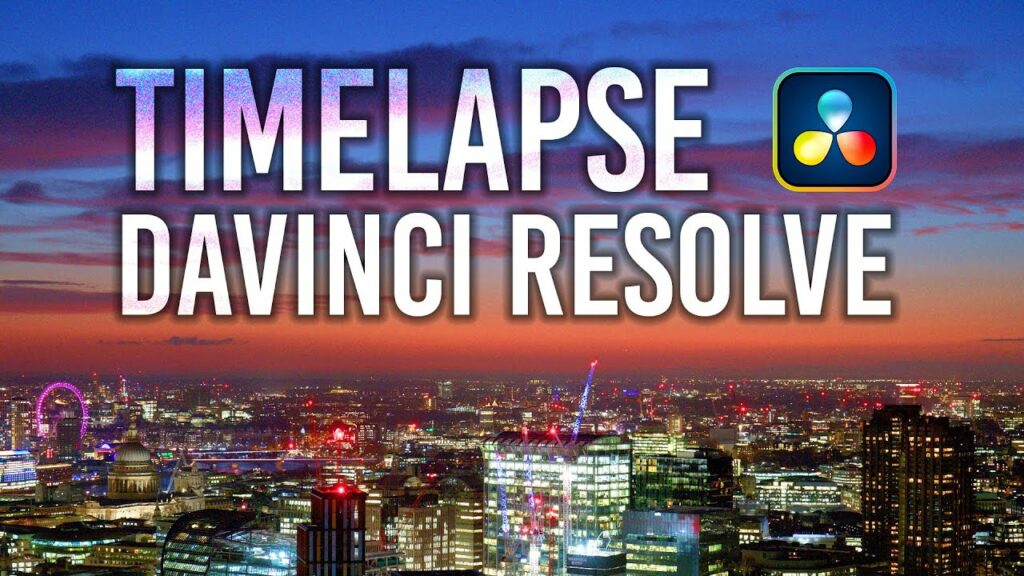
Introduction: Time-lapse sequences have the power to compress the passage of time, revealing mesmerizing transformations and capturing the essence of dynamic scenes in a visually stunning manner. DaVinci Resolve provides a robust set of tools and functionalities for creating breathtaking time-lapse sequences, empowering filmmakers and videographers to unleash their creativity and capture the beauty of the world around them. In this extensive guide, we embark on a comprehensive journey through the intricacies of creating time-lapse sequences in DaVinci Resolve, offering step-by-step tutorials, expert tips, and real-world examples to help you master this captivating technique.
Section 1: Understanding Time-Lapse Photography Before diving into the specifics of creating time-lapse sequences in DaVinci Resolve, it’s essential to understand the principles and techniques of time-lapse photography. This section provides an overview of time-lapse photography, including its definition, equipment requirements, and creative applications.
- Defining time-lapse photography: Explore the concept of time-lapse photography, which involves capturing a series of still images at set intervals and combining them into a video sequence to condense the passage of time. Understand how time-lapse photography allows filmmakers to reveal subtle changes, highlight natural phenomena, and capture the essence of dynamic scenes.
- Equipment and setup: Learn about the essential equipment and setup required for capturing time-lapse sequences, including a camera with manual exposure settings, a sturdy tripod, and an intervalometer or remote trigger. Discover tips for selecting the right shooting location, framing your composition, and adjusting camera settings for optimal results.
Section 2: Capturing Time-Lapse Footage Once you understand the principles of time-lapse photography, it’s time to start capturing your own time-lapse footage. This section provides practical tips and techniques for capturing stunning time-lapse sequences in a variety of settings.
- Choosing a subject: Selecting the right subject is crucial for creating compelling time-lapse sequences. Explore different subjects for time-lapse photography, including landscapes, cityscapes, celestial events, and everyday activities. Learn how to identify interesting patterns, movements, and changes that will enhance the visual impact of your time-lapse footage.
- Setting up your camera: Master the art of setting up your camera for time-lapse photography, including choosing the appropriate exposure settings, selecting the interval between shots, and framing your composition. Discover techniques for achieving proper exposure, maintaining focus throughout the sequence, and minimizing camera shake for sharp, clear images.
- Shooting techniques: Explore shooting techniques and strategies for capturing stunning time-lapse footage in a variety of conditions. Learn how to adjust exposure settings to accommodate changing light conditions, use motion control equipment to add dynamic movement to your sequences, and experiment with different interval lengths and playback speeds to achieve the desired effect.
Section 3: Editing and Processing Time-Lapse Footage in DaVinci Resolve Once you’ve captured your time-lapse footage, it’s time to bring it to life in the editing room. DaVinci Resolve offers powerful tools and functionalities for editing and processing time-lapse sequences, allowing you to enhance the visual impact and storytelling potential of your footage.
- Importing footage into DaVinci Resolve: Learn how to import your time-lapse footage into DaVinci Resolve’s media pool, organize your clips into bins, and create a new timeline for your project. Explore techniques for selecting the best shots, trimming your clips, and arranging them in the desired sequence.
- Adjusting color and exposure: Dive into DaVinci Resolve’s color grading tools to enhance the visual impact of your time-lapse footage. Learn how to adjust color balance, contrast, saturation, and exposure settings to achieve a consistent look and feel throughout your sequence. Discover techniques for correcting white balance, removing color casts, and adding stylistic effects to enhance the mood and atmosphere of your footage.
- Creating time-lapse effects: Explore techniques for creating time-lapse effects in DaVinci Resolve, such as speeding up or slowing down your footage, adding motion blur or frame blending to smooth transitions between frames, and applying visual effects to enhance the visual impact of your sequence. Learn how to use keyframes and animation to add dynamic movement and visual interest to your time-lapse footage.
Section 4: Exporting and Sharing Your Time-Lapse Sequence Once you’ve edited and processed your time-lapse sequence in DaVinci Resolve, it’s time to export it and share it with the world. This section provides step-by-step instructions for exporting your time-lapse sequence from DaVinci Resolve and sharing it with others.
- Export settings: Learn how to choose the right export settings for your time-lapse sequence, including resolution, frame rate, and codec options. Discover techniques for optimizing compression settings to maintain visual quality while minimizing file size, and explore options for exporting your sequence in various formats for different platforms and viewing devices.
- Sharing your time-lapse sequence: Explore different ways to share your time-lapse sequence with others, including uploading it to video-sharing platforms such as YouTube or Vimeo, sharing it on social media, or embedding it on your website or blog. Discover techniques for optimizing your video for online viewing, including adding metadata, captions, and thumbnails to attract viewers and enhance engagement.
Section 5: Real-World Applications and Case Studies Gain inspiration and insight from real-world examples and case studies that demonstrate the creative potential and practical applications of time-lapse photography in DaVinci Resolve. This section showcases innovative time-lapse techniques employed in diverse contexts, from nature documentaries and travel videos to commercial advertising and experimental filmmaking.
- Nature documentaries: Explore how filmmakers use time-lapse photography to capture the beauty of the natural world and reveal the intricate processes of growth, decay, and change. Discover techniques for capturing dynamic landscapes, blooming flowers, and shifting cloud formations, and learn how to use time-lapse sequences to illustrate environmental phenomena and ecological dynamics.
- Travel videos: Experience the immersive power of time-lapse photography in travel videos, where it adds visual interest and excitement to destination showcases and adventure narratives. Learn how to capture bustling cityscapes, vibrant street scenes, and breathtaking vistas with time-lapse photography, and discover techniques for using time-lapse sequences to convey the energy, rhythm, and diversity of travel experiences.
- Commercial advertising: Discover how advertisers leverage time-lapse photography to create dynamic and impactful visuals for commercials and marketing campaigns. Learn how to use time-lapse sequences to showcase product manufacturing processes, illustrate brand narratives, and evoke emotion and excitement in viewers. Explore techniques for capturing attention-grabbing time-lapse footage and integrating it seamlessly into commercial advertising.
Section 6: Conclusion Time-lapse photography offers a captivating window into the passage of time, revealing hidden patterns, transformations, and rhythms in the world around us. By mastering the techniques and principles outlined in this guide, you can unlock the full creative potential of time-lapse photography in DaVinci Resolve and create stunning visual narratives that captivate and inspire audiences. Embrace the beauty of time-lapse photography, and let DaVinci Resolve be your canvas for capturing the magic of the world in motion.




