Unleashing Creativity: A Comprehensive Guide to the Best Free 3D Apps for Aspiring Digital Artists
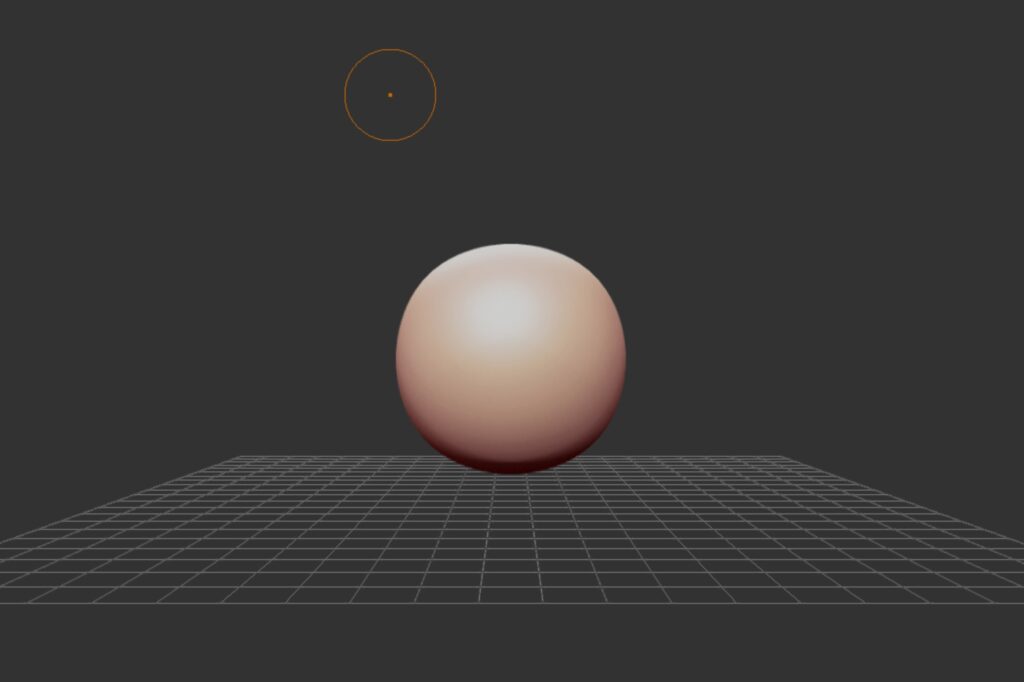
Introduction:
In the dynamic world of digital creation, 3D design has become a cornerstone of artistic expression, engineering, and entertainment. Aspiring digital artists, hobbyists, and professionals alike seek accessible and powerful tools to bring their ideas to life in three-dimensional space. Fortunately, a plethora of free 3D apps has emerged, democratizing the creative process and providing a gateway to the exciting realm of 3D design. In this extensive guide, we will explore a curated selection of the best free 3D apps across various categories, offering users a diverse toolkit to embark on their creative journey.
I. 3D Modeling Applications:
A. Blender:
- Overview: Blender is a feature-rich, open-source 3D modeling application that caters to a broad spectrum of users, from beginners to seasoned professionals.
- Key Features:
- Comprehensive modeling tools for creating intricate 3D objects.
- Sculpting mode for organic shapes and character modeling.
- Animation capabilities, including rigging and character animation.
- Powerful rendering engine for creating stunning visuals.
B. FreeCAD:
- Overview: Geared towards parametric 3D modeling, FreeCAD is an open-source software designed for engineering and product design.
- Key Features:
- Parametric modeling allows for easy design modification.
- Modular architecture supports a range of plugins.
- Sketcher workbench for 2D sketching and constraint-based modeling.
C. TinkerCAD:
- Overview: TinkerCAD is a web-based 3D modeling application that focuses on simplicity, making it an excellent choice for beginners and educators.
- Key Features:
- Intuitive drag-and-drop interface for easy modeling.
- Ideal for creating basic shapes and learning fundamental concepts.
- Browser-based, eliminating the need for software installation.
II. Sculpting and Texturing:
A. Sculptris:
- Overview: Developed by Pixologic, the creators of ZBrush, Sculptris is a beginner-friendly, free sculpting application.
- Key Features:
- Dynamic tessellation allows for detailed sculpting without complex topology.
- Intuitive tools for shaping and refining digital clay.
- Ideal for artists new to 3D sculpting.
B. Blender (Sculpt Mode):
- Overview: Blender’s Sculpt Mode provides a powerful sculpting environment within the Blender ecosystem.
- Key Features:
- Multiresolution sculpting for detailed models.
- Various brushes for sculpting organic and hard-surface objects.
- Integration with Blender’s full suite of features.
C. GIMP:
- Overview: While primarily an image editor, GIMP (GNU Image Manipulation Program) includes tools for 3D texture painting.
- Key Features:
- Supports various brush dynamics for texture painting.
- Layer-based approach for non-destructive texturing.
- Extensive community and plugin support.
III. Animation and Rigging:
A. Blender (Animation Suite):
- Overview: Blender’s animation capabilities extend beyond modeling, offering a robust suite for character animation and rigging.
- Key Features:
- Armature system for rigging characters.
- Pose Library and Shape Keys for character animation.
- Non-linear animation (NLA) editor for complex scene management.
B. Pencil2D:
- Overview: Pencil2D is a 2D animation software suitable for frame-by-frame animation.
- Key Features:
- Simple and user-friendly interface for creating 2D animations.
- Support for both bitmap and vector drawings.
- Lightweight and easy to learn.
IV. Rendering and Visualization:
A. Blender (Cycles Renderer):
- Overview: Blender’s Cycles Renderer is a powerful rendering engine that produces high-quality visuals.
- Key Features:
- Physically based rendering (PBR) for realistic materials.
- GPU acceleration for faster rendering times.
- Node-based shader system for advanced material creation.
B. POV-Ray:
- Overview: Persistence of Vision Ray Tracer (POV-Ray) is an open-source ray-tracing tool for creating stunning visuals.
- Key Features:
- Scene description language for precise control over scenes.
- Supports advanced rendering features such as radiosity and global illumination.
- Extensive documentation and user community.
C. Terragen:
- Overview: Terragen specializes in realistic terrain generation and rendering, making it ideal for landscapes and environmental scenes.
- Key Features:
- Procedural terrain generation for realistic landscapes.
- Atmosphere and cloud modeling for lifelike environments.
- Node-based system for creating complex scenes.
V. Game Development:
A. Godot Engine:
- Overview: Godot is an open-source game development engine with a visual scripting system, making it accessible to beginners and versatile for professionals.
- Key Features:
- Integrated 2D and 3D game development environment.
- Visual scripting system for creating game logic without coding.
- Export to multiple platforms, including Windows, macOS, Linux, Android, and more.
B. Unity (Personal Edition):
- Overview: Unity’s Personal Edition offers a free version of the popular game development engine with extensive 3D capabilities.
- Key Features:
- Robust physics and rendering engine for 3D game development.
- Asset Store for accessing a wide range of free and paid assets.
- Integrated development environment for coding and scripting.
VI. Simulation and Physics:
A. Blender (Physics Simulations):
- Overview: Blender includes powerful physics simulation tools for creating realistic animations, such as fluid and smoke simulations.
- Key Features:
- Fluid simulation for liquids and gases.
- Smoke and fire simulation for realistic environmental effects.
- Soft and rigid body physics for dynamic animations.
B. Simscape™ Multibody™ Link:
- Overview: Simscape™ Multibody™ Link is an add-on for MATLAB Simulink, offering physics-based simulation capabilities.
- Key Features:
- Multibody dynamics simulations for mechanical systems.
- Integration with MATLAB for advanced control system simulations.
- Ideal for engineering and educational purposes.
VII. Virtual Reality (VR) Content Creation:
A. A-Frame:
- Overview: A-Frame is a web framework for building virtual reality experiences, using HTML to create immersive VR content.
- Key Features:
- Web-based development using familiar HTML syntax.
- Supports integration with various VR devices.
- Community-driven with a wealth of resources and examples.
B. Blender (VR Support):
- Overview: Blender has integrated support for creating VR content, allowing users to design and visualize VR experiences.
- Key Features:
- VR rendering and playback within Blender.
- 360-degree video and image support for immersive content.
- Compatible with popular VR headsets.
VIII. Learning Resources and Communities:
A. Blender Artists Community:
- Overview: Blender Artists is a vibrant online community where users can share their work, seek advice, and participate in discussions.
- Key Features:
- Forums for troubleshooting and sharing tips.
- Galleries for showcasing artwork and projects.
- Tutorials and resources for continuous learning.
B. YouTube Tutorials:
- Overview: YouTube is a treasure trove of tutorials covering various aspects of 3D design, animation, and game development.
- Key Features:
- Diverse content creators catering to different skill levels.
- Step-by-step guides for specific tools and techniques.
- Continuous updates with new tutorials and insights.
C. Online Courses and Platforms:
- Overview: Platforms like Udemy, Coursera, and Khan Academy offer comprehensive courses on 3D design, animation, and game development.
- Key Features:
- Structured courses with hands-on projects.
- Instructor-led learning for a guided experience.
- Varied courses catering to beginners and advanced users.
IX. Conclusion:
Embarking on a 3D creative journey no longer requires hefty investments in software licenses. The array of free 3D apps available empowers digital artists, designers, engineers, and hobbyists to explore, create, and innovate without financial barriers. From the robust modeling capabilities of Blender to the simplicity of TinkerCAD and the immersive experiences crafted with A-Frame, the landscape of free 3D apps is both diverse and dynamic. As technology continues to advance and user communities thrive, the future promises even more accessible and powerful tools for individuals to express their creativity and contribute to the ever-evolving world of 3D design. Whether you’re sculpting, animating, or developing games, the best free 3D apps await, ready to turn your imaginative visions into tangible, digital realities.




