Navigating Data Organization: A Comprehensive Guide to Sorting Multiple Records in Access 2000
James March 28, 2024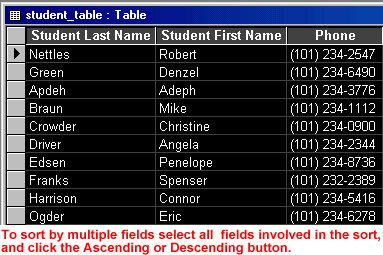
In the expansive realm of database management, the ability to sort multiple records simultaneously is crucial for maintaining data accuracy, integrity, and usability. Microsoft Access 2000, a robust relational database management system (RDBMS), equips users with versatile tools and features for sorting records with precision and efficiency. In this comprehensive guide, we embark on an exhaustive exploration of sorting multiple records in Access 2000, unraveling various methods, strategies, and best practices to empower users in their data organization endeavors.
Understanding Sorting Multiple Records
Sorting multiple records simultaneously involves arranging a set of records in a specified order based on the values of one or more fields. In Access 2000, sorting multiple records facilitates easier data analysis, retrieval, and presentation by organizing data in a structured and meaningful manner. Whether sorting records within datasheets, queries, forms, or reports, Access 2000 provides users with robust capabilities to streamline the process and enhance data organization efficiency.
Methods of Sorting Multiple Records
Access 2000 offers users multiple methods for sorting multiple records simultaneously, catering to diverse preferences and workflow requirements:
- Datasheet View Sorting: The datasheet view serves as a primary interface for interacting with multiple records in Access 2000. Users can sort multiple records within the datasheet view by clicking on the column headers corresponding to the fields they wish to sort by. Access 2000 allows users to sort records in ascending or descending order, facilitating quick and intuitive data organization.
- Query Sorting: Access 2000 enables users to sort multiple records within queries, providing a versatile and powerful approach to data organization. Users can create select queries and specify sorting criteria using the “ORDER BY” clause. By defining the sort order based on one or more fields, users can generate sorted query results that meet their specific data analysis needs.
- Form Sorting: Forms provide users with a structured and customizable interface for viewing and interacting with multiple records in Access 2000. Users can sort multiple records within forms by leveraging sorting features built into form controls or by incorporating sorting logic into form properties or event procedures. Form sorting allows users to customize the display of records to suit their preferences and analysis requirements.
- Report Sorting: Reports offer users a comprehensive view of multiple records in a formatted and printable format, making them invaluable for data analysis and presentation. Access 2000 enables users to sort multiple records within reports by specifying sorting criteria in report properties or by incorporating sorting logic into report controls or event procedures. Report sorting enhances the readability and usability of reports, facilitating effective data communication and analysis.
Best Practices for Sorting Multiple Records
While sorting multiple records in Access 2000 is relatively straightforward, adhering to best practices can optimize efficiency, readability, and data analysis:
- Prioritize Key Fields: When sorting multiple records, it’s essential to prioritize key fields that are most relevant to the analysis or retrieval goals. By selecting meaningful fields for sorting, users can ensure that sorted results align with their specific data analysis objectives and enhance the usability of sorted data.
- Consider Secondary Sort Criteria: In cases where primary sort criteria yield duplicate values, users can specify secondary sort criteria to further refine the sort order. Access 2000 allows users to define multiple sort levels within queries, forms, or reports, enabling more granular control over the sorting process and facilitating nuanced data analysis.
- Utilize Indexes: Leveraging indexes on sorted fields can enhance the performance of sorting operations and improve overall query performance. Access 2000 allows users to create indexes on fields used for sorting, facilitating faster data retrieval and analysis. By optimizing index usage, users can streamline the sorting process and enhance the responsiveness of database applications.
- Maintain Consistency: Consistent sorting criteria across queries, forms, and reports ensure uniformity and coherence in data presentation and analysis. Access 2000 provides tools and features for saving and reusing sorting criteria, enabling users to maintain consistency in sorting practices and enhance the usability of sorted data across different database objects.
Conclusion
In conclusion, mastering the art of sorting multiple records in Access 2000 is essential for efficient data organization and analysis. By leveraging the diverse methods, strategies, and best practices outlined in this guide, users can streamline the process of sorting multiple records, enhance data readability and analysis, and unlock the full potential of Access 2000 for effective database management. Whether you’re a novice user or an experienced database administrator, proficiency in sorting multiple records empowers you to navigate the complexities of data organization with confidence and precision.




