Mastering Data Discovery: A Comprehensive Guide to Finding Records in Access 2000
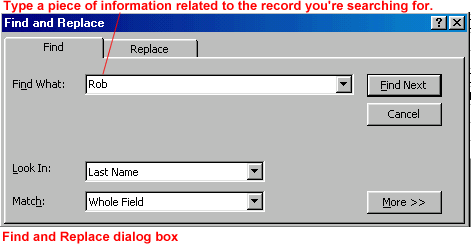
In the vast landscape of database management, the ability to find records efficiently is paramount for extracting valuable insights, making informed decisions, and ensuring data accuracy. Microsoft Access 2000, a robust relational database management system (RDBMS), equips users with versatile tools and features for locating records with precision and ease. In this extensive guide, we embark on a comprehensive exploration of finding records in Access 2000, unraveling various methods, strategies, and best practices to empower users in their data discovery endeavors.
Understanding Record Finding
Before delving into the intricacies of finding records in Access 2000, it’s crucial to comprehend the fundamental concept of record finding within the database ecosystem. In Access 2000, a record represents a single instance or entry of data within a table. Each record typically comprises fields representing specific attributes or properties of the data being stored. Finding records involves searching for specific data based on defined criteria, such as field values or text patterns, to retrieve relevant information from the database.
Methods of Finding Records
Access 2000 offers users multiple methods for finding records, catering to diverse preferences and workflow requirements:
- Filtering in Datasheet View: The datasheet view serves as a primary interface for interacting with table records in Access 2000. Users can filter records within the datasheet view by applying filter criteria to one or more columns. Access 2000 allows users to filter records based on various criteria, such as text patterns, numerical ranges, or date values, facilitating quick and targeted data discovery.
- Query-Based Searching: Access 2000 enables users to perform sophisticated searches using queries, providing a versatile approach to data discovery. Users can create select queries and specify search criteria using the “WHERE” clause to filter records based on specific conditions. By defining precise search criteria, users can retrieve records that meet their specific data analysis needs.
- Search Forms: Forms provide users with a structured and user-friendly interface for interacting with data in Access 2000. Users can create custom search forms tailored to their data discovery requirements, incorporating text boxes, drop-down lists, and other controls for specifying search criteria. Search forms facilitate intuitive and efficient record finding, enhancing user productivity and data exploration capabilities.
- Advanced Find and Replace: Access 2000 offers an advanced Find and Replace feature that allows users to search for specific data across multiple fields and records within a database. Users can specify search criteria, such as text patterns or field values, and Access 2000 scans the database to identify matching records. The Find and Replace feature provides users with a powerful toolset for comprehensive data discovery and manipulation.
Best Practices for Finding Records
While finding records in Access 2000 is relatively straightforward, adhering to best practices can optimize efficiency, accuracy, and data discovery:
- Define Clear Search Criteria: Before initiating record finding operations, it’s essential to define clear and specific search criteria based on the desired data attributes or properties. By articulating precise search criteria, users can ensure targeted and relevant search results, minimizing the risk of retrieving extraneous or irrelevant data.
- Utilize Indexes: Leveraging indexes on search fields can enhance the performance of record finding operations and improve overall query performance. Access 2000 allows users to create indexes on fields used for searching, facilitating faster data retrieval and analysis. By optimizing index usage, users can streamline the record finding process and enhance the responsiveness of database applications.
- Refine Search Queries: As data exploration progresses, users may need to refine search queries to narrow down search results and focus on specific data subsets. Access 2000 provides tools and features for modifying and refining search queries, such as adding additional search criteria or adjusting filter conditions, enabling users to iteratively refine their search results based on evolving data exploration needs.
- Review and Validate Results: After retrieving search results, it’s crucial to review and validate the accuracy and relevance of the returned records. Access 2000 allows users to preview search results within datasheets, forms, or reports, facilitating visual inspection and validation of retrieved data. By reviewing search results, users can ensure data accuracy and make informed decisions based on the discovered information.
Conclusion
In conclusion, mastering the art of finding records in Access 2000 is essential for efficient data discovery and analysis. By leveraging the diverse methods, strategies, and best practices outlined in this guide, users can streamline the process of locating records, enhance data exploration capabilities, and unlock the full potential of Access 2000 for effective database management. Whether you’re a novice user or an experienced database administrator, proficiency in finding records empowers you to navigate the complexities of data discovery with confidence and precision.




