Mastering Visual Alchemy: A Comprehensive Exploration of Using Adjustment Layer Presets in Photoshop
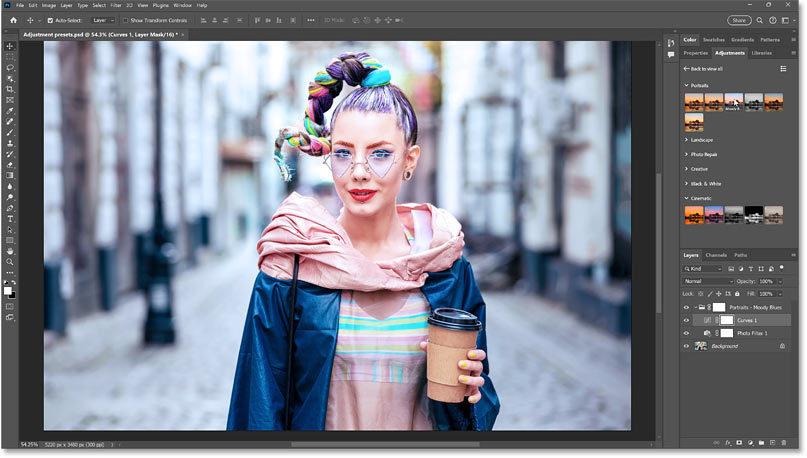
Adobe Photoshop, a venerable titan in the realm of digital creativity, provides artists and designers with an extensive array of tools to transform their visions into stunning visual realities. Among these tools, Adjustment Layers stand out as powerful instruments for refining colors, tones, and overall aesthetics. In this comprehensive guide, we embark on a journey through the intricate world of Adjustment Layer Presets in Photoshop, unraveling the potential they hold for streamlining workflows, ensuring consistency, and fostering boundless creative expression.
I. Introduction to Adjustment Layers in Photoshop: The Essence of Non-Destructive Editing
A. Empowering Creativity
- Non-Destructive Editing:
- Understanding the non-destructive nature of Adjustment Layers and their impact on preserving image integrity.
- Unleashing Potential:
- Harnessing the transformative capabilities of Adjustment Layers to elevate images.
II. The Significance of Adjustment Layer Presets
A. Streamlining Workflows
- Efficiency Unleashed:
- How Adjustment Layer Presets expedite the editing process by eliminating repetitive tasks.
- Consistency Across Projects:
- Ensuring uniformity in color grading and tonal adjustments for a cohesive visual identity.
III. Creating Adjustment Layer Presets: A Symphony of Colors and Tones
A. Basic Adjustment Presets
- Essential Presets:
- Creating presets for fundamental adjustments like Exposure, Contrast, and Saturation.
- Customizing Tonal Curves:
- Crafting presets for precise adjustments using Curves for highlights, shadows, and midtones.
B. Advanced Color Grading Presets
- Hue/Saturation Mastery:
- Designing presets to manipulate specific color ranges for sophisticated color grading.
- Selective Color Adjustments:
- Creating presets that target and enhance individual colors for a refined palette.
IV. The Art of Creating Custom Adjustment Layer Presets
A. Step-by-Step Guide
- Selecting the Base Layer:
- Choosing a base layer and making initial adjustments before creating a preset.
- Accessing the Preset Panel:
- Navigating through Photoshop to access the Preset Panel for Adjustment Layers.
- Saving and Naming Presets:
- Methodically saving presets with meaningful names for easy identification.
- Fine-Tuning Presets:
- Iteratively refining presets to ensure optimal and consistent results across various images.
V. Utilizing Adjustment Layer Presets for Different Effects
A. Creative Applications
- Vintage Vibes:
- Applying presets for a vintage look with faded colors and increased contrast.
- High-Key and Low-Key Effects:
- Creating presets to achieve high-key or low-key effects for diverse visual moods.
VI. Advanced Techniques with Adjustment Layer Presets
A. Integration with Masks and Blending Modes
- Masks for Precision:
- Incorporating masks into presets for selective adjustments in specific image areas.
- Blending Modes Amplified:
- Leveraging blending modes within presets for unique and captivating effects.
VII. Saving and Sharing the Creative Wealth: Exporting and Importing Presets
A. Exporting Presets for Backup
- Preserving Custom Presets:
- Exporting presets for backup to ensure they are readily available even after software updates.
- Sharing Presets Across Devices:
- Facilitating a consistent editing experience by importing presets on multiple devices.
VIII. Troubleshooting and Tips for Effective Adjustment Layer Preset Usage
A. Common Challenges
- Compatibility Issues:
- Addressing potential compatibility challenges when sharing presets across different Photoshop versions.
- Adjustment Layer Sequence:
- Navigating the sequence of Adjustment Layers for optimal results in preset application.
IX. Future Trends in Adjustment Layer Presets
A. AI-Enhanced Preset Suggestions
- Adaptive Editing Assistance:
- Anticipating AI-driven suggestions for Adjustment Layer Presets based on image content.
B. Collaborative Editing Platforms
- Cloud-Enabled Preset Libraries:
- Envisioning collaborative platforms where users can share and access Adjustment Layer Presets.




