Mastering the Chilling Decay Effect: A Comprehensive Photoshop Tutorial
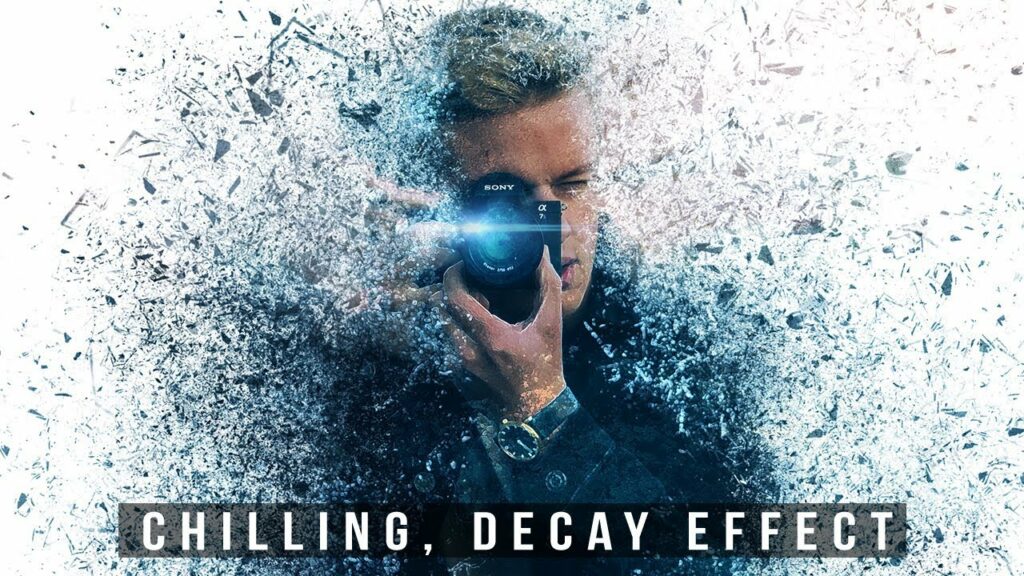
Introduction:
In the vast realm of digital artistry and graphic design, the chilling decay effect stands as a hauntingly beautiful technique that infuses images with an eerie atmosphere, evoking feelings of desolation, abandonment, and decay. Rooted in themes of urban exploration, horror, and dystopia, this effect transforms ordinary photographs into hauntingly captivating works of art that leave a lasting impression on viewers. In this comprehensive Photoshop tutorial, we will embark on a journey through step-by-step techniques, expert tips, and creative strategies to master the chilling decay effect and bring your digital creations to life with an air of unsettling beauty.
Understanding the Chilling Decay Effect:
The chilling decay effect is characterized by the transformation of pristine or ordinary images into scenes of deterioration, neglect, and decay. This effect often involves the manipulation of colors, textures, and lighting to create a sense of age, deterioration, and abandonment. By leveraging techniques such as layer blending modes, adjustment layers, and photo manipulation, designers can achieve stunning results that transport viewers to a world of chilling desolation and haunting beauty.
Now, let’s delve into the step-by-step process of creating the chilling decay effect in Photoshop:
Step 1: Selecting the Base Image:
Begin by choosing a suitable base image that will serve as the foundation for the chilling decay effect. Opt for images with elements such as abandoned buildings, rusted objects, or urban landscapes that lend themselves well to the theme of decay and desolation.
Step 2: Enhancing Textures and Details:
Use adjustment layers and filters to enhance the textures and details of the base image, emphasizing elements such as rust, decay, and weathering. Experiment with techniques such as Levels, Curves, and Sharpening to bring out the intricate details and add depth to the composition.
Step 3: Manipulating Colors and Tones:
Experiment with color adjustments and tonal treatments to create a mood of chilling decay. Use adjustment layers such as Hue/Saturation, Color Balance, and Photo Filter to manipulate the colors and tones of the image, desaturating colors, adding subtle tints, or creating a monochromatic look to evoke a sense of desolation and decay.
Step 4: Adding Atmospheric Elements:
Introduce atmospheric elements such as fog, mist, or smoke to enhance the chilling atmosphere of the composition. Use brushes, filters, or stock images to add these elements selectively, blending them seamlessly with the base image to create a sense of mystery and unease.
Step 5: Applying Grunge and Decay Textures:
Incorporate grunge and decay textures to further enhance the chilling decay effect. Overlay textures such as rust, grime, or cracked paint onto the image using layer blending modes and opacity adjustments. Experiment with different textures and blending modes to achieve the desired level of decay and deterioration.
Step 6: Creating Light and Shadow Effects:
Use lighting effects to create dramatic highlights and shadows that add depth and dimension to the composition. Experiment with techniques such as dodging and burning to selectively lighten or darken areas of the image, emphasizing the decay and desolation of the scene.
Step 7: Adding Details and Elements:
Incorporate additional details and elements to enhance the chilling decay effect further. This could include adding broken glass, abandoned objects, or overgrown vegetation to the scene, further reinforcing the sense of abandonment and decay.
Step 8: Fine-Tuning and Refining:
Take the time to fine-tune and refine the chilling decay effect to achieve the desired look and feel. Experiment with adjustments, blending modes, and filters to enhance the atmosphere and mood of the composition. Pay attention to details such as contrast, texture, and composition to create a cohesive and visually striking image.
Step 9: Adding Finishing Touches:
Once you’re satisfied with the chilling decay effect, add any finishing touches to complete the composition. This could include adding vignettes, noise, or grain to enhance the atmosphere, as well as sharpening the image for a final polish.
Step 10: Finalizing and Exporting:
When you’re happy with the final result, take the time to review the composition and make any final adjustments or refinements. Once satisfied, save your work and export the image in a high-quality format suitable for your intended use, whether it be digital art, print, or online publication.
Advanced Techniques and Tips:
In addition to the basic steps outlined above, consider exploring advanced techniques and tips to further enhance the chilling decay effect:
- Advanced Blending Modes: Experiment with advanced blending modes such as Overlay, Soft Light, or Multiply to achieve more nuanced and subtle effects. Combine multiple blending modes and adjustment layers to create complex textures and color treatments that add depth and realism to the composition.
- Custom Brushes and Textures: Create custom brushes and textures to add unique and personalized elements to the composition. Experiment with brushes that mimic decayed surfaces, dripping paint, or corroded metal to add authenticity and detail to the scene.
- Photo Manipulation Techniques: Explore photo manipulation techniques such as compositing, masking, and blending to integrate multiple images seamlessly and create surreal and otherworldly effects. Combine elements from different photos to create a narrative or evoke a specific mood or emotion.
- Experimentation and Iteration: Don’t be afraid to experiment and iterate on your designs to achieve the desired chilling decay effect. Try out different techniques, combinations, and variations to push the boundaries of your creativity and discover new possibilities.
Conclusion:
In conclusion, mastering the chilling decay effect in Photoshop offers designers and artists a powerful and versatile tool for creating hauntingly beautiful compositions that evoke a sense of desolation, abandonment, and decay. By following the step-by-step techniques outlined in this tutorial and exploring advanced techniques and tips, you can unleash your creativity and produce stunning artworks that captivate viewers and evoke emotions. Whether used in digital art, photography, or graphic design, the chilling decay effect offers endless possibilities for expression and experimentation. Embrace the power of digital manipulation and visual storytelling, and let your imagination soar as you create mesmerizing compositions that transport viewers to a world of chilling beauty and haunting decay.




