Mastering the Art of Composition: A Comprehensive Guide to Using Layer Effects with Layer Masks in Photoshop
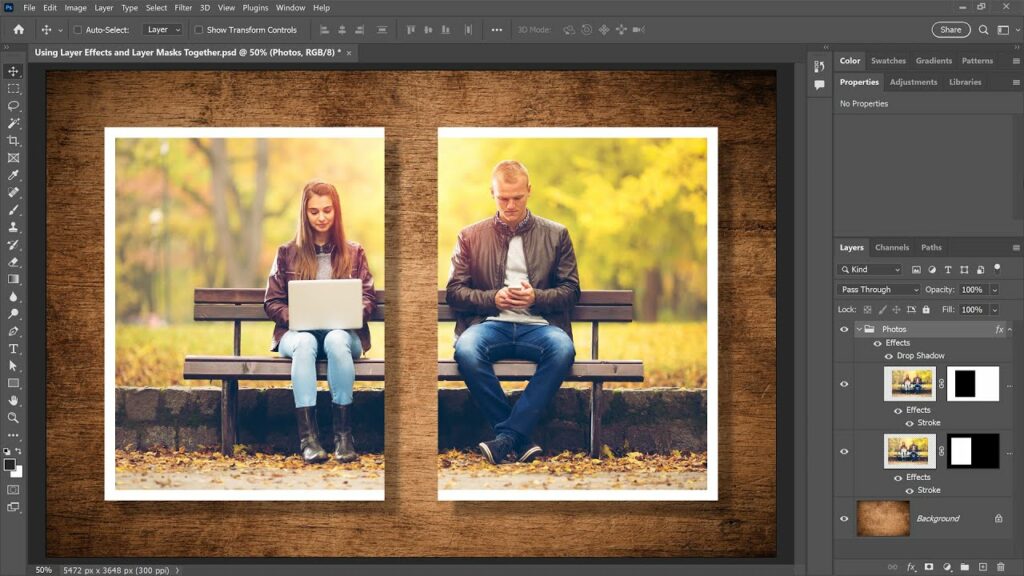
Introduction:
Adobe Photoshop stands as a cornerstone in the world of digital image editing, offering a rich array of tools and features for creative expression. Among its powerful capabilities, the combination of layer effects and layer masks opens up endless possibilities for refining and enhancing compositions. In this extensive guide, we will explore the intricate synergy between layer effects and layer masks in Photoshop. Whether you’re a seasoned graphic designer, a digital artist, or a novice eager to delve into the world of image manipulation, this guide will provide step-by-step instructions, creative insights, and advanced techniques to elevate your compositions to new heights.
Chapter 1: Unveiling the Power of Layer Effects
1.1. Introduction to Layer Effects: – Before delving into the intricacies of layer masks, we’ll provide an overview of layer effects. These include shadows, glows, bevels, and more. We’ll explore how layer effects can add depth, dimension, and stylistic elements to your layers, transforming ordinary elements into visually striking components.
1.2. Understanding the Role of Layer Effects: – Layer effects play a crucial role in enhancing the visual appeal of design elements. We’ll discuss how these effects contribute to realism, stylization, and overall aesthetics, setting the stage for their integration with layer masks.
Chapter 2: Harnessing the Power of Layer Masks
2.1. Introduction to Layer Masks: – Layer masks provide a non-destructive way to control the visibility of elements within a layer. We’ll delve into the basics of layer masks, exploring how they function as grayscale channels to reveal or conceal specific parts of a layer.
2.2. Benefits of Non-Destructive Editing: – Non-destructive editing is a hallmark of layer masks. We’ll discuss the advantages of using layer masks, including the ability to make adjustments without permanently altering the original content, fostering a flexible and iterative workflow.
Chapter 3: The Dynamic Interplay Between Layer Effects and Layer Masks
3.1. Applying Layer Effects to Masked Layers: – We’ll guide you through the process of applying layer effects to layers with masks. This section explores how layer effects interact with masked elements, demonstrating how to achieve nuanced and targeted visual enhancements.
3.2. Blending Modes for Layer Effects: – The interplay of blending modes introduces a dynamic dimension to layer effects on masked layers. We’ll delve into how blending modes influence the interaction between layer effects and layer masks, allowing for creative blending and seamless integration.
Chapter 4: Common Layer Effects and Mask Combinations
4.1. Drop Shadows and Highlights: – We’ll explore how to use layer masks in conjunction with drop shadows and highlights. This combination adds depth and realism to elements, creating the illusion of light and shadow within your compositions.
4.2. Glow and Inner Shadows: – The combination of glows and inner shadows can impart a soft and ethereal quality to masked elements. We’ll guide you through the process of achieving a subtle and atmospheric effect, enhancing the overall mood of your designs.
Chapter 5: Advanced Techniques for Precision and Control
5.1. Creating Complex Gradients with Layer Masks: – Layer masks offer precise control over gradients. We’ll explore advanced techniques for creating complex gradients within layer effects, allowing you to achieve sophisticated transitions and visual nuances in your compositions.
5.2. Utilizing Custom Brushes for Mask Refinement: – Custom brushes provide a nuanced approach to refining layer masks. We’ll discuss how to leverage custom brushes for intricate mask adjustments, ensuring that your layer effects seamlessly integrate with the underlying layers.
Chapter 6: Text Effects and Layer Masks
6.1. Embossing and Beveling Text: – Text elements often benefit from layer effects. We’ll demonstrate how to apply embossing and beveling effects to text layers using layer masks, creating striking three-dimensional text compositions.
6.2. Combining Textures with Layer Effects: – Layer effects and layer masks can be used to seamlessly blend textures with text. We’ll guide you through the process of incorporating textures into your text compositions, adding depth and tactile richness to your typographic designs.
Chapter 7: Creating Visual Harmony in Compositions
7.1. Balancing Layer Effects Across Multiple Elements: – Consistency is key in composition. We’ll discuss strategies for balancing layer effects across multiple elements within a composition, ensuring visual harmony and cohesion in your designs.
7.2. Global Adjustments with Adjustment Layers: – Adjustment layers serve as powerful tools for global adjustments. We’ll explore how to use adjustment layers in tandem with layer effects and masks to refine color, contrast, and other aspects of your composition on a comprehensive scale.
Chapter 8: The Art of Masking Complex Objects
8.1. Masking Around Intricate Shapes: – Layer masks become indispensable when working with intricate shapes. We’ll provide techniques for masking around complex objects, offering insights into maintaining precision and accuracy in your compositions.
8.2. Integrating Layer Effects with Smart Objects: – Smart objects elevate the flexibility of layer effects. We’ll guide you through the process of integrating layer effects with smart objects, allowing for non-destructive editing and efficient application of effects to complex elements.
Chapter 9: Realizing Photorealistic Effects
9.1. Simulating Realistic Lighting: – Achieving realistic lighting effects is a hallmark of advanced compositions. We’ll explore how layer effects and masks can be used to simulate natural lighting, enhancing the photorealism of your designs.
9.2. Texture Mapping with Layer Effects: – Layer effects are instrumental in texture mapping. We’ll delve into techniques for using layer effects to map textures onto surfaces, creating a tactile and lifelike quality within your compositions.
Chapter 10: Troubleshooting and Common Challenges
10.1. Addressing Layering and Stacking Order Issues: – Layer effects and masks can present challenges related to layering and stacking order. We’ll troubleshoot common issues and provide solutions to ensure that each element in your composition interacts seamlessly.
10.2. Managing Performance in Complex Compositions: – Complex compositions may strain Photoshop’s performance. We’ll share tips and techniques for managing performance, optimizing your workflow to maintain a smooth and efficient editing experience.
Chapter 11: Inspirational Showcase and Case Studies
11.1. Showcasing Masterpieces: – To inspire your creativity, we’ll showcase a curated selection of compositions that exemplify the synergy between layer effects and layer masks. Each showcase will highlight the diversity and potential of this powerful combination across various design genres.
11.2. Behind-the-Scenes Designer Insights: – Gain insights into the creative process by delving into behind-the-scenes interviews with designers who specialize in using layer effects and layer masks. Learn about their inspirations, challenges, and tips for achieving visually stunning compositions.
Conclusion:
The synergy between layer effects and layer masks in Photoshop unveils a realm of creative possibilities for designers and artists. This comprehensive guide has equipped you with the knowledge and techniques needed to master the art of composition, from basic applications to advanced design strategies. As you embark on your creative journey, may this guide serve as a constant companion, offering inspiration and guidance as you navigate the intricate landscape of layer effects and masks. Here’s to the artistry of composition and the limitless potential that arises when layer effects and masks converge on the canvas of digital creativity.




