Mastering Mechanical Design with Autodesk Inventor: A Comprehensive Guide
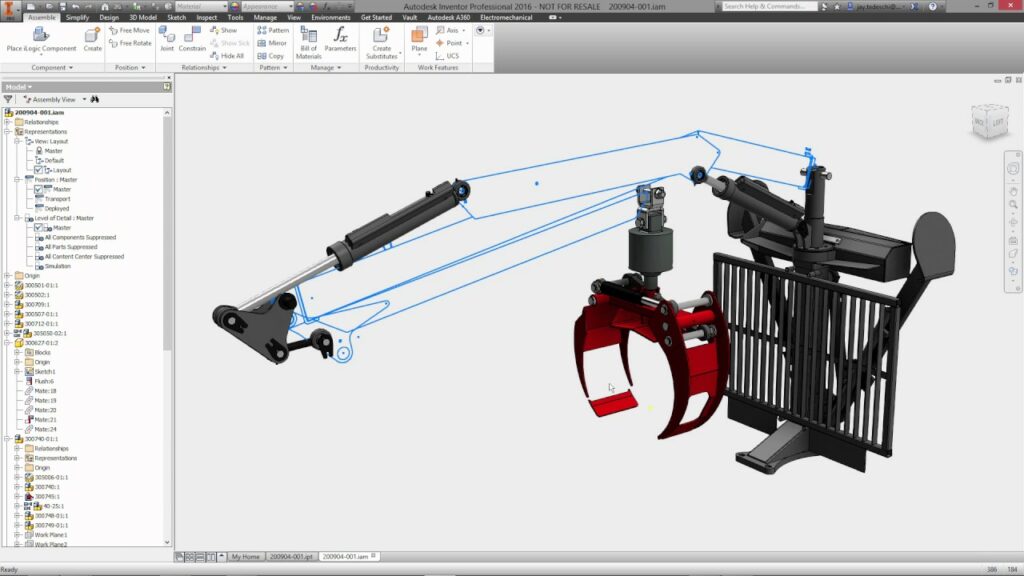
Introduction: Autodesk Inventor is a leading computer-aided design (CAD) software widely used by engineers, designers, and manufacturers for creating 3D models of mechanical components and assemblies. With its robust feature set, parametric modeling capabilities, and integrated simulation tools, Autodesk Inventor empowers users to design, visualize, and simulate complex mechanical systems with ease. In this comprehensive guide, we’ll explore the intricacies of using Autodesk Inventor for mechanical design, covering everything from basic concepts to advanced techniques and best practices.
Section 1: Getting Started with Autodesk Inventor 1.1 Introduction to Autodesk Inventor: Get acquainted with the Autodesk Inventor interface, tools, and workflow, and understand its role in mechanical design and engineering. Learn about the history and evolution of Autodesk Inventor and its significance in the CAD industry. Explore the various editions and versions of Autodesk Inventor available, including Inventor Professional and Inventor LT, and choose the edition that best suits your needs.
1.2 Installing Autodesk Inventor and Setting up the Workspace: Before you can start using Autodesk Inventor for mechanical design, you’ll need to download and install the software on your computer. Autodesk Inventor is available for Windows operating systems and can be obtained from the Autodesk website. Launch Autodesk Inventor and familiarize yourself with the user interface, including the ribbon toolbar, browser, graphics window, and model browser, where you’ll create and manipulate 3D models.
Section 2: Mastering Basic Mechanical Design Techniques 2.1 Sketching and Creating Features: Start mechanical design in Autodesk Inventor by sketching 2D profiles and extruding them into 3D features. Learn how to create sketch planes, draw lines, arcs, circles, and other geometric entities in the sketch environment. Use sketch constraints and dimensions to define the size, shape, and position of sketch elements accurately. Extrude, revolve, sweep, and loft sketches to create basic features such as extrusions, revolves, sweeps, and lofts in 3D space.
2.2 Modifying and Editing Features: Explore techniques for modifying and editing features in Autodesk Inventor to refine and optimize designs. Learn how to edit feature dimensions, parameters, and constraints to adjust the size, shape, and position of features interactively. Use direct modeling tools such as move, rotate, scale, and offset to manipulate geometry directly without affecting parametric relationships. Employ feature editing tools such as fillet, chamfer, hole, and pattern to add detail and complexity to 3D models.
Section 3: Advanced Mechanical Design Techniques 3.1 Assembling Components and Assemblies: Learn how to assemble components and create assemblies in Autodesk Inventor to model complex mechanical systems. Import component models or create new parts within the assembly environment and define assembly constraints such as mates, aligns, and rotates to constrain component motion. Use assembly features such as exploded views, motion constraints, and interference detection to evaluate assembly performance and resolve design conflicts.
3.2 Creating Parametric Models: Unlock the power of parametric modeling in Autodesk Inventor for creating flexible and adaptive designs that respond to changes in design requirements. Define parameters, variables, and equations to drive the dimensions and features of 3D models dynamically. Explore techniques for creating parametric models that can be easily modified and adapted to different design scenarios, reducing design iteration time and improving design efficiency.
Section 4: Analyzing and Validating Designs 4.1 Performing Simulation and Analysis: Utilize Autodesk Inventor’s integrated simulation tools to evaluate and validate mechanical designs for performance and functionality. Learn how to perform stress analysis, motion analysis, and dynamic simulation on 3D models to assess factors such as structural integrity, kinematic behavior, and dynamic response. Interpret simulation results, identify design weaknesses, and make informed design decisions to optimize product performance and reliability.
4.2 Checking and Verifying Designs: Ensure the integrity and manufacturability of mechanical designs in Autodesk Inventor by performing design checks and verification procedures. Use design validation tools such as interference checking, mass properties analysis, and assembly constraints analysis to detect and resolve design errors and inconsistencies. Validate designs against engineering standards, manufacturing constraints, and design specifications to ensure compliance and adherence to design requirements.
Section 5: Documenting and Communicating Designs 5.1 Creating Drawings and Documentation: Generate detailed engineering drawings and documentation from 3D models in Autodesk Inventor to communicate design intent and specifications. Learn how to create 2D drawings, views, dimensions, and annotations directly from 3D models using drawing templates and standards. Customize drawing layouts, title blocks, and annotation styles to conform to company standards and industry practices. Export drawings to standard file formats such as PDF, DWG, and DXF for sharing and collaboration with stakeholders.
5.2 Collaborating and Sharing Designs: Collaborate with team members and stakeholders by sharing Autodesk Inventor files, assemblies, and drawings. Learn how to manage design data, revisions, and version control using Autodesk Vault or other data management solutions. Share design files securely over network drives, cloud storage, or collaboration platforms, and track changes and comments using revision control and markup tools. Facilitate communication and collaboration among team members to streamline the design process and ensure project success.
Conclusion: Autodesk Inventor offers engineers and designers a comprehensive toolset for mechanical design, simulation, and documentation, empowering them to create innovative and high-quality products efficiently. By mastering the fundamentals of mechanical design in Autodesk Inventor and exploring advanced techniques and workflows tailored for engineering applications, engineers can unleash their creativity and design expertise to tackle complex engineering challenges with confidence and precision. With practice, experimentation, and continuous learning, engineers can leverage the full potential of Autodesk Inventor to innovate, optimize, and excel in mechanical design and product development.




