Mastering Exploded Views in SolidWorks: A Comprehensive Guide
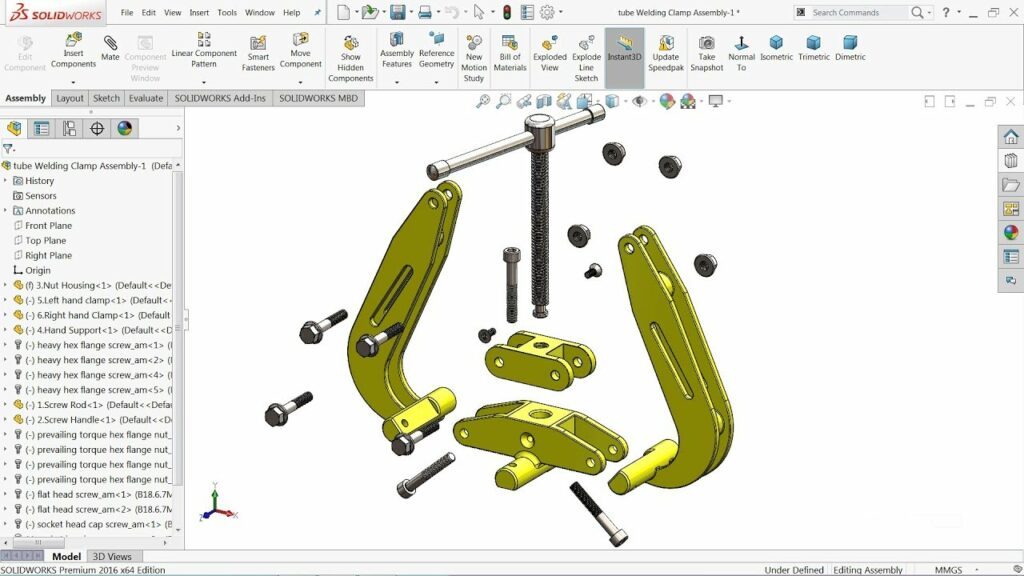
Introduction: SolidWorks, a prominent computer-aided design (CAD) software, offers engineers and designers a powerful suite of tools for creating detailed and informative assembly documentation. One of the essential features for communicating assembly designs effectively is the ability to create exploded views. Exploded views provide a clear and intuitive representation of how components are assembled and disassembled within an assembly. In this comprehensive guide, we’ll explore the intricacies of creating exploded views in SolidWorks, covering fundamental concepts, essential techniques, and advanced strategies to help you master this versatile tool.
Understanding Exploded Views in SolidWorks: Exploded views in SolidWorks are graphical representations that show how components of an assembly are spatially arranged and separated from each other. These views are often used in assembly instructions, technical documentation, and presentations to illustrate assembly sequences, part relationships, and component interactions. Before delving into the specifics of creating exploded views, it’s crucial to grasp some foundational concepts:
- Assembly Structure:
- Exploded views are based on the hierarchical structure of assemblies in SolidWorks. Each component within the assembly is represented as a separate entity with defined mate relationships and spatial positions relative to other components.
- Disassembly Sequence:
- Exploded views depict the disassembly sequence of components within an assembly, showing how parts are separated and moved away from their assembled positions. This sequence is often defined based on logical assembly steps or manufacturing processes.
- Relationships and Constraints:
- Exploded views maintain the relationships and constraints between components established within the assembly. Mate relationships, such as coincident, parallel, concentric, and tangent, are preserved to ensure that components remain aligned and connected in their exploded positions.
Creating Exploded Views in SolidWorks: SolidWorks offers intuitive tools for creating exploded views, allowing users to define component positions and orientations with precision. Let’s explore the essential steps for creating exploded views:
- Activate Exploded View Mode:
- Begin by activating the Exploded View mode in the SolidWorks assembly document. You can access this mode from the ConfigurationManager or the Configuration tab in the Command Manager. Once activated, SolidWorks enters the exploded view editing environment.
- Define Explode Steps:
- In the exploded view mode, define the sequence of explode steps to disassemble components within the assembly. Each explode step represents a movement or separation of components along specified directions or axes. Use the Explode PropertyManager to add, edit, or delete explode steps as needed.
- Adjust Component Positions:
- Within each explode step, adjust the positions and orientations of components to depict their disassembled states. Use drag handles, triad manipulators, or numeric input to move components along specified paths or trajectories. SolidWorks provides visual feedback to assist in positioning components accurately.
- Define Explode Lines (Optional):
- Optionally, use explode lines to illustrate the movement paths of components within the exploded view. Explode lines are graphical annotations that connect components in their assembled and disassembled positions, providing visual cues for assembly sequences.
- Save Exploded View Configuration:
- Once the exploded view is defined, save it as a separate configuration within the assembly document. This allows you to switch between the exploded view and the assembled view easily and preserve the exploded view configuration for documentation and presentation purposes.
Advanced Exploded View Techniques: In addition to basic exploded view tools, SolidWorks offers advanced techniques to enhance exploded view creation workflows and achieve precise design objectives:
- Explode Steps Animation:
- SolidWorks allows users to animate explode steps to visualize the assembly disassembly sequence dynamically. Animation tools provide control over playback speed, direction, and camera settings, allowing users to create engaging presentations and instructional videos.
- Explode Lines Customization:
- Customize explode lines by adjusting their appearance, style, and properties to suit specific design requirements. SolidWorks provides options for line color, thickness, style, and termination symbols, allowing users to create clear and informative exploded views.
- Configurations and Variants:
- Use assembly configurations and variants to create multiple exploded views with different component arrangements and disassembly sequences. Configurations allow users to define variations of exploded views for different purposes, such as assembly instructions, service manuals, or marketing presentations.
Best Practices for Exploded Views: To maximize the effectiveness of exploded views and ensure clarity and accuracy in assembly documentation, it’s essential to adhere to best practices:
- Logical Disassembly Sequence:
- Define the explode steps in a logical sequence that follows the natural disassembly process of the assembly. Consider factors such as part accessibility, assembly constraints, and manufacturing sequence when defining the disassembly sequence.
- Clear Visualization:
- Ensure that exploded views are visually clear and comprehensible, with components arranged in a logical and intuitive manner. Use consistent spacing, alignment, and orientation to enhance readability and minimize ambiguity in the exploded view.
- Annotation and Labeling:
- Use annotations, labels, and callouts to provide additional information and context within the exploded view. Label components, explode lines, and assembly features with descriptive text or symbols to clarify their purpose and function.
- Review and Validation:
- Review exploded views regularly to ensure accuracy and consistency with the assembly design. Validate exploded views by simulating assembly disassembly, checking mate relationships, and verifying component positions against the original assembly configuration.
Conclusion: Exploded views are essential tools in SolidWorks for communicating assembly designs effectively and facilitating assembly instructions, technical documentation, and presentations. By mastering the tools and techniques for creating exploded views, you can enhance your design capabilities, streamline your documentation workflow, and produce clear and informative assembly documentation that meets design requirements and user expectations. Whether you’re a novice or an experienced SolidWorks user, understanding the principles of exploded view creation and applying best practices will elevate your documentation proficiency and enable you to convey assembly designs with precision and clarity.




