Mastering Efficiency: A Comprehensive Guide to Working with Proxies for Smoother Editing in DaVinci Resolve
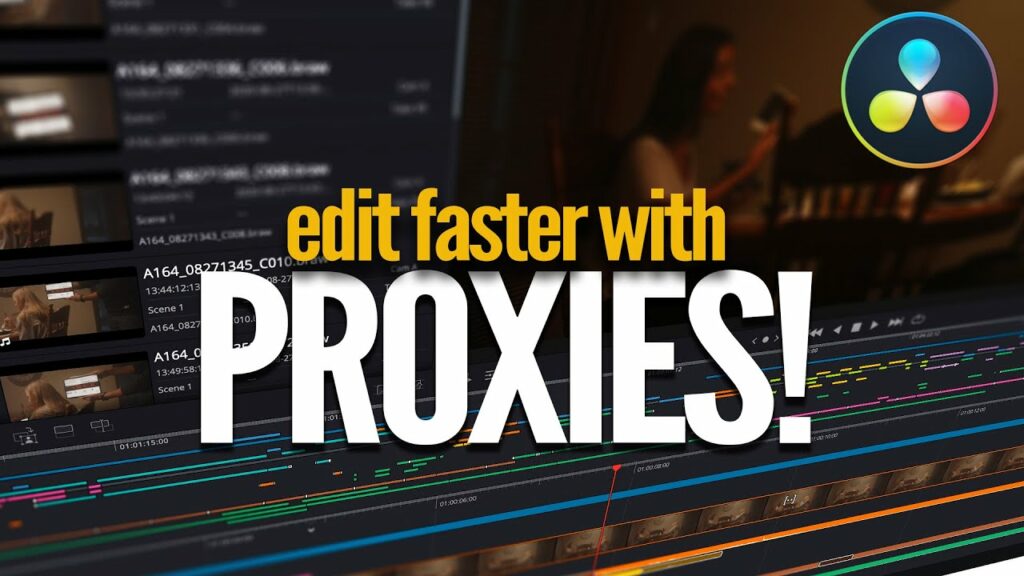
Introduction:
Efficiency is key in the world of video editing, and working with proxies is a powerful technique for improving the editing experience in DaVinci Resolve. Proxies are lower-resolution versions of your original media files that are used for editing purposes, allowing you to work with smoother playback and faster performance, especially when dealing with high-resolution or codec-intensive footage. In this extensive guide, we’ll delve into the intricacies of working with proxies in DaVinci Resolve, exploring the benefits, methods, and best practices to help you achieve smoother editing and a more streamlined workflow.
Understanding Proxies in DaVinci Resolve:
Proxies serve as lightweight substitutes for your original media files, providing a lower-resolution alternative that is easier to work with during the editing process. By generating proxies for your footage, you can reduce the strain on your system resources, improve playback performance, and enhance overall responsiveness in DaVinci Resolve. Proxies are particularly useful when editing high-resolution footage, such as 4K or 8K video, or when working with codecs that require heavy processing, such as H.264 or H.265. By using proxies, you can maintain a smooth and efficient editing experience without sacrificing quality or precision in your final output.
Creating Proxies in DaVinci Resolve:
DaVinci Resolve offers built-in tools for generating proxies from your original media files, making it easy to create proxy versions of your footage for editing purposes. To create proxies in DaVinci Resolve, follow these steps:
- Import your media files into the Media Pool in DaVinci Resolve.
- Right-click on the media files you want to create proxies for and select “Generate Optimized Media” from the context menu.
- In the Generate Optimized Media dialog box, choose your desired proxy format, resolution, and codec settings. DaVinci Resolve offers a range of options for proxy resolution, including Quarter Resolution, Half Resolution, and Proxy Resolution, as well as various codec options for optimizing performance and quality.
- Click “Start” to begin generating proxies for your selected media files. DaVinci Resolve will create proxy versions of your footage based on the settings you specified, storing them in a designated location on your system.
- Once the proxy generation process is complete, DaVinci Resolve will automatically link the proxies to your original media files, allowing you to seamlessly switch between proxy and original media during the editing process.
Switching Between Proxy and Original Media:
Once proxies have been generated for your footage, you can easily switch between proxy and original media in DaVinci Resolve to suit your editing needs. To switch between proxy and original media, follow these steps:
- In the Media Pool, right-click on the media file you want to switch and select “Proxy Mode” from the context menu.
- Choose your desired proxy mode from the options provided, such as “Use Proxy,” “Use Original,” or “Use Both.”
- DaVinci Resolve will automatically switch between proxy and original media based on your selection, allowing you to edit with proxies for smoother playback and performance or switch to original media for higher quality and precision during color grading and finishing.
Benefits of Working with Proxies:
Working with proxies offers several benefits for editors in DaVinci Resolve, including:
- Smoother Playback: Proxies reduce the strain on your system resources, resulting in smoother playback and faster performance, especially when working with high-resolution or codec-intensive footage.
- Faster Editing: With proxies, you can edit more efficiently and effectively, with quicker response times and reduced lag during playback and timeline navigation.
- Improved Performance: Proxies enable you to work with larger projects and more complex timelines without sacrificing performance or responsiveness, allowing you to focus on the creative aspects of editing without being hindered by technical limitations.
- Increased Flexibility: By generating proxies for your footage, you can edit on lower-powered systems or laptops with limited processing power, ensuring a consistent editing experience regardless of your hardware setup.
Best Practices for Working with Proxies:
To maximize the benefits of working with proxies in DaVinci Resolve, consider the following best practices:
- Choose the Right Proxy Settings: When generating proxies, choose settings that balance performance and quality according to your editing needs. Consider factors such as resolution, codec, and bitrate to optimize playback performance without sacrificing visual fidelity.
- Organize Your Proxy Workflow: Maintain a clear and organized workflow for working with proxies, including naming conventions, folder structures, and proxy linking strategies. This will help you stay organized and efficient throughout the editing process, especially in larger projects with multiple media files.
- Monitor Proxy Quality: Periodically review the quality of your proxies to ensure they accurately reflect the original media files. Check for any discrepancies or artifacts that may affect the editing or grading process and adjust your proxy settings accordingly.
- Use Proxy Toggle: Take advantage of DaVinci Resolve’s Proxy Toggle feature to quickly switch between proxy and original media during the editing process. Assign a custom keyboard shortcut for toggling proxies on and off, allowing you to seamlessly switch between modes as needed.
- Finalize with Original Media: When you’re ready to finalize your project, switch back to the original media files for color grading, finishing, and export. This will ensure that you’re working with the highest quality source material for the final output, maintaining the integrity and fidelity of your project.
Conclusion:
In conclusion, working with proxies is a valuable technique for achieving smoother editing and improved performance in DaVinci Resolve. By generating proxies for your footage and editing with lower-resolution versions during the editing process, you can enhance playback performance, reduce system strain, and streamline your workflow without sacrificing quality or precision in your final output. Whether you’re editing high-resolution footage, working on a lower-powered system, or tackling a large project with complex timelines, proxies offer a versatile solution for optimizing your editing experience and achieving professional results with ease and efficiency. So, embrace the power of proxies in DaVinci Resolve, experiment with different settings and workflows, and unlock the full potential of your editing creativity.




