How to Optimize Your Home Network for Seamless Connectivity: A Tech Enthusiast’s Guide
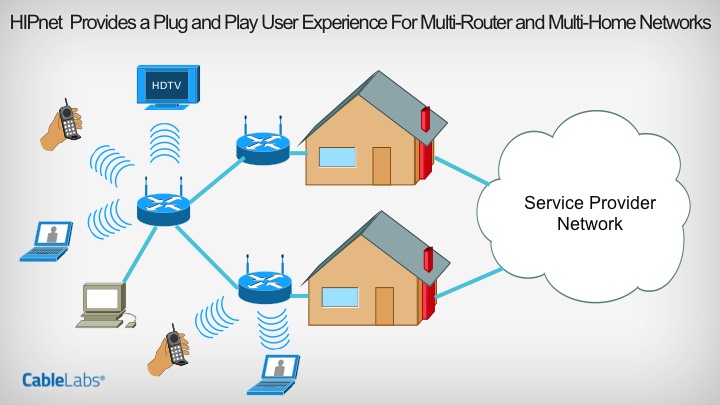
In an era where connectivity is paramount, optimizing your home network is essential for a seamless online experience. Whether you’re a dedicated gamer, remote worker, or simply a tech enthusiast, a well-optimized home network ensures fast and reliable internet connectivity. This comprehensive guide delves into the intricacies of home networking, providing step-by-step instructions and valuable insights to help you achieve optimal performance.
I. Understanding Home Network Basics
A. Components of a Home Network
- Router: Explore the role of a router as the central hub of your home network, responsible for directing data between devices and the internet.
- Modem: Understand the function of a modem in translating internet signals for your router to distribute within your home.
B. Internet Service Providers (ISPs)
- Choosing the Right ISP: Evaluate different Internet Service Providers based on factors such as speed, reliability, and customer service.
- Types of Internet Connections: Compare various types of internet connections, including DSL, cable, fiber-optic, and satellite, to determine the most suitable for your needs.
II. Assessing Your Network Needs
A. Identifying Devices on Your Network
- Device Inventory: Conduct an inventory of devices connected to your home network, including smartphones, laptops, smart TVs, and smart home devices.
- Bandwidth Requirements: Determine the bandwidth needs of each device and activity, considering factors like streaming, online gaming, video conferencing, and file downloads.
B. Network Topology
- Single vs. Dual-Band Routers: Understand the benefits of dual-band routers and how they can enhance network performance by segregating devices based on their bandwidth requirements.
- Mesh Networking Systems: Explore mesh networking systems as a solution for large homes, eliminating dead zones and ensuring uniform coverage.
III. Upgrading Your Hardware
A. Router and Modem Upgrades
- Router Selection: Choose a router with the latest Wi-Fi standards (such as Wi-Fi 6) and features like MU-MIMO for improved simultaneous device connections.
- Modem Compatibility: Ensure your modem is compatible with your chosen ISP and supports the internet speed you’re subscribed to.
B. Ethernet vs. Wi-Fi
- Wired Connections: Explore the benefits of wired Ethernet connections for devices requiring stable and high-speed connections, such as gaming consoles or desktop computers.
- Wi-Fi Optimization: Implement Wi-Fi optimization techniques, including channel selection, Wi-Fi extenders, and access point placement for optimal coverage.
IV. Network Security Measures
A. Securing Your Wi-Fi Network
- Strong Passwords: Set a strong and unique password for your Wi-Fi network to prevent unauthorized access.
- WPA3 Encryption: Upgrade to WPA3 encryption for enhanced security, protecting your network against common cyber threats.
B. Firewall and Antivirus Software
- Router Firewalls: Enable router firewalls to add an additional layer of protection against external threats.
- Device-Level Antivirus: Install and regularly update antivirus software on devices connected to your home network to safeguard against malware and viruses.
V. Quality of Service (QoS) Configuration
A. Prioritizing Network Traffic
- Understanding QoS: Grasp the concept of Quality of Service (QoS) and how it prioritizes certain types of network traffic over others.
- QoS Configuration: Configure QoS settings on your router to prioritize critical activities like video conferencing or gaming over less time-sensitive tasks.
VI. Monitoring and Troubleshooting
A. Network Monitoring Tools
- Router Dashboard: Utilize your router’s dashboard to monitor connected devices, bandwidth usage, and overall network health.
- Third-Party Apps: Explore third-party network monitoring apps to gain deeper insights into your network’s performance.
B. Troubleshooting Common Issues
- Connection Drops: Address and troubleshoot common issues like frequent connection drops, slow speeds, or network instability.
- Router Firmware Updates: Regularly update your router’s firmware to access new features, bug fixes, and security improvements.
VII. Future-Proofing Your Network
A. Emerging Technologies
- Wi-Fi 6E and Beyond: Stay informed about emerging Wi-Fi technologies like Wi-Fi 6E and their potential impact on home network performance.
- Smart Home Integration: Consider the implications of integrating smart home devices and their impact on network bandwidth.
VIII. Community Forums and Tech Support
A. Online Communities
- Tech Support Forums: Engage with online communities and tech support forums to seek advice, share experiences, and troubleshoot issues.
- Manufacturer Support: Leverage manufacturer support for your router or networking equipment for specific queries and technical assistance.
IX. Conclusion
Optimizing your home network is an ongoing process that involves staying informed about the latest technologies, regularly monitoring performance, and adapting to emerging trends. By following the steps outlined in this guide, tech enthusiasts and casual users alike can create a home network that not only meets their current needs but is also flexible and scalable for future requirements. Remember, a well-optimized home network is the foundation for seamless connectivity, unlocking the full potential of your online experiences.




