Elevating Your Brand: A Comprehensive Guide to Maximizing Amazon’s Enhanced Brand Content (EBC) for Enhanced Product Listings
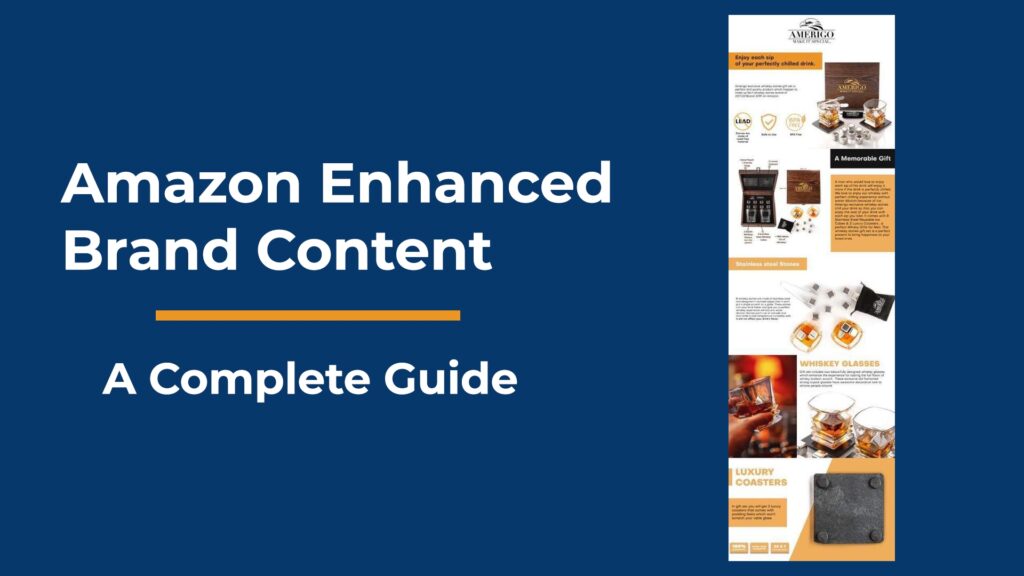
In the competitive landscape of e-commerce, where every click counts, optimizing your product listings is essential for capturing the attention of shoppers and driving conversions. Amazon’s Enhanced Brand Content (EBC) feature offers sellers a powerful tool to elevate their brand presence, showcase their products, and increase sales on the platform. In this comprehensive guide, we’ll explore the intricacies of using Amazon’s EBC feature, providing detailed explanations, practical strategies, and valuable insights to help sellers harness its full potential and stand out in the crowded marketplace.
Understanding Enhanced Brand Content (EBC)
Before delving into the specifics of leveraging EBC, it’s crucial to understand what it is and why it matters:
- Visual Enhancement: Enhanced Brand Content allows sellers to create visually-rich product listings with custom layouts, images, and text modules, providing shoppers with a more engaging and immersive shopping experience.
- Brand Storytelling: EBC enables sellers to tell their brand story, highlight product features and benefits, and showcase their unique selling points in a compelling and persuasive manner.
- Increased Conversions: Studies have shown that listings with Enhanced Brand Content typically see higher conversion rates and lower bounce rates, as the enhanced visuals and additional information help shoppers make more informed purchasing decisions.
Key Features of Enhanced Brand Content
Amazon’s Enhanced Brand Content offers a variety of features and customization options to help sellers create impactful product listings:
- Customizable Layouts: EBC allows sellers to choose from a variety of layout options and templates to create a customized look and feel for their product listings.
- Rich Media Elements: Sellers can incorporate high-quality images, infographics, videos, and other multimedia elements to showcase their products in a visually compelling way.
- Text Modules: EBC provides text modules where sellers can include detailed product descriptions, key features, benefits, and other relevant information to educate and persuade shoppers.
- Brand Storytelling: Sellers can use EBC to tell their brand story, highlight their unique selling proposition (USP), and connect with customers on a deeper emotional level.
Best Practices for Using Enhanced Brand Content
To maximize the effectiveness of your Enhanced Brand Content and create compelling product listings, consider implementing the following best practices:
- Know Your Audience: Understand your target audience, their needs, preferences, and pain points, and tailor your EBC content to resonate with them.
- Highlight Benefits: Focus on highlighting the benefits of your products rather than just listing features. Explain how your products can solve customers’ problems or improve their lives.
- Use High-Quality Visuals: Invest in high-quality images, graphics, and videos to create visually stunning EBC content that captures shoppers’ attention and keeps them engaged.
- Tell a Story: Use storytelling techniques to create a narrative around your products and brand. Share the inspiration behind your products, the values that drive your brand, and the stories of satisfied customers.
- Keep it Clear and Concise: While it’s important to provide detailed information, make sure your EBC content is easy to read and understand. Use short paragraphs, bullet points, and clear headings to break up the text and improve readability.
- Optimize for Mobile: Remember that many shoppers will be viewing your EBC content on mobile devices, so make sure it’s optimized for mobile viewing. Use responsive design elements and avoid large blocks of text or cluttered layouts.
How to Create Enhanced Brand Content
Creating Enhanced Brand Content for your Amazon listings is a straightforward process:
- Access Seller Central: Log in to your Amazon Seller Central account and navigate to the Advertising tab.
- Select Enhanced Brand Content: Click on the Enhanced Brand Content option, then choose the product you want to create EBC for.
- Choose a Template: Select a template or layout option from the available choices, then start adding your content.
- Add Visuals and Text: Upload high-quality images, graphics, and videos, and add descriptive text modules to highlight key features, benefits, and other important information.
- Preview and Submit: Once you’re happy with your EBC content, preview it to make sure everything looks good, then submit it for approval.
- Monitor Performance: After your EBC content goes live, monitor its performance using Amazon’s analytics tools. Track metrics like conversion rate, click-through rate, and sales to see how your EBC content is impacting your listings.
Conclusion
Amazon’s Enhanced Brand Content feature offers sellers a powerful way to enhance their product listings, showcase their products, and connect with customers on a deeper level. By following the best practices outlined in this guide and creating compelling, visually-rich EBC content, sellers can stand out in the crowded marketplace, increase conversions, and drive sales. So don’t miss out on the opportunity to elevate your brand and enhance your product listings with Enhanced Brand Content – start creating your EBC content today and unlock the full potential of your Amazon business.




