Archiving Instagram Posts: A Comprehensive Guide to Organizing and Managing Your Content
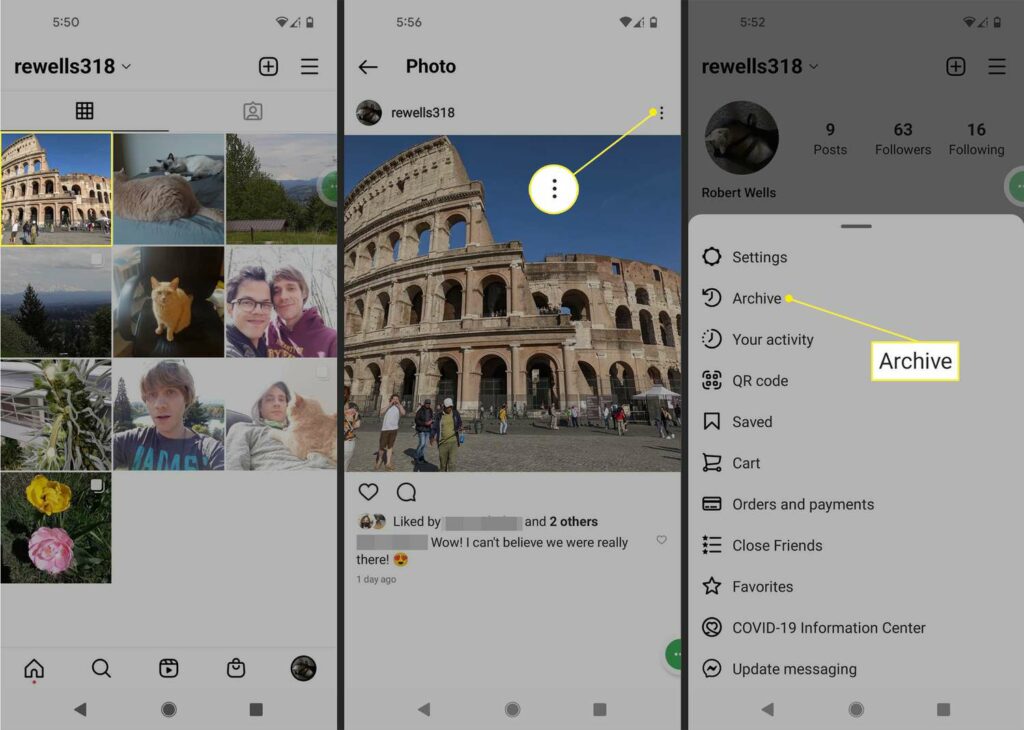
Introduction:
In the ever-expanding realm of social media, Instagram stands as a platform where individuals and businesses alike share their stories, experiences, and creations with the world. With the constant flow of content being posted daily, it’s easy for older posts to get buried under the weight of new uploads. However, Instagram offers a feature known as “Archive” that allows users to remove posts from their profile while retaining access to them privately. In this comprehensive guide, we’ll delve into everything you need to know about archiving Instagram posts, from understanding the importance of archiving to the step-by-step process of archiving your content, as well as advanced strategies for effectively managing your archived posts.
Understanding the Importance of Archiving Instagram Posts
In the fast-paced world of social media, maintaining a curated and cohesive profile is essential for individuals and businesses alike. However, as time goes on, older posts may no longer align with your current brand identity, aesthetic, or messaging. Instead of deleting these posts permanently, which would remove them from your profile and potentially disrupt the narrative of your feed, archiving offers a solution that allows you to hide them from public view while retaining access to them privately. Archiving Instagram posts enables users to declutter their profiles, maintain a consistent visual identity, and strategically manage their content without losing access to valuable memories, moments, or milestones.
How to Archive Instagram Posts
- Navigate to the Post:
- Start by opening the Instagram app on your mobile device and navigating to the post you want to archive. You can do this by scrolling through your profile or accessing the post directly.
- Access the Archive Option:
- Once you’ve found the post you want to archive, tap on the three dots (ellipsis) located in the top-right corner of the post. This will open a menu of options.
- Select “Archive”:
- From the menu of options, select the “Archive” option. This will remove the post from your profile and archive it privately. The post will no longer be visible to your followers but will remain accessible to you.
- View Archived Posts:
- To view your archived posts, go to your profile and tap on the three horizontal lines in the top-right corner to access the menu. From there, tap on “Archive” to view all of your archived posts.
- Restore or Unarchive Posts:
- If you ever want to restore a post from your archive to your profile, simply open the post in your archive and tap on the three dots. From there, select the “Show on Profile” option to unarchive the post and make it visible to your followers again.
Tips for Effective Management of Archived Posts
- Organize Your Archive:
- Use folders or categories to organize your archived posts based on themes, events, or content types. This will make it easier to locate specific posts when you need them.
- Regularly Review and Update:
- Periodically review your archived posts to ensure that they still align with your current brand identity, aesthetic, or messaging. Remove any posts that no longer serve your purposes or no longer resonate with your audience.
- Use as a Content Repository:
- Treat your archive as a repository for valuable content that you may want to repost or repurpose in the future. Save posts that performed well or received positive feedback for potential reuse down the line.
- Experiment with Posting Times:
- Use your archive to experiment with posting times, frequencies, or content types without affecting your main profile. Test different strategies and observe how your audience responds before implementing them on your main feed.
- Monitor Performance and Engagement:
- Keep track of the performance and engagement of your archived posts using Instagram Insights or third-party analytics tools. Analyze metrics such as likes, comments, and shares to identify trends and patterns that can inform your content strategy.
Advanced Strategies for Leveraging Archived Posts
- Create Highlight Reels:
- Use your archived posts to create highlight reels or collections that showcase specific themes, events, or milestones. This can provide additional context and depth to your profile and engage your audience with curated content.
- Plan Content Series:
- Use your archive to plan and organize content series or campaigns that span multiple posts. Arrange your archived posts in the desired sequence to ensure a cohesive and compelling narrative.
- Collaborate with Others:
- Share access to your archive with collaborators, partners, or clients to facilitate collaboration and content planning. This can help streamline communication and ensure that everyone is on the same page when it comes to content creation and strategy.
- Explore User-Generated Content:
- Use your archive to store and organize user-generated content (UGC) that you’ve received from your followers or customers. This content can be valuable for building community, fostering engagement, and showcasing social proof.
- Repurpose Content:
- Repurpose content from your archive for use on other platforms, such as your website, blog, or email newsletter. This can help extend the lifespan of your content and reach new audiences beyond Instagram.
Conclusion
Archiving Instagram posts offers a valuable tool for users to manage and organize their content effectively while maintaining a curated and cohesive profile. By following the steps outlined in this guide and implementing the tips and strategies provided, you can leverage the power of archiving to declutter your profile, streamline your content management process, and maximize the impact of your Instagram presence. So, start archiving, organizing, and managing your Instagram posts today, and unlock the full potential of this versatile and valuable feature!




