Crafting Professional Business Cards with Canva: A Comprehensive Guide
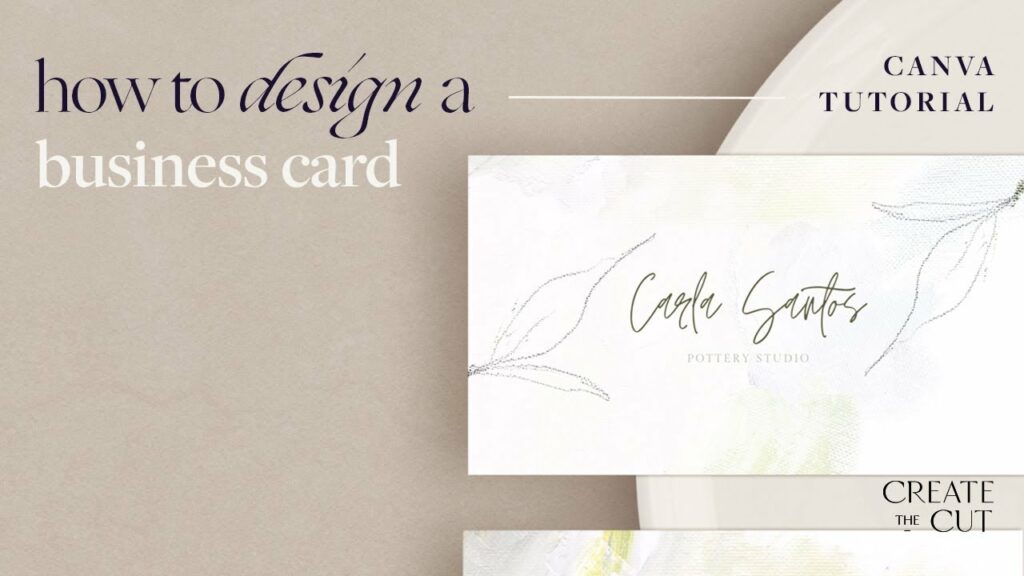
Introduction: Business cards are essential tools for networking, establishing brand identity, and leaving a lasting impression on potential clients, partners, and contacts. Canva, a versatile online graphic design platform, offers users a wide range of features and templates to create custom business cards effortlessly. In this comprehensive guide, we will explore the principles, techniques, and best practices for creating custom business cards in Canva, empowering users to design professional and impactful cards that reflect their brand identity and leave a memorable impression.
- Understanding the Importance of Business Cards: Business cards serve as tangible representations of your brand identity and provide essential contact information to potential clients, partners, and contacts. A well-designed business card can help you stand out in a competitive market, make a positive impression on recipients, and facilitate future communication and collaboration opportunities. Whether you’re a freelancer, entrepreneur, small business owner, or professional, having a well-designed business card is essential for networking and building your brand.
- Setting Design Objectives: Before creating your business card in Canva, it’s essential to define your design objectives and consider factors such as brand identity, target audience, and messaging. Determine the tone, style, and aesthetics you want to convey through your business card design. Consider elements such as color scheme, typography, imagery, and layout to create a cohesive and visually appealing design that reflects your brand personality and resonates with your audience.
- Choosing the Right Template: Canva offers a wide range of professionally designed business card templates that users can customize to fit their brand identity and design preferences. When selecting a template, consider factors such as layout, orientation, and style. Choose a template that aligns with your brand identity and provides the flexibility to showcase your contact information, logo, and other essential details effectively.
- Customizing Your Business Card Design: Once you’ve chosen a template, it’s time to customize your business card design in Canva. Use Canva’s intuitive drag-and-drop interface to add and edit text, images, shapes, icons, and other design elements to your business card. Experiment with different layouts, colors, fonts, and styles to create a unique and visually appealing design that stands out from the crowd.
- Incorporating Branding Elements: Consistent branding is essential for creating a cohesive and professional business card design. Incorporate branding elements such as logos, brand colors, and typography into your design to reinforce brand identity and increase brand recognition. Place your logo prominently on your business card and use brand colors consistently throughout the design to create a cohesive and visually appealing look.
- Showcasing Contact Information: The primary purpose of a business card is to provide essential contact information to recipients. Ensure that your business card includes all relevant contact details, including your name, job title, company name, phone number, email address, website URL, and social media handles. Use clear and legible fonts to ensure that recipients can easily read and access your contact information.
- Designing a Memorable Backside: While the front side of your business card typically contains your contact information and branding elements, the backside presents an opportunity to showcase additional content or visual elements. Consider adding a tagline, slogan, QR code, or striking imagery to the backside of your business card to make it more memorable and engaging. Use this space strategically to reinforce your brand message or communicate additional information to recipients.
- Using High-Quality Images and Graphics: Visual elements such as images, illustrations, and graphics can enhance the visual appeal of your business card and make it more memorable. Use high-quality images and graphics that are relevant to your brand and complement your design aesthetic. Canva provides access to a vast library of stock photos, illustrations, and graphics that users can incorporate into their business card designs to add visual interest and personality.
- Paying Attention to Typography: Typography plays a crucial role in business card design, as it affects readability, hierarchy, and visual appeal. Choose fonts that are clear, legible, and consistent with your brand identity. Use a combination of fonts for headings, subheadings, and body text to create contrast and hierarchy in your design. Experiment with different font sizes, styles, and colors to create emphasis and draw attention to key elements of your business card.
- Reviewing and Proofreading: Before finalizing your business card design, take the time to review and proofread it carefully for errors, inconsistencies, and typos. Check for spelling mistakes, grammatical errors, and alignment issues that may detract from the professionalism of your design. Consider asking a colleague, friend, or mentor to review your business card as well to provide feedback and suggestions for improvement.
- Saving and Printing Your Business Cards: Once you’re satisfied with your business card design, it’s time to save and print your cards for distribution. Canva allows users to download their business card designs in various formats, including PDF, JPEG, and PNG, for printing or digital distribution. Choose a reputable printing service or print your cards using a high-quality printer and cardstock paper for optimal results. Consider adding special finishes or coatings, such as matte or glossy finishes, to enhance the look and durability of your cards.
Conclusion: Creating custom business cards in Canva is a creative and empowering process that allows users to design professional and impactful cards that reflect their brand identity and leave a memorable impression on recipients. By following the principles, techniques, and best practices outlined in this guide, users can leverage Canva’s intuitive design tools and vast library of resources to craft visually appealing and effective business cards for networking, marketing, and brand promotion. Whether you’re a freelancer, entrepreneur, small business owner, or professional, Canva provides the flexibility and versatility you need to create business cards that stand out and help you achieve your business objectives.




