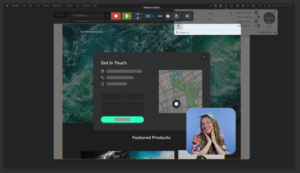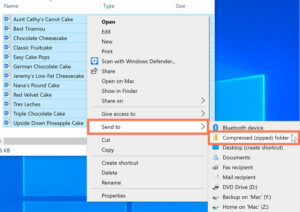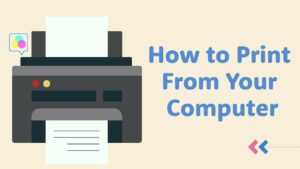Crafting Excellence: A Comprehensive Guide to the Top 10 Tips for Building a PC

Introduction
Building your own PC is a rewarding endeavor that allows you to tailor a system to your specific needs and preferences. Whether you’re a seasoned enthusiast or a first-time builder, this comprehensive guide offers the top 10 tips to ensure a smooth and successful PC building experience. From selecting components to assembling the final rig, these insights will guide you through the intricacies of building a PC that not only meets but exceeds your expectations.
1. Thorough Planning and Research
1.1 Define Your Purpose:
Before diving into component selection, clearly define the purpose of your PC. Are you building a gaming powerhouse, a content creation workstation, or a general-purpose rig? Knowing your usage requirements will guide component choices.
1.2 Research Compatibility:
Ensure compatibility between components by researching and cross-referencing specifications. Pay attention to factors such as motherboard socket compatibility with the CPU, RAM compatibility, and the size of the components to fit in your chosen case.
1.3 Set a Budget:
Establish a budget for your build to guide component choices. Balancing performance and cost is crucial to building a PC that aligns with your financial constraints while delivering the desired capabilities.
2. Choose Quality Components
2.1 Invest in a Reliable Power Supply:
Select a power supply unit (PSU) from a reputable manufacturer with the appropriate wattage for your components. A reliable PSU is essential for system stability and longevity.
2.2 Opt for a Future-Proof Motherboard:
Choose a motherboard that not only meets your current needs but also offers room for future upgrades. Look for features like multiple PCIe slots, RAM expansion capabilities, and USB-C ports.
2.3 Prioritize Cooling Solutions:
Invest in efficient cooling solutions to maintain optimal temperatures. Consider aftermarket CPU coolers and additional case fans for improved thermal performance.
3. Ground Yourself and Handle Components Carefully
3.1 Use an ESD Strap:
Wear an electrostatic discharge (ESD) strap to prevent static electricity from damaging sensitive components. This is crucial to protecting your CPU, GPU, and other delicate parts.
3.2 Handle Components with Care:
Treat components delicately to avoid damage. Hold them by their edges, avoid touching sensitive connectors, and place them on an anti-static surface when not in use.
4. Cable Management Matters
4.1 Plan Cable Routes:
Plan cable routes before assembling your components. Organized cable management not only improves aesthetics but also enhances airflow, contributing to better cooling.
4.2 Use Cable Ties and Velcro Straps:
Secure cables with cable ties or Velcro straps to prevent clutter. Neat cable management simplifies troubleshooting, maintenance, and future upgrades.
5. Follow the Build Order
5.1 Install Components in a Logical Order:
Follow a logical build order to streamline the assembly process. Typically, this involves installing the power supply, motherboard, CPU, RAM, storage drives, GPU, and finally, connecting cables.
5.2 Test Outside the Case (Optional):
Consider testing key components outside the case before final assembly. This allows you to verify functionality and troubleshoot potential issues without the constraints of an enclosed case.
6. Update BIOS and Drivers
6.1 BIOS Update:
Check for the latest BIOS updates for your motherboard on the manufacturer’s website. Updating the BIOS can enhance system stability, compatibility, and performance.
6.2 Driver Installation:
Install the latest drivers for your graphics card, motherboard, and other components. Manufacturers regularly release driver updates to optimize performance and address compatibility issues.
7. Don’t Rush the Installation
7.1 Take Your Time:
Building a PC is a meticulous process that benefits from patience. Rushing can lead to mistakes, component damage, or poor cable management.
7.2 Consult Manuals and Guides:
Refer to component manuals and online guides for specific instructions. Manufacturers often provide detailed step-by-step instructions for proper installation.
8. Perform a Thorough System Test
8.1 Boot Outside the Case (Optional):
Consider booting your system outside the case initially to confirm basic functionality. This can help identify issues related to components or connections.
8.2 Run Stress Tests:
After assembling your PC, run stress tests to ensure stability and thermal performance. Tools like Prime95 and FurMark can assess CPU and GPU stability, respectively.
9. Maintain Good Cable Management
9.1 Revisit Cable Management:
Once your system is operational, revisit cable management to make any necessary adjustments. Ensure cables are neatly organized and secured to maintain optimal airflow.
9.2 Label Cables:
Label cables for easy identification during future upgrades or maintenance. This simplifies the process of disconnecting and reconnecting components.
10. Keep Software and Security in Mind
10.1 Install Operating System and Software:
Install your preferred operating system and essential software after confirming hardware stability. This step marks the transition from the hardware assembly phase to the software configuration phase.
10.2 Enable Security Measures:
Implement security measures, including antivirus software and regular system updates, to safeguard your newly built PC against potential threats.
Conclusion: A Masterpiece Unveiled
Building a PC is an art that blends technical expertise with a creative touch. By following these top 10 tips, you’ll embark on a journey to craft a PC that not only meets but exceeds your expectations. From careful planning to meticulous cable management, each step contributes to the creation of a functional and visually appealing masterpiece.
Remember, building a PC is a continuous learning experience. Embrace the process, learn from each build, and share your knowledge with the community. Whether you’re building a gaming rig, a content creation powerhouse, or a versatile workstation, the satisfaction derived from assembling your own PC is unparalleled. May your builds be flawless, and your computing experiences extraordinary!