Crafting Captivating Content: A Comprehensive Guide to Creating Instagram Carousel Posts
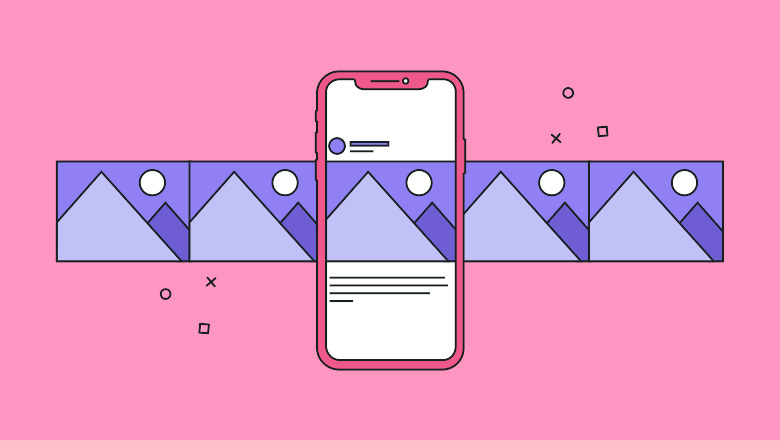
In the ever-evolving landscape of social media, Instagram continues to be a powerhouse platform for sharing stories, sparking conversations, and engaging with audiences through captivating visuals. While single-image posts have long been a staple on Instagram, the introduction of carousel posts has opened up new possibilities for users to showcase multiple images or videos in a single, swipeable post. This feature, known as Instagram Carousel, allows users to share up to 10 photos or videos in a single post, providing a dynamic and immersive viewing experience for their followers. In this comprehensive guide, we’ll explore everything you need to know about creating Instagram Carousel posts, from the basics of carousel creation to advanced techniques for maximizing engagement and impact.
Understanding the Power of Instagram Carousel Posts
Instagram Carousel posts offer numerous benefits for users looking to diversify their content, tell richer stories, and engage their audience more effectively. By combining multiple images or videos into a single post, users can provide additional context, depth, and variety to their content, keeping their audience engaged and interested. Carousel posts allow users to showcase different aspects of a story, event, or experience in a cohesive and visually compelling manner, enabling them to share more content without overwhelming their followers’ feeds. Additionally, carousel posts provide users with more opportunities to express creativity, experiment with different content formats, and tell more nuanced and multifaceted stories.
How to Create an Instagram Carousel Post
- Start a New Post:
- Begin by opening the Instagram app on your mobile device and tapping the plus (+) icon in the bottom-center of the screen to start a new post.
- Select Your Content:
- After selecting the content you want to share (either photos or videos), tap on the “Select Multiple” option located in the bottom-right corner of the screen. This will allow you to choose multiple photos or videos from your device’s camera roll.
- Choose Your Order:
- Once you’ve selected your content, you can arrange the order of your photos or videos by tapping and holding on an item, then dragging it to the desired position. This allows you to control the flow and narrative of your carousel post.
- Edit Your Content (Optional):
- After selecting your content, you can edit each photo or video individually by tapping on them. This allows you to apply filters, adjust brightness, contrast, and other settings, crop or rotate images, and add captions or location tags.
- Add a Caption:
- Once you’re satisfied with your content, tap “Next” in the top-right corner of the screen to proceed to the caption screen. Here, you can add a caption, hashtags, mentions, and other text elements to accompany your carousel post.
- Tag People (Optional):
- If your post features other Instagram users, you can tag them by tapping on the “Tag People” option and selecting their username from the list of suggestions.
- Add Location (Optional):
- You can also add a location tag to your post by tapping on the “Add Location” option and searching for the desired location.
- Share Your Post:
- Once you’ve added all the necessary details, tap “Share” in the top-right corner of the screen to publish your carousel post to your Instagram feed. Your followers will be able to swipe through the carousel to view all the photos or videos you’ve shared.
Tips for Creating Engaging Carousel Posts
- Tell a Story:
- Use carousel posts to tell a cohesive story or narrative by arranging your photos or videos in a sequence that flows naturally. This can help keep your audience engaged and interested as they swipe through the carousel.
- Mix Content Types:
- Experiment with combining different types of content, such as photos, videos, boomerangs, or GIFs, to add variety and visual interest to your carousel posts.
- Create a Theme:
- Develop a theme or aesthetic for your carousel posts to maintain consistency and coherence in your feed. This could include using similar colors, filters, or compositions across all the images or videos in the carousel.
- Offer Behind-the-Scenes Insights:
- Use carousel posts to provide behind-the-scenes glimpses, sneak peeks, or exclusive content to your followers. This can help foster a sense of intimacy and authenticity with your audience.
- Encourage Engagement:
- Encourage your followers to engage with your carousel posts by asking questions, soliciting opinions, or prompting them to swipe through the carousel to see more content.
- Promote Products or Services:
- Use carousel posts to showcase multiple products, highlight different features, or demonstrate various use cases. This can be especially useful for businesses looking to drive sales or generate leads on Instagram.
Advanced Techniques for Carousel Posts
- Create Panoramas or Grids:
- Experiment with creating panoramic or grid-style carousel posts by splitting a single large image into multiple segments. This can create a visually stunning effect that encourages users to swipe through the carousel to see the full picture.
- Use Templates or Collages:
- Utilize third-party apps or editing tools to create custom templates or collages for your carousel posts. This allows you to combine multiple images or videos into a single cohesive composition that tells a unified story.
- Plan Your Feed Layout:
- Plan your carousel posts in advance to ensure that they complement the overall aesthetic and layout of your Instagram feed. Consider how each post will fit into the feed grid and how it will look alongside other posts.
- Experiment with Interactive Elements:
- Explore interactive elements such as polls, quizzes, or swipe-up links in your carousel posts to encourage engagement and drive traffic to your website or other platforms.
- Monitor Performance and Iterate:
- Keep track of the performance of your carousel posts using Instagram Insights or third-party analytics tools. Analyze metrics such as engagement rate, reach, and impressions to identify trends and opportunities for improvement.
Conclusion
Creating Instagram carousel posts offers a versatile and engaging way to share content with your audience, tell stories, and express creativity. By following the steps outlined in this guide and implementing the tips and techniques provided, you can create compelling and impactful carousel posts that captivate your audience, spark conversations, and drive engagement on the platform. So, start experimenting, crafting, and sharing your carousel posts today, and watch as your Instagram presence flourishes with each swipe.




