A Comprehensive Guide to Mastering Fill Techniques in CorelDRAW
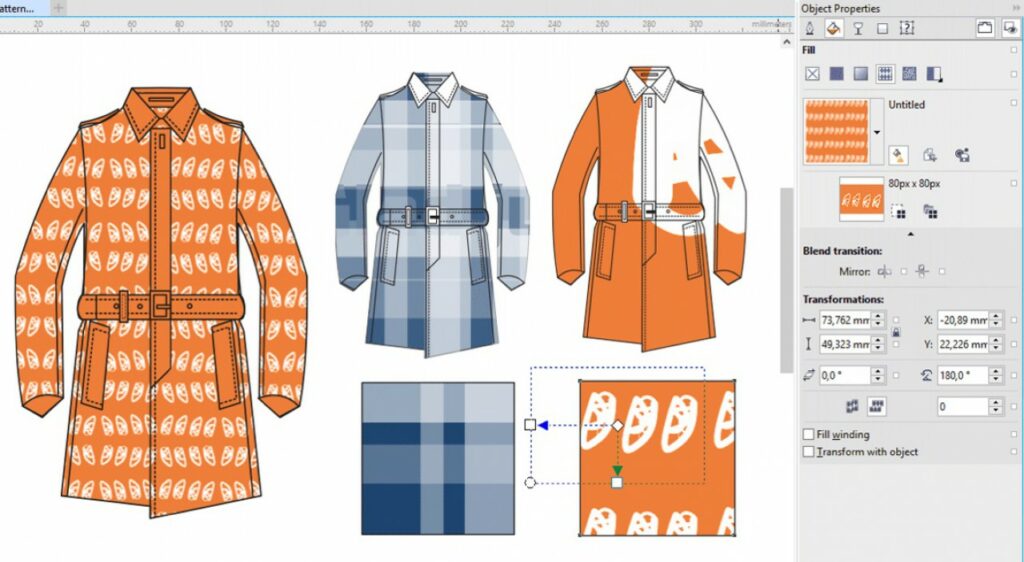
CorelDRAW: Working with Pattern Fills for Dye Sublimation Artwork
Introduction: In the ever-evolving landscape of graphic design, CorelDRAW stands as a stalwart, providing designers with a powerful toolkit to bring their creative visions to life. Central to this creative arsenal is the versatile application of fills – a fundamental technique that allows designers to infuse color, texture, and personality into their designs. This extensive guide aims to provide a comprehensive exploration of working with fills in CorelDRAW, unraveling the techniques, applications, and creative possibilities that make this skill indispensable for graphic design mastery.
I. Understanding the Essence of Fills: Fills in CorelDRAW serve as the cornerstone of visual expression, allowing designers to transform blank canvases into vibrant, textured compositions. The application of fills goes beyond mere color placement; it becomes a language of design, conveying emotions, establishing hierarchy, and defining the overall aesthetic of a project.
A. Color Psychology:
- Emotive Impact: Colors have the power to evoke emotions and convey messages. The strategic use of fills enables designers to tap into the psychology of colors, creating visual narratives that resonate with the intended audience.
- Establishing Brand Identity: Fills play a crucial role in establishing and reinforcing brand identities. Consistent color choices across various design elements contribute to brand recognition and recall.
B. Visual Hierarchy:
- Focal Points and Emphasis: Fills are instrumental in establishing visual hierarchy within a design. By employing different fills for various elements, designers can guide the viewer’s attention, creating focal points and emphasizing key components.
- Organizing Information: Fills assist in organizing information within a design. Differentiating areas with varying fills aids in conveying the structure and importance of different sections or elements.
II. Basic Techniques for Working with Fills: CorelDRAW provides intuitive tools and functionalities for working with fills, ensuring accessibility for designers at all skill levels. Understanding the basic techniques is essential for laying a solid foundation in fill applications.
A. Fill Tool:
- Versatility at Your Fingertips: The Fill tool in CorelDRAW serves as a versatile hub for applying fills to objects and shapes. By selecting a shape and activating the Fill tool, designers gain access to an array of fill options, including solid colors, gradients, patterns, and textures.
- Color Selection: Designers can choose colors for fills from the color palette, color wheel, or by inputting custom color values. This flexibility empowers designers to achieve precise color matching and customization.
B. Interactive Adjustments:
- Real-Time Modifications: CorelDRAW allows designers to make real-time adjustments to fills, providing instant feedback as changes are made. By experimenting with different fill types, colors, and transparency settings, designers can tailor fills to achieve the desired visual effect.
III. Advanced Techniques for Fill Applications: To unlock the full potential of fills, designers can delve into advanced techniques within CorelDRAW that offer nuanced control and creative expression.
A. Gradient Fills and Blending Modes:
- Dynamic Gradient Blends: CorelDRAW’s gradient fill options enable designers to create dynamic blends of colors within a shape. The ability to define multiple color stops and adjust their positions offers endless possibilities for creating smooth transitions and intricate color effects.
- Blending Modes: Fills in CorelDRAW support blending modes, allowing designers to experiment with how fills interact with underlying objects. This advanced technique enhances creative possibilities by introducing effects like transparency, overlay, and color variations.
B. Pattern Fills and Texture Integration:
- Library of Preset Patterns: CorelDRAW provides a library of predefined pattern fills that designers can seamlessly apply to areas. These patterns range from simple geometric shapes to intricate textures, offering a quick way to add visual interest to designs.
- Custom Texture Integration: For a more personalized touch, designers can import custom textures to be used as fills. This opens up a world of possibilities for incorporating unique textures, such as fabric, wood grain, or photographic elements, into design projects.
IV. Fill Applications in Complex Designs: Designing intricate or complex projects may pose challenges when applying fills. CorelDRAW addresses these challenges with features that ensure precision and control in diverse design scenarios.
A. PowerTRACE for Complex Shapes:
- Vectorization of Complex Designs: PowerTRACE, an advanced feature in CorelDRAW, facilitates the vectorization of complex shapes or imported graphics. This ensures that fills can be seamlessly applied to intricate artwork, preserving the original details and enabling scalability without loss of quality.
- Contour Tool for Definition: The Contour tool empowers designers to create precise outlines around shapes with fills. By adjusting contour properties, designers can enhance the edges of filled areas, ensuring a polished appearance, especially in designs with intricate details.
V. Challenges and Solutions: As designers explore the nuances of working with fills in CorelDRAW, challenges may arise. Addressing these challenges with strategic solutions ensures a smooth integration of this fundamental skill into various design contexts.
A. Color Consistency Across Documents:
- Global Color Styles: Maintaining color consistency across multiple documents can be achieved through CorelDRAW’s Global Color Styles. Designers can create and manage global styles, ensuring uniformity and efficiency in design workflows.
B. Collaboration and File Sharing:
- Exporting and Importing Styles: Collaborative projects often involve sharing fill styles between team members. CorelDRAW’s export and import functionalities for fill styles facilitate seamless collaboration, allowing designers to share and reuse fill options effortlessly.
VI. Conclusion: Working with fills in CorelDRAW transcends the technical aspects of design—it becomes a journey of artistic expression. CorelDRAW stands as a reliable companion, offering a platform where designers can turn their visions into vibrant and expressive compositions. The mastery of fill applications is an exploration of color theory, texture, and design principles. As designers harness the power of fills, they shape the narrative of their designs, creating a visual language that resonates with audiences and stands as a testament to the artistry inherent in graphic design. Fills become the brushstrokes on a digital canvas, making CorelDRAW an essential ally in the ever-evolving landscape of graphic design.




