Mastering the Art of Transparency: A Deep Dive into Uniform Transparency in CorelDRAW
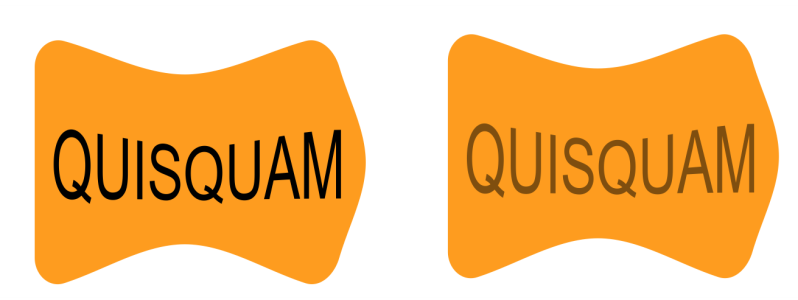
Introduction: In the realm of graphic design, CorelDRAW stands as an unparalleled tool, offering designers a rich palette of features to translate their creative visions into stunning visual compositions. Among the myriad tools at the designer’s disposal, the ability to harness transparency is a key element in creating dynamic and visually compelling designs. This extensive guide explores the intricacies of uniform transparency in CorelDRAW, unraveling the techniques, applications, and creative possibilities that make it an indispensable feature for design professionals.
I. Understanding Uniform Transparency: Uniform transparency in CorelDRAW refers to the consistent application of transparency across an entire object or shape. This feature allows designers to control the opacity of an object, creating a subtle or pronounced see-through effect while maintaining uniformity across the entire element.
A. Versatility of Transparency:
- Enhancing Visual Depth: Uniform transparency is a powerful tool for adding visual depth to designs. By adjusting the transparency level of objects, designers can create layers that interact dynamically, leading to a more immersive visual experience.
- Highlighting Focal Points: The controlled application of uniform transparency allows designers to guide the viewer’s attention to specific focal points within a design. This technique is particularly effective for emphasizing key elements or integrating text seamlessly into images.
B. Consistency in Design:
- Cohesive Aesthetics: Uniform transparency contributes to cohesive aesthetics within a design. By applying consistent transparency settings across related elements, designers can achieve a harmonious visual language that ties the design together.
- Subtle Design Enhancements: In many cases, subtle transparency can enhance the overall design without overshadowing other elements. This technique allows for nuanced adjustments that contribute to the overall elegance and sophistication of the composition.
II. Basic Techniques for Applying Uniform Transparency: CorelDRAW simplifies the application of uniform transparency, providing designers with user-friendly tools to achieve the desired visual effects. Understanding the basic techniques ensures a smooth integration of this feature into the design workflow.
A. Transparency Tool:
- Central Hub for Transparency: The Transparency tool in CorelDRAW serves as the central hub for applying uniform transparency. By selecting an object and activating the Transparency tool, designers gain access to a range of transparency options, including preset levels and custom settings.
- Adjusting Transparency Levels: Designers can easily adjust the transparency level by dragging the Transparency tool over the selected object. Real-time adjustments provide instant feedback, allowing designers to fine-tune the transparency to achieve the desired effect.
B. Interactive Adjustments:
- Real-Time Modifications: CorelDRAW allows designers to make real-time modifications to transparency settings, providing instant visual feedback. By experimenting with different transparency levels, designers can dynamically adjust the appearance of objects, contributing to an interactive and dynamic design process.
III. Advanced Techniques for Uniform Transparency: To unlock the full potential of uniform transparency, designers can explore advanced techniques within CorelDRAW that offer nuanced control and artistic expression.
A. Blending Modes:
- Customizing Blend Effects: CorelDRAW introduces blending modes for uniform transparency, allowing designers to customize how transparent objects interact with underlying elements. This advanced technique enhances the visual impact by introducing subtle variations in color and transparency.
- Experimenting with Effects: Blending modes offer a playground for experimentation, enabling designers to create unique visual effects by combining transparency settings with various blending modes. This versatility adds a layer of sophistication to the design process.
B. Gradient Transparency:
- Dynamic Fade Effects: CorelDRAW allows designers to apply gradient transparency, creating dynamic fade effects within objects. This technique is particularly effective for achieving smooth transitions between transparent and opaque areas, adding a touch of elegance to designs.
IV. Uniform Transparency in Complex Designs: Applying uniform transparency to complex designs may pose challenges. CorelDRAW provides features to ensure precision and control in diverse design scenarios.
A. PowerTRACE for Custom Shapes:
- Vectorization of Complex Designs: PowerTRACE, an advanced feature in CorelDRAW, facilitates the vectorization of complex shapes or imported graphics. This ensures that transparency effects can be seamlessly applied to intricate artwork, preserving the original details and enabling scalability without loss of quality.
- Contour Tool for Precision: The Contour tool in CorelDRAW empowers designers to create precise outlines around shapes with uniform transparency. By adjusting contour properties, designers can enhance the edges of transparent objects, ensuring a polished appearance, especially in designs with intricate details.
V. Challenges and Solutions: As designers delve into the realm of uniform transparency, challenges may arise. Strategic solutions ensure a seamless integration of this feature into various design contexts, preserving both visual appeal and efficiency in the workflow.
A. Color Consistency Across Documents:
- Global Transparency Styles: Maintaining color consistency in transparent elements across multiple documents can be achieved through CorelDRAW’s Global Transparency Styles. Designers can create and manage global styles, ensuring uniformity and efficiency in design workflows.
B. Collaboration and File Sharing:
- Exporting and Importing Styles: Collaborative projects often involve sharing uniform transparency styles between team members. CorelDRAW’s export and import functionalities for transparency styles facilitate seamless collaboration, allowing designers to share and reuse transparency settings effortlessly.
VI. Conclusion: Uniform transparency in CorelDRAW is not merely a feature; it is a gateway to a world of design possibilities where subtlety meets sophistication. The software becomes not just a tool but a canvas where designers can sculpt visual narratives with the finesse of transparency. The journey of mastering uniform transparency transcends technical proficiency—it becomes an exploration of depth, layering, and the delicate dance between solid and see-through elements. CorelDRAW stands as a reliable companion, offering a platform where designers can turn their visions into compositions that play with light and shadow. Uniform transparency becomes the brushstroke of subtlety on a digital canvas, making CorelDRAW an essential ally in the ever-evolving landscape of graphic design.




