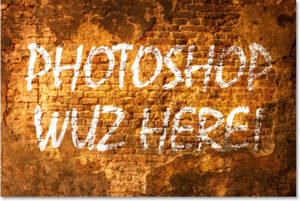Unleashing Creativity: A Comprehensive Tutorial for Creating Stunning Photo Effects in Photoshop

Introduction:
Adobe Photoshop stands as the quintessential powerhouse for digital image manipulation, offering a plethora of tools and features that empower photographers and designers to transform ordinary photos into visually captivating masterpieces. This comprehensive tutorial is a journey into the realm of creating stunning photo effects using Photoshop. From basic enhancements to advanced techniques, buckle up for a step-by-step guide that will unlock the full potential of your digital creativity.
I. Getting Started: Navigating the Photoshop Interface
- Opening and Importing Images:
- Launch Photoshop and open the image you want to work on. Utilize the “File” menu to import images seamlessly from your computer.
- Understanding the Workspace:
- Familiarize yourself with the Photoshop workspace, comprising tools, panels, and menus. Learn how to customize your workspace for efficiency and ease of use.
- Layers: The Backbone of Photo Editing:
- Gain a solid understanding of layers, the cornerstone of Photoshop editing. Explore layer basics, blending modes, and opacity adjustments to comprehend their transformative power.
II. Essential Photo Editing Techniques:
- Basic Adjustments with Levels and Curves:
- Dive into the fundamental adjustments using Levels and Curves. Learn to enhance contrast, correct exposure, and manipulate tones to breathe life into your images.
- Color Correction with Hue/Saturation:
- Master the art of color correction using the Hue/Saturation adjustment layer. Adjust hues, saturations, and lightness to achieve a harmonious color balance.
- Sharpening Techniques:
- Explore different sharpening techniques to enhance image details. Uncover the power of the Unsharp Mask filter and understand when and how to apply it for optimal results.
III. Creative Filters and Effects:
- Creating a Vintage Look with Filters:
- Experiment with vintage effects using Photoshop filters like the Grain filter and the Camera Raw filter. Achieve the timeless appeal of aged photographs with nuanced grain and color adjustments.
- Adding Drama with Vignettes:
- Learn to add a touch of drama to your images by creating vignettes. Use tools like the Radial Gradient tool and layer masks to draw attention to the focal point.
- Artistic Blur with Gaussian Blur:
- Delve into the artistic realm of blur effects with Gaussian Blur. Discover how to selectively blur specific areas for a dreamy, ethereal atmosphere.
IV. Advanced Photo Manipulation Techniques:
- Mastering the Pen Tool:
- Unlock the potential of the Pen tool for precise selections and intricate paths. This tool is fundamental for advanced photo manipulation and graphic design.
- Cutting Out Objects with Layer Masks:
- Hone your skills in object isolation by mastering Layer Masks. Learn to seamlessly cut out objects from their background while maintaining intricate details.
- Creating Surreal Double Exposure Effects:
- Elevate your creativity by blending two images seamlessly. Explore the surreal world of double exposure effects using layer blending modes and masking.
V. Texturing and Blending:
- Adding Texture Overlays:
- Enhance your images by incorporating texture overlays. Experiment with blending modes and opacity to seamlessly integrate textures for a unique visual appeal.
- Creating Soft Light Portraits:
- Achieve soft and ethereal portrait effects using soft light blending. Learn how to use adjustment layers to refine the overall mood and lighting of your portraits.
- Blend Modes for Artistic Impact:
- Unleash the power of blend modes to create artistic and experimental effects. Experiment with modes like Overlay, Multiply, and Screen to achieve unique visual expressions.
VI. Specialized Techniques for Unique Results:
- Designing a Cinemagraph:
- Elevate your storytelling by creating cinemagraphs—images with subtle, looping animations. Learn the process of isolating motion within a still image for a captivating visual narrative.
- Simulating Infrared Photography:
- Discover how to simulate the distinctive look of infrared photography. Manipulate colors and contrasts to mimic the surreal and otherworldly aesthetic of infrared images.
- Mastering Light Effects:
- Dive into the world of light effects and lens flares. Understand how to strategically add and manipulate light sources for a dramatic and cinematic impact.
VII. Automation and Batch Processing:
- Streamlining Workflow with Actions:
- Explore the efficiency of Actions in Photoshop. Create custom actions to automate repetitive tasks and streamline your workflow, saving valuable time during the editing process.
- Batch Processing for Efficiency:
- Learn to apply the same edits to multiple images simultaneously with batch processing. This invaluable tool ensures consistency across a series of photos.
VIII. Saving and Exporting Your Masterpieces:
- Choosing the Right File Format:
- Understand the differences between file formats like JPEG, PNG, and PSD. Learn when to use each format based on your intended use for the image.
- Optimizing Images for Web or Print:
- Tailor your images for specific platforms by optimizing them for web or print. Adjust resolution, dimensions, and compression settings for the best results.
IX. Experimenting and Pushing Boundaries:
- Encouraging Experimentation:
- Embrace the spirit of experimentation in Photoshop. Encourage yourself to push creative boundaries and try new techniques to continually evolve your editing skills.
- Seeking Inspiration and Learning:
- Stay inspired by exploring the work of other digital artists. Engage with online communities, tutorials, and resources to continually expand your knowledge and skill set.
Conclusion:
Embarking on the journey of creating stunning photo effects in Photoshop is an exhilarating exploration of digital artistry. With this comprehensive tutorial as your guide, you now possess the knowledge and skills to transform ordinary images into visual masterpieces. Whether you’re a photography enthusiast, a graphic designer, or a digital artist, the tools and techniques in Photoshop offer an endless canvas for your creativity. So, open Photoshop, let your imagination run wild, and revel in the joy of bringing your visions to life through the magic of digital editing. Happy creating!