Seamless Collaboration Unleashed: A Deep Dive into Utilizing the Collaboration Feature in DaVinci Resolve
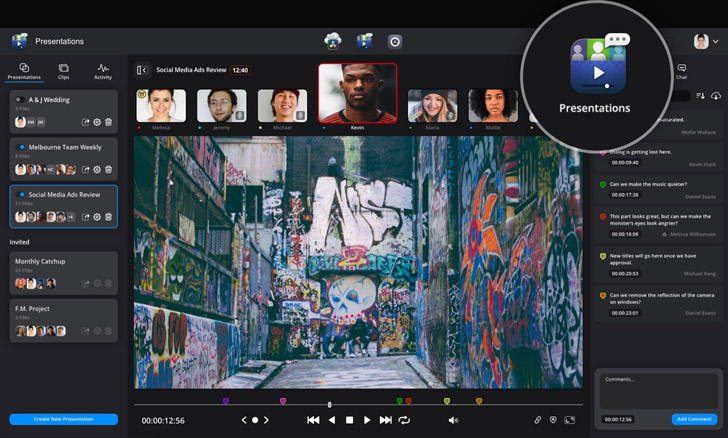
Introduction:
In the dynamic world of video production, collaboration is key to success. DaVinci Resolve, a leading editing software renowned for its robust feature set and professional-grade capabilities, offers a powerful collaboration feature that enables multiple users to work together on the same project simultaneously. Whether you’re part of a creative team, collaborating with clients, or working remotely with colleagues, the collaboration feature in DaVinci Resolve facilitates seamless communication, efficient workflow management, and unparalleled productivity. In this comprehensive guide, we’ll explore the ins and outs of using the collaboration feature in DaVinci Resolve, uncovering its functionalities, benefits, and best practices to help you harness the power of collaborative editing and achieve outstanding results in your projects.
Understanding Collaboration in DaVinci Resolve:
Collaboration in DaVinci Resolve allows multiple users to collaborate on the same project in real-time, regardless of their location or time zone. Whether you’re working in the same physical space or miles apart, DaVinci Resolve’s collaboration feature enables you to share project files, timelines, and edits with colleagues, clients, or collaborators, facilitating seamless communication and collaboration throughout the editing process. With features such as project sharing, version control, and multi-user collaboration, DaVinci Resolve empowers teams to work together efficiently and effectively, bringing their creative vision to life with precision and finesse.
Key Features of Collaboration in DaVinci Resolve:
- Project Sharing: DaVinci Resolve allows users to share projects with collaborators, enabling multiple users to access and work on the same project simultaneously. Project sharing streamlines the workflow by centralizing project files and assets, ensuring that all collaborators have access to the latest updates and edits in real-time.
- Version Control: DaVinci Resolve offers robust version control features that allow users to track changes, revisions, and iterations of a project over time. Users can create snapshots, checkpoints, and backups of their project at different stages of the editing process, enabling them to revert to previous versions or compare changes between different iterations.
- Multi-User Collaboration: DaVinci Resolve supports multi-user collaboration, allowing multiple users to work on the same project simultaneously without conflicts or interruptions. Each user can access and edit different parts of the project independently, with changes automatically synchronized and merged in real-time to maintain consistency and coherence.
- Chat and Messaging: DaVinci Resolve includes built-in chat and messaging features that allow users to communicate with collaborators directly within the application. Users can send messages, share files, and exchange feedback in real-time, facilitating seamless communication and collaboration throughout the editing process.
- Review and Approval: DaVinci Resolve offers review and approval features that allow collaborators to review edits, provide feedback, and approve changes directly within the application. Users can add comments, annotations, and markers to specific clips or sequences, ensuring clear communication and feedback between collaborators.
Using Collaboration in DaVinci Resolve:
To use the collaboration feature in DaVinci Resolve, follow these steps:
- Enable Collaboration: To enable collaboration in DaVinci Resolve, navigate to the “Collaboration” menu in the top toolbar and select “Enable Collaboration.” This will activate collaboration mode and allow you to share your project with collaborators.
- Share Project: Once collaboration mode is enabled, you can share your project with collaborators by selecting the “Share Project” option from the Collaboration menu. DaVinci Resolve will generate a unique project ID and sharing link that you can send to your collaborators via email, chat, or other communication channels.
- Invite Collaborators: Share the project ID and sharing link with your collaborators and instruct them to open DaVinci Resolve and navigate to the Collaboration menu. From there, they can select “Join Project” and enter the project ID to join the collaboration session.
- Collaborate in Real-Time: Once all collaborators have joined the project, you can begin collaborating in real-time, with changes and edits automatically synchronized and merged between users. Each collaborator can access and edit different parts of the project independently, with changes reflected instantly for all users.
- Communicate and Coordinate: Use DaVinci Resolve’s built-in chat and messaging features to communicate with collaborators, share feedback, and coordinate tasks throughout the editing process. Utilize comments, annotations, and markers to provide clear and concise feedback on specific clips or sequences, ensuring effective collaboration and communication.
Best Practices for Collaboration in DaVinci Resolve:
To maximize the benefits of collaboration in DaVinci Resolve, consider the following best practices:
- Establish Clear Roles and Responsibilities: Define roles and responsibilities for each collaborator to ensure clear communication and coordination throughout the editing process. Assign tasks, deadlines, and milestones to each team member to keep the project on track and avoid conflicts or overlaps.
- Communicate Effectively: Use DaVinci Resolve’s chat and messaging features to communicate with collaborators in real-time, sharing feedback, updates, and progress reports throughout the editing process. Be clear, concise, and respectful in your communications to maintain a positive and productive working environment.
- Maintain Version Control: Regularly create snapshots, checkpoints, and backups of your project to maintain version control and track changes over time. Document revisions, iterations, and updates to ensure transparency and accountability throughout the editing process.
- Collaborate with Confidence: Trust your collaborators and embrace the collaborative process with confidence. Allow each team member to contribute their unique skills, expertise, and creativity to the project, fostering a sense of ownership and investment in the final outcome.
- Review and Iterate: Encourage collaboration and feedback from all stakeholders, including clients, colleagues, and collaborators. Review edits, gather feedback, and iterate on changes to ensure that the final product meets the project requirements and exceeds expectations.
Conclusion:
In conclusion, collaboration is at the heart of successful video production, and DaVinci Resolve’s collaboration feature provides the tools and functionalities you need to collaborate effectively with colleagues, clients, and collaborators. Whether you’re working on a small project with a tight-knit team or a large-scale production with multiple stakeholders, DaVinci Resolve’s collaboration feature streamlines the workflow, facilitates clear communication, and fosters creativity and innovation. So, embrace the power of collaboration in DaVinci Resolve, harness the collective expertise of your team, and bring your creative vision to life with confidence and precision.




