Reflective Mastery: A Comprehensive Exploration of Mirror Changes in Curve Objects in CorelDRAW
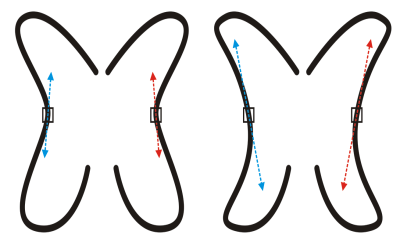
Introduction:
In the intricate world of vector design, CorelDRAW stands as a powerhouse, providing designers with a rich array of tools to shape their artistic visions. Among the key features that empower designers is the ability to mirror changes in curve objects, a dynamic functionality that facilitates symmetry and precision in design. In this extensive guide, we delve into the nuanced intricacies of mirroring changes in curve objects in CorelDRAW, exploring its applications, customization options, and advanced techniques that elevate vector design to new heights.
Understanding Mirror Changes in CorelDRAW:
Mirroring changes in curve objects involves creating a reflective copy of a curve, allowing designers to seamlessly replicate adjustments made to one side to its mirrored counterpart. This feature is particularly useful when striving for symmetry, precision, and efficiency in design projects, ensuring that modifications are applied uniformly to both sides of a curve.
Accessing the Mirror Changes Function:
CorelDRAW seamlessly integrates the Mirror Changes function into its interface, providing designers with an intuitive means to access and apply this powerful tool.
- Mirror Tool:
- The Mirror tool serves as the primary instrument for accessing the Mirror Changes function. By selecting the Mirror tool, designers can activate the Mirror Changes feature, enabling them to interact with individual nodes and segments of curve objects while mirroring modifications.
- Interactive Property Bar:
- The Interactive Property Bar, a dynamic toolbar that adapts to the selected tool, provides quick access to the Mirror Changes function. When the Mirror tool is active, designers can find relevant options and settings on the Interactive Property Bar for efficient mirroring of changes.
Mirror Changes Techniques:
Mirroring changes in curve objects in CorelDRAW encompasses a range of techniques that cater to diverse design requirements.
- Horizontal and Vertical Mirroring:
- CorelDRAW allows designers to mirror changes both horizontally and vertically, providing flexibility in design adjustments. Horizontal mirroring creates a reflective copy across the horizontal axis, while vertical mirroring does the same along the vertical axis.
- Node-Specific Mirroring:
- Designers can choose to mirror changes only for specific nodes or segments of a curve object. This selective mirroring capability allows for targeted adjustments, ensuring that modifications are applied precisely where needed.
- Custom Axis Mirroring:
- CorelDRAW offers the option to define custom mirroring axes, enabling designers to tailor the mirroring process to the unique requirements of their design. This feature is particularly valuable for projects with asymmetrical elements.
Customization Options:
CorelDRAW enhances the mirroring process by offering customization options that cater to the specific needs of each design.
- Numeric Input for Mirroring Axes:
- Designers can input specific numerical values for mirroring axes, ensuring precision and accuracy in the reflective copy. This numeric input option is particularly useful when aiming for specific measurements and alignments.
- Mirror Styles and Colors:
- Customizing the appearance of the mirrored changes adds a layer of personalization to the mirroring process. Designers can choose distinct styles and colors for mirrored elements, enhancing visibility and facilitating a more intuitive editing experience.
- Symmetry Options:
- CorelDRAW provides symmetry options that allow designers to control the degree of symmetry applied during the mirroring process. Whether seeking perfect symmetry or a more subtle mirrored effect, these options enhance creative control.
Advanced Techniques and Applications:
Beyond the basic functions, CorelDRAW empowers designers to explore advanced techniques for mirroring changes in curve objects, unlocking new dimensions of creativity.
- Interactive Mirroring:
- The Interactive Mirroring technique involves real-time adjustments as designers manipulate nodes and segments. Changes made on one side are instantly mirrored on the other, providing a dynamic and interactive design experience.
- Combining with PowerClip:
- Combining the Mirror Changes function with PowerClip introduces advanced possibilities for nested designs. Designers can create a container using PowerClip, insert elements within the mirrored segments, and achieve dynamic and layered compositions.
- Text and Typography:
- Mirroring changes is particularly valuable in text and typography design. Designers can create mirrored effects for letters and words, ensuring balance and visual appeal in typographic compositions.
Applications in Various Design Disciplines:
The ability to mirror changes in curve objects in CorelDRAW finds diverse applications across design disciplines, showcasing its adaptability and versatility.
- Logo Design:
- In logo design, the precision offered by mirroring changes is paramount. Designers can ensure symmetry and consistency, especially when dealing with abstract or symmetrical logo elements.
- Typography and Lettering:
- Mirroring changes is instrumental in custom typography and lettering. Designers can create mirrored effects for individual letters or entire words, adding a dynamic and balanced aesthetic to typographic designs.
- Illustrations and Artwork:
- In digital illustrations, the Mirror Changes function allows for dynamic adjustments to curves. Designers can mirror changes to create symmetrical shapes, define contours, or add complexity to artwork.
- Web and User Interface Design:
- Mirroring changes in curve objects is beneficial in web and user interface design. Designers can achieve uniformity in icons, buttons, and interactive elements, ensuring a cohesive and visually engaging user experience.
- Pattern and Textile Design:
- The ability to mirror changes seamlessly is invaluable in pattern and textile design. Designers can create intricate patterns with mirrored curves, ensuring a harmonious and visually appealing result in textiles, wallpapers, and decorative surfaces.
Conclusion:
Mirroring changes in curve objects in CorelDRAW is a testament to a designer’s commitment to precision and creative control. Whether crafting logos, typography, illustrations, or user interfaces, designers rely on the flexibility and customization offered by the Mirror Changes function to bring their creative visions to life.
As designers continue to explore the extensive capabilities of CorelDRAW’s mirroring tools, they unlock new dimensions of creativity and precision. Mirroring changes serves as a dynamic tool for design exploration, allowing for meticulous adjustments and customization. With the ability to mirror changes with confidence, designers navigate the complexities of graphic design, transforming concepts into polished and visually compelling compositions. CorelDRAW, with its intuitive interface and powerful mirroring features, remains an indispensable tool for designers seeking to achieve both precision and creative excellence in their graphic compositions.




