Navigating the Depths of Creativity: A Comprehensive Guide to Photoshop 3D – Utilizing Depth Maps, Bump Maps, and Normal Maps
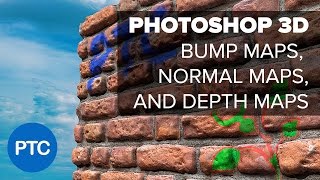
Introduction:
Photoshop, a robust tool in the realm of digital design, extends its capabilities into the third dimension, allowing artists to create depth and realism in their projects. This comprehensive guide aims to explore and demystify the use of depth maps, bump maps, and normal maps in Photoshop 3D. Whether you’re a seasoned designer or a curious beginner, this guide will provide detailed insights, step-by-step instructions, and professional tips to help you leverage these techniques for crafting visually stunning and dimensional artworks.
Table of Contents:
- Unlocking the Power of Depth in Photoshop 3D:
- a. Introduction to Depth Maps, Bump Maps, and Normal Maps
- b. Understanding the Importance of Dimensionality
- c. Exploring the Versatility of 3D Elements in Design
- Choosing the Right Project for Depth Enhancement:
- a. Assessing Design Elements Suitable for Dimension
- b. Identifying Opportunities for Depth Enhancement
- c. Understanding the Impact of Depth on Visual Storytelling
- Essential Preparations for Depth Mapping in Photoshop 3D:
- a. Setting Up a New 3D Project in Photoshop
- b. Familiarizing Yourself with the 3D Panel and Workspace
- c. Importing and Positioning Base Images for Depth Mapping
- Understanding Depth Maps in Photoshop 3D:
- a. Defining Depth Maps and Their Role in 3D Design
- b. Creating Depth Maps from Grayscale Images
- c. Utilizing Depth Maps for Extrusions and Displacements
- Leveraging Bump Maps for Surface Detail:
- a. Exploring the Concept of Bump Mapping
- b. Creating Bump Maps to Simulate Surface Texture
- c. Applying Bump Maps to Enhance Surface Detail in 3D Objects
- Mastering Normal Maps for Realistic Surface Normalization:
- a. Understanding the Purpose of Normal Maps
- b. Generating Normal Maps from High-Resolution Textures
- c. Implementing Normal Maps for Precise Surface Normalization
- Applying Depth, Bump, and Normal Maps Together:
- a. Combining Depth Maps for Extrusion and Depth Enhancement
- b. Integrating Bump Maps for Enhanced Surface Detail
- c. Blending Normal Maps for Realistic Surface Normalization
- Fine-Tuning Depth Effects in Photoshop 3D:
- a. Adjusting Extrusion Depth and Intensity
- b. Refining Bump Map Strength and Details
- c. Tweaking Normal Map Settings for Realism
- Simulating Realistic Lighting Conditions:
- a. Analyzing Directional Light Sources in the Design
- b. Adjusting Shadows and Highlights Based on Depth
- c. Incorporating Ambient Light for Natural Appearance
- Troubleshooting Common Challenges in Depth Mapping:
- a. Addressing Discrepancies in Depth Map Generation
- b. Dealing with Artifacts and Distortions
- c. Achieving Consistency Across Different Design Elements
- Saving and Exporting Projects with Depth Maps:
- a. Choosing the Right File Format for Different Platforms
- b. Optimizing Images for Web or Print
- c. Preserving 3D Layers for Future Adjustments
- Inspirational Examples and Case Studies:
- a. Showcasing Noteworthy Depth-Mapped 3D Designs
- b. Breakdowns of Notable Depth Mapping Challenges and Solutions
- c. Exploring Different Styles and Approaches in Dimensional Design
Conclusion:
Photoshop 3D, with its arsenal of depth mapping tools, empowers designers to transcend the limitations of two-dimensional design. This comprehensive guide has equipped you with the knowledge and skills needed to leverage depth maps, bump maps, and normal maps for creating dimensional and visually captivating artworks. As you explore the realm of Photoshop 3D, remember that creativity, experimentation, and a deep understanding of these mapping techniques will guide you towards crafting designs that breathe life and dimension into your digital creations. So, dive into the world of depth mapping in Photoshop 3D and let your designs transcend the boundaries of flat imagery, ushering in a new era of immersive and dynamic visual storytelling.




