Mastering Team Collaboration in InfraWorks: A Comprehensive Guide
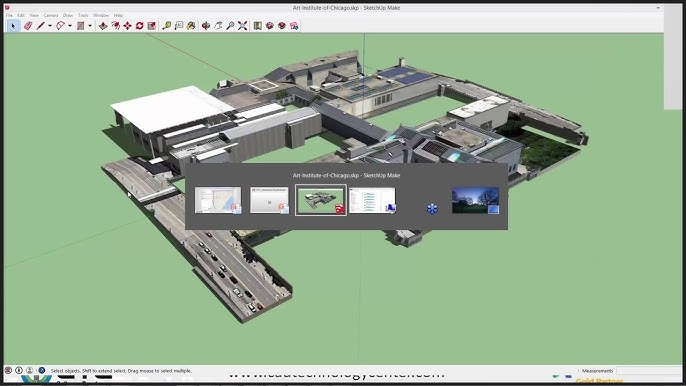
Introduction: Collaboration lies at the heart of successful infrastructure projects, where multidisciplinary teams work together to plan, design, and implement complex solutions. Autodesk InfraWorks offers a robust platform for team collaboration, enabling engineers, planners, designers, and stakeholders to collaborate effectively throughout the project lifecycle. This comprehensive guide aims to provide a detailed overview of how to collaborate with team members in InfraWorks, offering step-by-step insights and expert tips to master this essential aspect of infrastructure development.
Understanding InfraWorks: Before delving into collaboration techniques, it’s essential to understand the fundamentals of InfraWorks. Developed by Autodesk, InfraWorks is a comprehensive Building Information Modeling (BIM) software tailored specifically for infrastructure design and engineering. It enables users to create detailed 3D models of infrastructure elements, simulate real-world conditions, and analyze various scenarios, making it an indispensable tool for modern infrastructure projects.
Key Features of InfraWorks: InfraWorks offers a range of features designed to streamline team collaboration, including:
- Cloud-Based Collaboration: InfraWorks provides cloud-based collaboration capabilities that allow team members to access, share, and collaborate on project data in real time from anywhere with an internet connection.
- Model Sharing: The software enables users to share InfraWorks models with team members, stakeholders, and clients, facilitating collaboration and communication throughout the project lifecycle.
- Version Control: InfraWorks includes version control features that allow users to track changes, revisions, and updates to the project model, ensuring that team members are working with the most current information.
- Commenting and Markup: InfraWorks provides commenting and markup tools that enable team members to provide feedback, suggestions, and annotations directly within the project model, fostering collaboration and communication.
Collaboration Techniques in InfraWorks: The process of collaborating with team members in InfraWorks involves several key techniques, from sharing models to conducting virtual meetings and reviews. Here’s a comprehensive guide to collaboration techniques in InfraWorks:
- Share Project Models:
- Share InfraWorks models with team members, stakeholders, and clients using InfraWorks’ cloud-based collaboration features.
- Invite team members to access and collaborate on the project model via email invitations or shared links, ensuring that everyone has access to the latest project data.
- Conduct Virtual Meetings:
- Use InfraWorks’ collaboration tools to conduct virtual meetings and reviews with team members, stakeholders, and clients.
- Schedule virtual meetings using video conferencing platforms or collaboration tools integrated with InfraWorks, allowing team members to discuss project progress, review design options, and make decisions in real time.
- Collaborate on Design:
- Collaborate with team members on the design of infrastructure elements using InfraWorks’ modeling and editing tools.
- Use InfraWorks’ markup and commenting features to provide feedback, suggestions, and annotations directly within the project model, facilitating communication and collaboration among team members.
- Track Changes and Revisions:
- Use InfraWorks’ version control features to track changes, revisions, and updates to the project model over time.
- Document changes using InfraWorks’ revision history, ensuring that team members can review and understand the evolution of the project model and associated design decisions.
- Coordinate with Stakeholders:
- Coordinate with stakeholders, including regulatory agencies, local authorities, and community groups, using InfraWorks’ collaboration features.
- Share project models, reports, and presentations with stakeholders, soliciting feedback and input to ensure alignment with project goals and objectives.
Best Practices for Team Collaboration in InfraWorks: In addition to following the collaboration techniques outlined above, here are some best practices to optimize team collaboration in InfraWorks:
- Establish Clear Communication Channels: Define clear communication channels and protocols for sharing information, providing feedback, and making decisions within the project team.
- Foster a Collaborative Culture: Foster a collaborative culture within the project team, encouraging open communication, transparency, and teamwork among all members.
- Leverage Cloud-Based Collaboration: Take full advantage of InfraWorks’ cloud-based collaboration capabilities to enable real-time sharing, editing, and reviewing of project data from anywhere with an internet connection.
- Document Decisions and Actions: Document key decisions, actions, and agreements made during team meetings and collaboration sessions, ensuring accountability and clarity for all team members.
- Regularly Review and Update: Regularly review and update the project model and associated documentation to reflect changes, revisions, and updates made by team members throughout the project lifecycle.
Conclusion: Collaborating with team members is essential for the success of infrastructure projects, where multidisciplinary teams work together to bring complex designs to life. By following the collaboration techniques and best practices outlined in this comprehensive guide, engineers, planners, designers, and stakeholders can leverage the full potential of InfraWorks to collaborate effectively and efficiently throughout the project lifecycle. With its cloud-based collaboration features, version control capabilities, and commenting tools, InfraWorks empowers project teams to work together seamlessly, ensuring that projects are delivered on time, within budget, and to the highest standards of quality and performance.




