Mastering Design Realism: A Comprehensive Guide to Adobe Dimension CC Tutorials
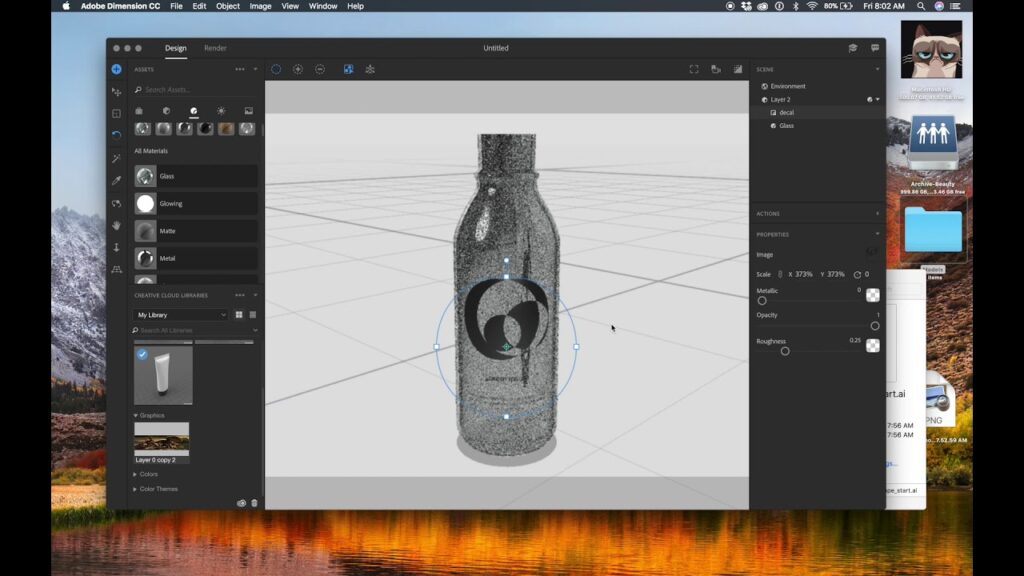
Introduction:
Adobe Dimension CC, a powerful tool in Adobe’s Creative Cloud suite, brings a new dimension to digital design by enabling artists and creators to seamlessly blend 2D images with 3D models. This comprehensive guide serves as a tutorial compendium, offering detailed insights, step-by-step instructions, and professional tips to help you navigate and harness the full potential of Adobe Dimension CC. Whether you are a seasoned designer or a beginner looking to explore the world of 3D design, this guide aims to empower you with the knowledge and skills needed to create stunning, realistic compositions.
Table of Contents:
- Understanding Adobe Dimension CC:
- a. Introducing the Basics of Adobe Dimension CC
- b. Navigating the Interface and Workspace
- c. Exploring the Integration with Other Adobe Creative Cloud Apps
- Getting Started with Adobe Dimension CC Projects:
- a. Creating a New Project in Adobe Dimension
- b. Setting Up Document Properties and Units
- c. Importing Assets for Your 3D Scene
- Working with 3D Models:
- a. Importing 3D Models into Adobe Dimension
- b. Manipulating and Positioning 3D Objects
- c. Customizing Materials and Textures for Realism
- Mastering Lights and Environments:
- a. Utilizing Different Lighting Setups
- b. Adjusting Environment Settings for Atmosphere
- c. Experimenting with Physical and Image-Based Lighting
- Creating Realistic Camera Views:
- a. Setting Up Cameras for Optimal Views
- b. Adjusting Camera Angles and Perspectives
- c. Exploring Depth of Field and Focal Length
- Applying Materials and Textures:
- a. Understanding Material Basics in Adobe Dimension
- b. Customizing Materials for Different Surfaces
- c. Incorporating Image-Based Textures for Detail
- Working with Adobe Stock Assets:
- a. Accessing Adobe Stock Library Within Dimension
- b. Integrating Adobe Stock 3D Models and Materials
- c. Exploring Licensing and Usage in Adobe Dimension
- Animating Your Designs:
- a. Basic Animation Techniques in Adobe Dimension
- b. Creating Camera Animations for Dynamic Scenes
- c. Exporting Animated Designs for Presentation
- Integrating Adobe Dimension CC with Other Adobe Apps:
- a. Seamless Workflow with Adobe Photoshop and Illustrator
- b. Leveraging Adobe Stock Assets in Dimension
- c. Importing and Exporting Between Adobe Creative Cloud Apps
- Advanced Techniques and Tips:
- a. Incorporating Realistic Depth and Shadows
- b. Using Custom 3D Models and External Assets
- c. Enhancing Realism with Advanced Rendering Settings
- Troubleshooting Common Challenges in Adobe Dimension CC:
- a. Addressing Performance Issues and Lag
- b. Resolving Rendering Errors and Artifacts
- c. Troubleshooting Import and Export Problems
- Saving and Exporting Your Adobe Dimension CC Projects:
- a. Choosing the Right File Formats for Different Outputs
- b. Exporting for Print, Web, or Presentation
- c. Archiving Dimension Projects for Future Editing
- Inspirational Examples and Case Studies:
- a. Showcasing Noteworthy Adobe Dimension CC Projects
- b. Breakdowns of Notable Design Challenges and Solutions
- c. Exploring Different Styles and Approaches in 3D Design
Conclusion:
Mastering Adobe Dimension CC opens up a world of creative possibilities, allowing you to seamlessly blend the realms of 2D and 3D design. This comprehensive guide has equipped you with the knowledge and tools needed to navigate the intricacies of Adobe Dimension CC, from basic projects to advanced techniques. As you embark on your journey of creating stunning, realistic designs, remember that experimentation, creativity, and a deep understanding of Adobe Dimension CC’s capabilities will guide you towards realizing your vision. So, dive into the world of 3D design with Adobe Dimension CC and elevate your digital creations to new heights of realism and sophistication.




