Mastering 3D Design: A Comprehensive Guide to the Subtract, Intersect, and Union Tools in AutoCAD
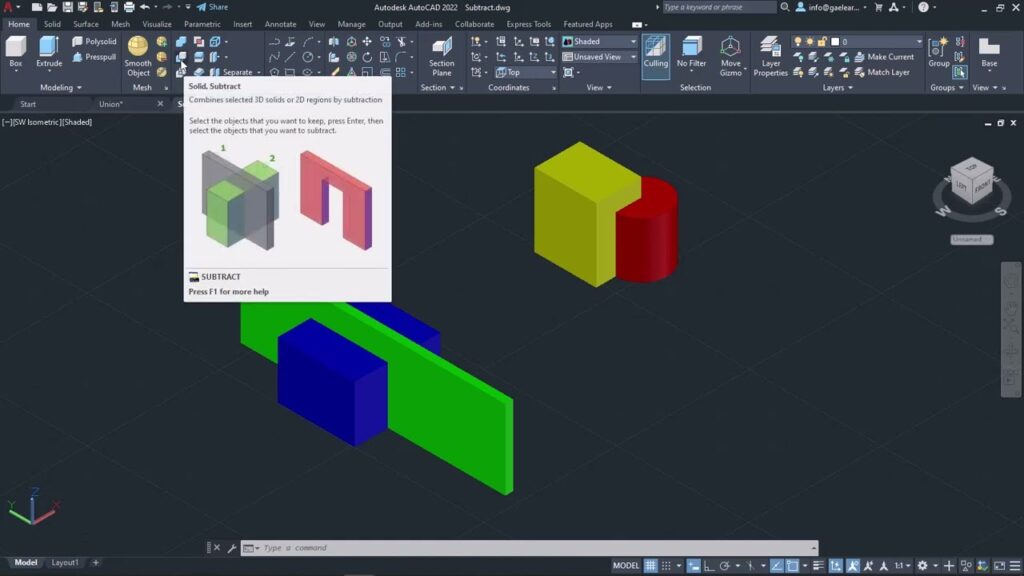
Introduction:
In the dynamic realm of Computer-Aided Design (CAD), AutoCAD stands as a stalwart, providing robust tools for creating intricate 3D models. Among these tools, the Subtract, Intersect, and Union commands are fundamental to manipulating and combining 3D objects. This extensive guide aims to unravel the intricacies of these powerful tools in AutoCAD, exploring their functionalities, applications, and the profound impact they have on shaping and refining 3D designs.
Section 1: Understanding the Significance of Boolean Operations
1.1 Boolean Operations in 3D Design: Boolean operations, including Subtract, Intersect, and Union, play a crucial role in 3D design. These commands enable users to combine, subtract, or find the common elements between 3D objects, offering unparalleled flexibility in creating complex and detailed models.
1.2 Practical Applications: Delve into the practical applications of Boolean operations in 3D design. Explore how these commands facilitate the creation of intricate architectural structures, mechanical components, and other detailed models by manipulating and combining geometric shapes.
Section 2: The Subtract Command in AutoCAD 3D
2.1 Defining the Subtract Command: The Subtract command in AutoCAD 3D allows users to subtract one 3D object from another, creating voids or cavities within a solid. Understand how this command can be applied to refine shapes, create intricate cutouts, and streamline the design process.
2.2 Step-by-Step Workflow: Explore a step-by-step workflow for using the Subtract command. Learn how to select objects, specify the cutting object, and witness the real-time subtraction of one object from another, resulting in a modified and more complex 3D shape.
Section 3: The Intersect Command in AutoCAD 3D
3.1 Defining the Intersect Command: The Intersect command in AutoCAD 3D identifies and retains the common volume shared by overlapping 3D objects. Understand how this command is instrumental in creating precise intersections and facilitating the integration of complex shapes.
3.2 Application Scenarios: Explore common application scenarios for the Intersect command. From creating intricate joints in mechanical components to generating complex intersections in architectural elements, understand how this tool enhances precision in 3D modeling.
Section 4: The Union Command in AutoCAD 3D
4.1 Defining the Union Command: The Union command in AutoCAD 3D allows users to combine multiple 3D objects into a single, cohesive entity. Explore how this command fosters the creation of unified and consolidated shapes, simplifying the representation of complex designs.
4.2 Streamlining 3D Models: Delve into the process of streamlining 3D models using the Union command. Learn how to select objects, apply the command, and witness the seamless merging of multiple shapes into a singular, integrated form.
Section 5: Advanced Techniques with Boolean Operations
5.1 Nested Boolean Operations: Explore advanced techniques involving nested Boolean operations. Understand how combining multiple instances of Subtract, Intersect, and Union commands enables the creation of intricate and highly detailed 3D models.
5.2 Managing Multiple Objects: Learn strategies for managing multiple objects in complex 3D scenes. From grouping related objects to organizing layers, understand how to maintain an organized and structured workflow when applying Boolean operations.
Section 6: Troubleshooting and Common Issues
6.1 Addressing Common Issues with Boolean Operations: Address common challenges encountered when using Boolean operations in AutoCAD 3D. From unexpected results to issues with overlapping geometry, gain insights into effective problem-solving strategies.
6.2 Troubleshooting Tips: Explore troubleshooting tips for resolving issues related to Boolean operations. From ensuring proper object selection to managing object integrity, understand how to maintain precision and reliability in your 3D models.
Section 7: Collaboration and Boolean Operations
7.1 Sharing Models with Boolean Operations in Collaborative Workflows: Understand how to share 3D models with Boolean operations in collaborative workflows. Explore techniques for collaborating with team members, ensuring consistent application of Boolean operations, and maintaining design integrity.
7.2 External References (Xrefs) and Boolean Operations: Explore the integration of external references (Xrefs) with Boolean operations. Learn how Xrefs can be utilized to enhance collaboration, allowing team members to work on specific sections of a drawing while maintaining the continuity of Boolean operations.
Section 8: Real-world Examples and Case Studies
8.1 Architectural Design: Explore real-world examples of using Boolean operations in architectural design. From creating complex window openings to sculpting intricate facades, witness how these tools elevate the precision and detailing in architectural models.
8.2 Mechanical Engineering: Delve into case studies showcasing the application of Boolean operations in mechanical engineering. Learn how these commands are utilized to design precise joints, intricate components, and streamline the assembly of mechanical parts.
Section 9: Future Trends and Emerging Technologies
9.1 Integration with Parametric Design: Explore the integration of Boolean operations with parametric design principles. Understand how emerging technologies are enhancing the capabilities of Boolean operations, enabling even more dynamic and responsive 3D models.
9.2 Artificial Intelligence and Boolean Operations: Delve into the potential impact of artificial intelligence on the application of Boolean operations in AutoCAD. Explore how AI-driven tools may streamline the process, optimize designs, and provide new possibilities in 3D modeling.
Conclusion:
As we conclude this exhaustive exploration of the Subtract, Intersect, and Union tools in AutoCAD 3D, it is evident that these commands are pivotal in shaping and refining complex designs within the CAD environment. Whether you are a novice seeking to enhance your 3D modeling skills or a seasoned professional navigating intricate projects, mastering Boolean operations transforms your design approach. Embrace the precision, versatility, and efficiency that these fundamental tools bring to your AutoCAD workflow, and witness how they elevate your designs from individual components to cohesive, visually compelling 3D models. With continuous practice, exploration, and innovation, you will navigate the intricate landscape of 3D design with confidence, producing models that stand as testaments to the power of Boolean operations in AutoCAD.




