How to manage subscriptions in QuickBooks
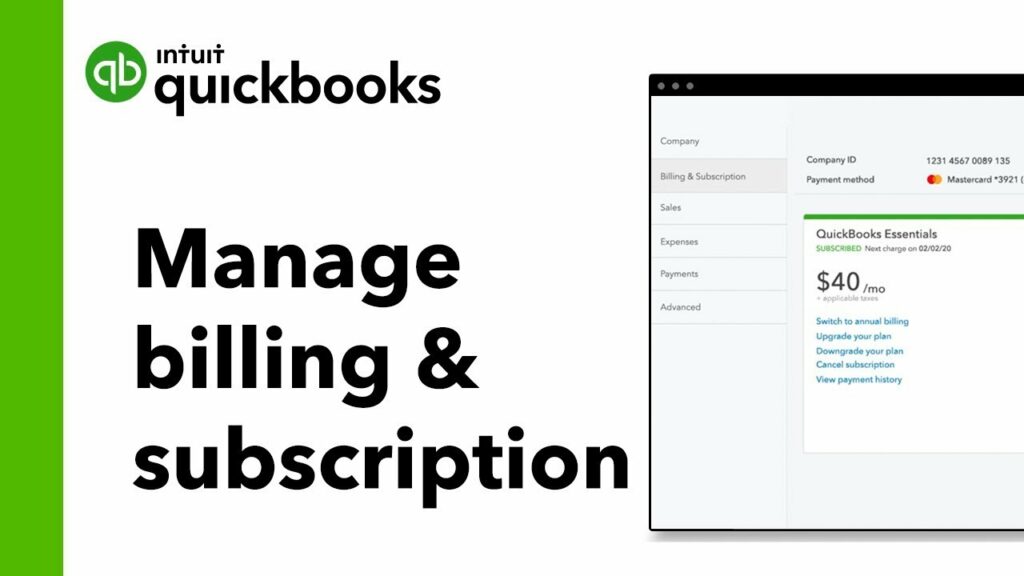
Managing subscriptions in QuickBooks involves efficiently tracking recurring payments for services or products your business subscribes to. Whether it’s software licenses, memberships, or other recurring expenses, QuickBooks provides tools to streamline subscription management. This detailed guide covers everything from setting up subscriptions to managing renewals and tracking expenses.
1. Setting Up Subscriptions in QuickBooks
A. Identify Subscriptions
1. Define Subscription Types
- Determine recurring services or products your business subscribes to (e.g., software, memberships).
B. Create Vendors or Suppliers
1. Add Vendors
- Go to “Expenses” > “Vendors.”
- Click “New Vendor” to add subscription providers.
C. Set Up Accounts
1. Chart of Accounts
- Create accounts for tracking subscription expenses (e.g., Software Subscriptions, Membership Fees).
- Go to “Lists” > “Chart of Accounts” > “New.”
D. Customize Item List
1. Add Subscription Items
- Go to “Lists” > “Item List.”
- Click “Item” > “New.”
- Select “Service” or “Other Charge” type and enter subscription details.
2. Recording Subscriptions
A. Enter Bills or Expenses
1. QuickBooks Online
- Go to “+ New” > “Expense” or “Bill.”
- Select vendor, subscription item, amount, and due date.
2. QuickBooks Desktop
- Go to “Expenses” > “Enter Bills.”
- Enter vendor, subscription item, amount, and due date.
B. Recurring Transactions
1. Automate Recurring Bills
- Set up recurring bills for monthly or annual subscriptions.
- Go to “Transactions” > “Recurring Transactions” > “New.”
3. Tracking Subscription Payments
A. Bank Feeds Integration
1. Connect Bank Accounts
- Link bank accounts to QuickBooks for automatic transaction download.
- Go to “Banking” > “Bank Feeds” > “Connect Account.”
B. Match Transactions
1. Reconcile Payments
- Match subscription payments with bills entered in QuickBooks.
- Review and categorize transactions for accuracy.
4. Managing Subscription Renewals
A. Review Renewal Dates
1. Set Reminders
- Use QuickBooks reminders to track subscription renewal dates.
- Go to “Company” > “Reminders” > “Set Up Reminders.”
B. Vendor Communication
1. Contact Suppliers
- Communicate with vendors to confirm renewal terms and pricing.
- Negotiate discounts or updates based on business needs.
5. Reporting and Analysis
A. Subscription Expenses Reports
1. QuickBooks Online
- Go to “Reports” > “Expenses and Purchases” > “Purchases by Vendor Detail.”
- Customize reports to track subscription expenses over time.
2. QuickBooks Desktop
- Go to “Reports” > “Vendor & Payables” > “Vendor Balance Detail.”
- Generate detailed reports on subscription payments.
B. Budgeting and Forecasting
1. Financial Planning
- Include subscription expenses in budget forecasts.
- Analyze spending trends and adjust budgets accordingly.
6. Best Practices for Subscription Management
A. Centralize Documentation
1. Store Contracts and Agreements
- Maintain records of subscription contracts and terms.
- Store documents securely within QuickBooks or cloud storage.
B. Audit Regularly
1. Review Expenses
- Conduct periodic audits of subscription expenses.
- Verify billing accuracy and relevance to business operations.
C. Optimize Usage
1. Utilization Analysis
- Evaluate subscription usage and ROI regularly.
- Adjust or cancel subscriptions that are underutilized or no longer necessary.
7. Troubleshooting and Support
A. Handling Subscription Issues
1. Billing Disputes
- Resolve billing discrepancies with vendors promptly.
- Document communication and agreements.
B. Getting Help
1. QuickBooks Support
- Contact QuickBooks Support for assistance with subscription management.
- Visit the QuickBooks Support website for resources and troubleshooting guides.
2. Community Forums
- Join the QuickBooks Community Forums for insights from other users.
- Discuss subscription management strategies and challenges.
8. Conclusion
Effectively managing subscriptions in QuickBooks is crucial for maintaining financial transparency and optimizing business expenses. By following these steps and best practices, businesses can streamline subscription tracking, ensure timely payments, and make informed decisions based on detailed financial insights. Regular monitoring, accurate reporting, and proactive communication with vendors contribute to efficient subscription management and sustainable business growth.




