Deploying MATLAB Code to Standalone Applications or Web Services: A Comprehensive Guide
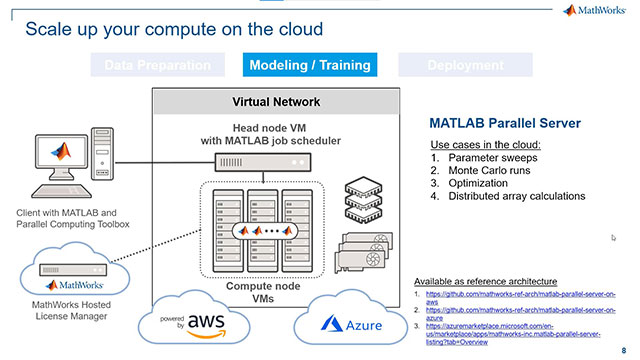
Deploying MATLAB code to standalone applications or web services extends the reach of your algorithms and applications beyond the MATLAB environment, allowing users to access them conveniently through desktop applications, web browsers, or mobile devices. In this extensive guide, we will explore the process of deploying MATLAB code to standalone applications or web services, covering everything from creating executable applications to hosting web services and APIs.
Table of Contents
- Introduction to MATLAB Deployment Options
- Standalone Application Deployment
- Web Service Deployment
- MATLAB Compiler and MATLAB Compiler SDK
- MATLAB Production Server
- MATLAB Web App Server
- Deployment to Cloud Platforms
- Integration with Docker Containers
- Best Practices for Deployment
- Case Studies and Examples
- Troubleshooting Common Deployment Issues
- Future Trends and Developments
- Conclusion
1. Introduction to MATLAB Deployment Options
MATLAB offers several options for deploying MATLAB code to standalone applications or web services, depending on the requirements of your project and the target platform. These options include standalone application deployment using MATLAB Compiler, web service deployment using MATLAB Production Server or MATLAB Web App Server, integration with cloud platforms, and more.
2. Standalone Application Deployment
Standalone application deployment allows you to create executable files (.exe on Windows, .app on macOS, or .sh on Linux) that can be run on computers without MATLAB installed. MATLAB Compiler enables you to package MATLAB code into standalone executables, providing users with a convenient way to access your applications without needing to install MATLAB.
3. Web Service Deployment
Web service deployment involves hosting MATLAB code as web services or APIs, allowing users to access functionality over the internet or an intranet. MATLAB Production Server and MATLAB Web App Server are two options for deploying MATLAB code as web services, providing scalability, security, and management features for production-grade deployments.
4. MATLAB Compiler and MATLAB Compiler SDK
MATLAB Compiler allows you to package MATLAB code into standalone executables or shared libraries for deployment to desktop or server environments. MATLAB Compiler SDK extends the functionality of MATLAB Compiler by enabling the integration of MATLAB code with applications written in other programming languages, such as C/C++, Java, or .NET.
5. MATLAB Production Server
MATLAB Production Server is a scalable server solution for deploying MATLAB analytics and applications to production environments. It allows you to host MATLAB code as web services, providing RESTful APIs for integration with web, mobile, and enterprise applications. MATLAB Production Server offers features such as load balancing, automatic scaling, and authentication and authorization mechanisms for secure deployment.
6. MATLAB Web App Server
MATLAB Web App Server enables you to deploy MATLAB-based web applications to production environments, allowing users to access interactive MATLAB applications through web browsers. It provides a platform for hosting MATLAB apps created using App Designer or MATLAB Compiler, with features such as session management, concurrent user licensing, and SSL/TLS encryption for secure communication.
7. Deployment to Cloud Platforms
Integration with cloud platforms such as AWS (Amazon Web Services), Azure, or GCP (Google Cloud Platform) allows you to deploy MATLAB-based applications to cloud environments for scalable and cost-effective deployment. MATLAB provides tools and resources for deploying MATLAB code to cloud platforms, including support for containerization with Docker and Kubernetes.
8. Integration with Docker Containers
Docker containers offer a lightweight and portable solution for packaging and deploying applications, including MATLAB-based applications. Integration with Docker enables you to create containerized versions of your MATLAB applications, providing consistency and reproducibility across different environments and platforms.
9. Best Practices for Deployment
To ensure successful deployment of MATLAB code to standalone applications or web services, it’s essential to follow best practices such as:
- Testing and validation: Thoroughly test your applications and web services in different environments to ensure reliability and performance.
- Security considerations: Implement security measures such as encryption, authentication, and access control to protect sensitive data and resources.
- Scalability and performance optimization: Optimize your applications and web services for scalability and performance to handle varying loads and concurrent users effectively.
- Documentation and support: Provide comprehensive documentation and support resources for users to understand and use your applications and web services effectively.
10. Case Studies and Examples
Case studies and examples demonstrate real-world applications of deploying MATLAB code to standalone applications or web services, showcasing innovative projects and solutions developed by MATLAB users across different industries and domains.
11. Troubleshooting Common Deployment Issues
When deploying MATLAB code to standalone applications or web services, users may encounter issues related to configuration, compatibility, or performance. MATLAB provides tools and resources for troubleshooting common deployment issues, including diagnostic tools, error logs, and online support forums.
12. Future Trends and Developments
The field of deploying MATLAB code to standalone applications or web services is constantly evolving, with emerging trends such as serverless computing, edge computing, and container orchestration. MATLAB continues to innovate and adapt to these trends, providing users with cutting-edge tools and technologies for deployment in modern computing environments.
13. Conclusion
Deploying MATLAB code to standalone applications or web services extends the reach and accessibility of your algorithms and applications, enabling users to leverage MATLAB functionality in diverse environments and platforms. By utilizing MATLAB Compiler, MATLAB Production Server, MATLAB Web App Server, and integration with cloud platforms and containers, you can deploy MATLAB-based solutions efficiently and effectively for a wide range of applications and use cases. Whether you’re deploying standalone executables for desktop users or hosting web services for enterprise applications, MATLAB provides the tools and resources you need to succeed in deploying MATLAB code to standalone applications or web services.




