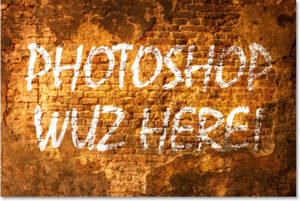Cultivating Creativity: A Comprehensive Plant Face Portrait Effect Photoshop Tutorial

Introduction:
In the ever-evolving world of digital artistry, Photoshop stands as a powerful medium that allows creators to weave magic into their images. One captivating trend gaining popularity is the Plant Face Portrait Effect – a surreal and imaginative transformation that seamlessly blends human features with botanical elements. This comprehensive tutorial will guide you through the step-by-step process of creating a Plant Face Portrait Effect in Photoshop, unleashing your creativity to merge the worlds of flora and portraiture.
I. Setting the Stage: Preparing Your Workspace
- Launching Photoshop:
- Open Photoshop on your computer and create a new project. Ensure you have a high-resolution portrait image as the base for your Plant Face Portrait.
- Selecting the Right Image:
- Choose a portrait image that showcases clear facial features. The success of this effect relies on a well-lit and detailed photograph as the canvas for your creative endeavor.
- Collecting Plant Elements:
- Source high-quality images of plants, leaves, flowers, and vines. These will serve as the botanical components that seamlessly merge with the facial features in the final composition.
II. Preparing the Portrait: Basic Editing
- Adjusting Image Size and Resolution:
- Resize the portrait image to your desired dimensions, keeping in mind the final composition. Ensure a high resolution for detailed manipulation without compromising quality.
- Color Correction and Enhancement:
- Use Photoshop’s adjustment layers to correct and enhance the colors in the portrait. This step ensures a cohesive color palette for the entire composition.
- Applying Skin Retouching:
- Employ retouching techniques to refine the skin tones and textures. Utilize tools like the Spot Healing Brush and the Clone Stamp tool for a flawless complexion.
III. Creating the Plant Face Effect: Merging Human and Botanical Features
- Selecting and Extracting Plant Elements:
- Use the Pen Tool or the Magic Wand tool to carefully select and extract plant elements from your collected images. Refine edges to ensure a seamless blend.
- Placing Plants onto the Portrait:
- Paste the extracted plant elements onto the portrait image. Experiment with placement to harmonize the botanical elements with facial features, such as the eyes, nose, and mouth.
- Layer Mask Magic:
- Employ layer masks to seamlessly blend the plants with the portrait. Use a soft brush to mask areas where the plants merge with the skin, ensuring a natural and integrated look.
IV. Fine-Tuning for Realism: Enhancing Details
- Adjusting Opacity and Blending Modes:
- Experiment with the opacity of the plant layers to achieve a balanced integration. Explore blending modes like Overlay or Soft Light for a more nuanced effect.
- Color Matching and Hue/Saturation Adjustments:
- Ensure color harmony by adjusting the hue, saturation, and brightness of the plant elements. Match the color tones to the overall palette of the portrait for a cohesive result.
- Refining Facial Features:
- Use additional adjustment layers to refine facial features. Enhance eyes with brightness and contrast adjustments, and add a subtle glow to the skin for an ethereal effect.
V. Adding Depth and Dimension:
- Creating Shadows and Highlights:
- Introduce depth by adding shadows and highlights to the plant elements. Mimic the natural play of light to enhance the three-dimensional illusion of the composition.
- Duplicating and Layering Plants:
- Experiment with duplicating and layering plant elements strategically. This adds complexity to the composition and creates a lush, organic feel.
- Blurring Background Elements:
- Apply a subtle blur to the background to bring focus to the Plant Face. This depth-of-field effect emphasizes the fusion of the human and botanical elements.
VI. Refining the Composition: Attention to Detail
- Fine Details with Brushes:
- Use custom brushes to add fine details such as veins on leaves, dewdrops, or subtle patterns. These details contribute to the realism and intricacy of the final composition.
- Integrating Hair and Plants:
- If the portrait includes hair, carefully integrate plant elements with the hair strands. This step requires meticulous masking and layer adjustments for a seamless merge.
- Balancing the Composition:
- Step back and assess the overall composition. Ensure a balanced distribution of plant elements, avoiding clutter and maintaining a harmonious blend with facial features.
VII. Adding Artistic Flair: Creative Touches
- Overlaying Textures:
- Elevate your Plant Face Portrait with overlays of textures. Experiment with subtle textures that enhance the overall mood, adding a touch of artistic flair to your composition.
- Incorporating Additional Elements:
- Explore the inclusion of butterflies, birds, or other small creatures to enhance the enchanting and surreal atmosphere of your Plant Face Portrait.
- Fine Art Color Grading:
- Apply a final color grading to achieve a fine art aesthetic. Experiment with color toning techniques to evoke specific emotions and enhance the overall visual impact.
VIII. Final Touches and Exporting: Polishing Your Masterpiece
- Adding a Signature or Watermark:
- Consider adding a discreet signature or watermark to your artwork. This marks it as your creation and adds a professional touch.
- Final Checks and Revisions:
- Conduct a final review of your Plant Face Portrait. Check for any inconsistencies, refine details, and make any necessary adjustments for a polished final result.
- Exporting for Various Platforms:
- Save your masterpiece in the appropriate file format (e.g., JPEG or PNG) and resolution. Tailor the export settings based on your intended use, whether for online sharing or high-quality prints.
IX. Sharing and Showcasing Your Plant Face Portrait:
- Online Platforms and Communities:
- Share your creation on social media platforms, creative communities, and art-sharing websites. Engage with feedback and connect with fellow digital artists to foster inspiration.
- Creating a Portfolio:
- Consider curating a digital art portfolio showcasing your Plant Face Portraits. This serves as a visual resume and a testament to your evolving skills in the realm of digital artistry.
Conclusion:
The Plant Face Portrait Effect in Photoshop is a testament to the boundless possibilities that digital art offers. Through this comprehensive tutorial, you’ve embarked on a creative journey that merges the worlds of humans and nature, resulting in a visually stunning and surreal masterpiece. As you continue to refine your skills in Photoshop, remember that experimentation and creativity are your greatest allies. So, harness the power of your imagination, let your creativity flourish, and enjoy the process of cultivating captivating Plant Face Portraits that leave a lasting impression on viewers. Happy creating!