Crafting Visual Masterpieces: A Comprehensive Guide to Three Tips for Beautiful PowerPoint Presentations
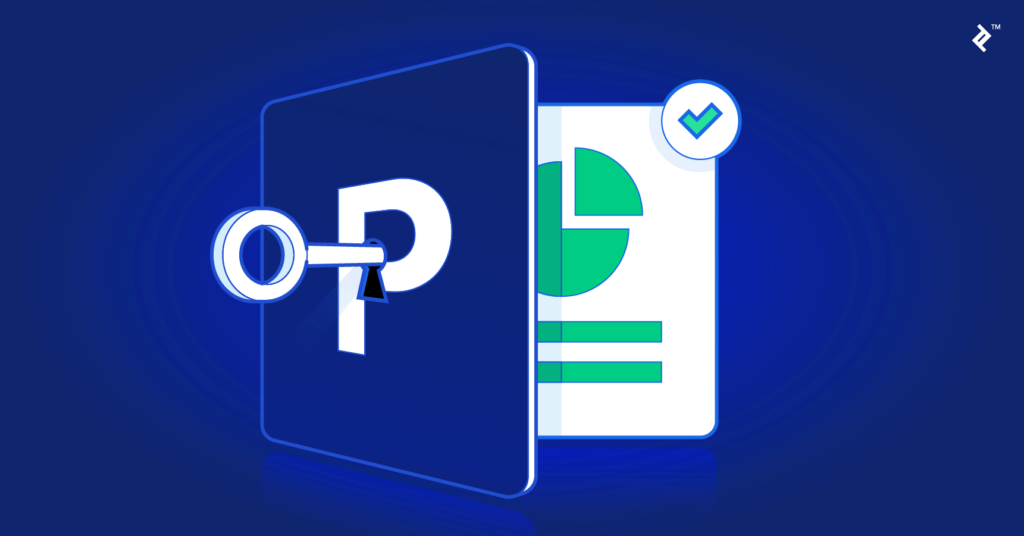
Introduction:
Microsoft PowerPoint, a cornerstone in the world of presentations, serves as a canvas for transforming ideas into visually captivating narratives. Creating beautiful PowerPoint presentations involves a harmonious blend of design principles, content organization, and effective delivery techniques. In this extensive guide, we will explore three essential tips that, when applied, can significantly enhance the beauty and impact of your PowerPoint presentations. From visual aesthetics to content optimization and delivery finesse, these tips are designed to help you create presentations that captivate and resonate with your audience.
I. Tip 1: Masterful Visual Design
A. Clean and Consistent Layouts:
- Embrace clean and consistent slide layouts to provide a polished and professional look.
- Use a unified color palette, font style, and spacing to maintain visual cohesion.
B. High-Quality Visuals:
- Utilize high-resolution images, graphics, and icons to enhance visual appeal.
- High-quality visuals contribute to a professional and aesthetically pleasing presentation.
C. Thoughtful Color Selection:
- Choose a color scheme that aligns with your message and enhances readability.
- Consider color psychology to evoke the desired emotions or responses from your audience.
D. White Space Utilization:
- Embrace white space strategically to prevent visual clutter and allow key elements to stand out.
- Thoughtful use of white space improves overall slide aesthetics and readability.
II. Tip 2: Compelling Content Optimization
A. Storytelling Techniques:
- Infuse storytelling elements into your presentation to create a compelling narrative.
- Structure your content with a clear introduction, engaging body, and memorable conclusion.
B. Visual Hierarchy:
- Implement visual hierarchy to guide your audience’s attention to key points.
- Use font size, color, and formatting to emphasize important information.
C. Minimal Bullet Points:
- Limit the use of bullet points to convey information concisely.
- Opt for visuals, charts, or other engaging elements to replace lengthy bullet point lists.
D. Engaging Multimedia Elements:
- Integrate multimedia elements, such as videos or animations, judiciously.
- Multimedia enhances engagement and conveys information in a dynamic manner.
III. Tip 3: Masterful Delivery Techniques
A. Rehearsal and Familiarity:
- Rehearse your presentation to become familiar with the content and flow.
- Practice builds confidence and ensures a smoother delivery.
B. Audience Engagement Strategies:
- Incorporate audience engagement strategies, such as questions or polls.
- Interaction fosters engagement and keeps your audience actively involved.
C. Effective Use of Visuals:
- Ensure visuals are clear and easily visible to the entire audience.
- Practice proper timing and pacing to synchronize your speech with visual elements.
D. Accessible and Inclusive Design:
- Prioritize accessibility considerations for all audience members.
- Use alt text for visuals and ensure content is accessible to individuals with disabilities.
Conclusion:
Creating beautiful PowerPoint presentations is an art that involves meticulous attention to design, content, and delivery. By integrating these three essential tips into your presentation creation process, you can transform your slides into visual masterpieces that captivate and resonate with your audience. From mastering visual aesthetics to optimizing content for engagement and delivering with finesse, these tips serve as a comprehensive guide for presenters seeking to elevate the beauty and impact of their PowerPoint presentations. Embrace these principles, experiment with different approaches, and watch as your presentations become memorable experiences that leave a lasting impression on your audience.




