Crafting Polished Designs: A Comprehensive Guide on Rounding Corners in Photoshop
James March 4, 2024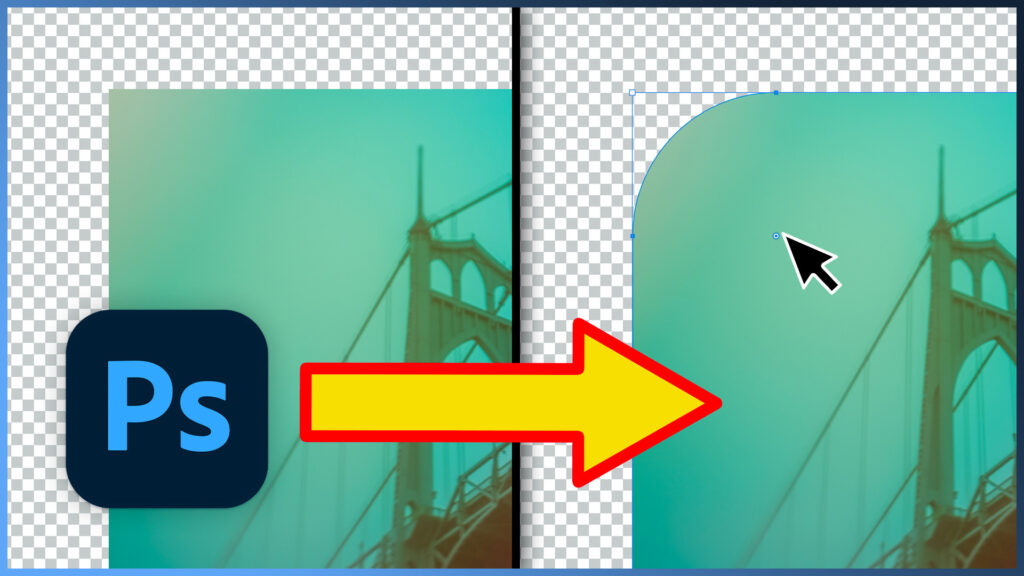
Adobe Photoshop, a powerhouse in the realm of digital design, empowers users to unleash their creativity and refine the details of their projects. One commonly sought-after design element is rounded corners, lending a touch of sophistication and modernity to images and graphics. In this in-depth guide, we embark on a journey through the various methods and techniques for rounding corners in Photoshop, exploring both basic and advanced approaches. Let’s delve into the world of design finesse and elevate your Photoshop skills with rounded corners.
I. Introduction to Rounded Corners: Aesthetic Appeal and Design Trends
A. The Visual Impact of Rounded Corners
- Aesthetic Versatility:
- Rounded corners offer a versatile design element suitable for various projects.
- Modern and Friendly Aesthetics:
- The trend towards rounded corners in design, driven by modern and user-friendly aesthetics.
II. Basic Techniques for Rounding Corners in Photoshop
A. The Marquee Selection Method
- Creating a Rectangular Selection:
- Use the Marquee tool to create a rectangular selection around the image or shape.
- Applying the Rounded Rectangle Option:
- Navigate to the “Select” menu and choose “Modify,” then “Smooth” to round the corners.
B. The Shape Tool Approach
- Drawing a Rounded Rectangle:
- Utilize the Rounded Rectangle tool to draw shapes with rounded corners directly.
- Adjusting Radius:
- Modify the radius of the rounded corners during the shape creation process.
III. Advanced Techniques for Rounding Corners in Photoshop
A. The Custom Shape and Pen Tool Method
- Creating Custom Shapes:
- Use the Custom Shape tool or the Pen tool to outline a custom shape with precise curves.
- Adjusting Anchor Points:
- Fine-tune the curvature by adjusting anchor points and control handles.
B. Layer Styles and Effects
- Applying Stroke and Inner Glow:
- Utilize layer styles like stroke and inner glow to enhance the appearance of rounded corners.
- Drop Shadows for Depth:
- Add subtle drop shadows to rounded corners for a three-dimensional effect.
IV. Integrating Rounded Corners into Different Design Elements
A. Rounded Image Frames
- Creating Image Masks:
- Use rounded rectangles as masks for images, creating elegant rounded photo frames.
- Overlaying Shapes:
- Overlay rounded shapes onto images for a unique framing effect.
B. Rounded Buttons and Icons
- Designing User Interface Elements:
- Craft rounded buttons and icons for modern and user-friendly interfaces.
- Consistent Design Language:
- Maintain a consistent design language by incorporating rounded corners into interface elements.
V. Troubleshooting and Tips for Rounding Corners in Photoshop
A. Addressing Common Issues
- Maintaining Proportions:
- Ensure rounded corners maintain a balanced and proportional appearance.
- Avoiding Pixelation:
- Prevent pixelation issues by using higher-resolution images or shapes.
VI. Saving and Sharing Designs with Rounded Corners
A. Exporting High-Quality Images
- Optimal Image Formats:
- Choose suitable image formats like PNG or SVG to preserve rounded corners during export.
- Maintaining Transparency:
- Save images with transparent backgrounds to seamlessly integrate rounded shapes.
VII. Future Trends and Evolution of Rounded Corner Designs
A. Variable Corner Radii
- Dynamic Corner Adjustments:
- Anticipate design tools allowing variable corner radii for even more nuanced designs.
B. Integration with Augmented Reality
- Immersive Design Experiences:
- Explore the potential integration of rounded corners in augmented reality design.
VIII. Conclusion: Elevate Your Designs with Refined Edges
Rounding corners in Photoshop opens up a realm of possibilities for designers seeking a polished and contemporary aesthetic. By mastering the techniques outlined in this guide, you can effortlessly incorporate rounded corners into various design elements, from simple shapes to intricate custom graphics.
This comprehensive guide serves as a roadmap for users, from basic rounding techniques to advanced design applications. Whether you’re a web designer aiming for a sleek user interface or a graphic artist adding a touch of sophistication to illustrations, the ability to round corners in Photoshop is a valuable skill. As the design landscape continues to evolve, rounded corners remain a timeless and adaptable feature, ensuring that your creations stand out with a refined edge. Incorporate the insights shared in this guide into your design workflow, and embark on a journey of creativity where every corner is crafted with precision and style.




